1.0.5 • Published 6 years ago
html-command-prompt v1.0.5
What
This NPM package allows you to show command prompt output using responsive HTML5 instead of bitmap images:
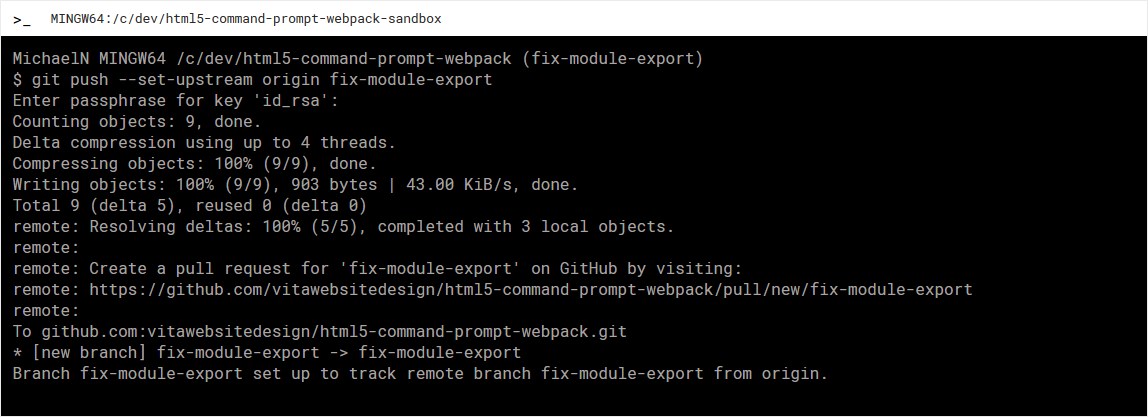
- HTML5 markup provides better storage efficiency
- HTML5 elements provide better rendering performance for browser layout engines
- HTML5 components are easier to change in the future, compared to bitmap images
- HTML5 responsive elements render sharper than scaled bitmap
A Vue implementation was chosen to allow easy incremental migration.
Install
npm i -P html-command-prompthttps://www.npmjs.com/package/html-command-prompt
Usage
Example usage inside a ES2015 Vue Single Component File:
<template>
<TerminalWindow v-bind:title="title" v-bind:lines="lines" />
</template>
<script>
import TerminalWindow from 'html-command-prompt';
const output = `
Counting objects: 9, done.
Delta compression using up to 4 threads.
Compressing objects: 100% (9/9), done.
Writing objects: 100% (9/9), 903 bytes | 43.00 KiB/s, done.
Total 9 (delta 5), reused 0 (delta 0)
`;
export default {
data: function() {
return {
title: "MINGW64:/c/dev/html5-command-prompt-webpack-sandbox",
lines: output.split('\n')
};
},
components: {
TerminalWindow
}
};
</script>Options
- title: a title for the command prompt
- lines: array of strings, which will show as lines in the command prompt
- styles: allows you to apply your own CSS to the component. Example usage is shown further below.
Usage (responsive example)
Just give the parent element "flex" & the component will handle itself.
<template>
<div class="parent">
<TerminalWindow ... />
</div>
</template>
<script>
import TerminalWindow from 'html-command-prompt';
export default {
data: function() {
return {
title: ...,
lines: ...
};
},
components: {
TerminalWindow
}
};
</script>
<style scoped>
.parent {
display: flex;
height: 150px;
width: 50vw;
}
</style>When theres not enough height to show all lines, the terminal will show a vertical scrollbar.
Usage (specifying extra styles)
<template>
<TerminalWindow ... v-bind:styles="styles" />
</template>
<script>
import TerminalWindow from 'html-command-prompt';
export default {
data: function() {
return {
title: ...,
lines: ...,
styles: {
fontFamily: "'Roboto Mono', monospace";
}
};
},
components: {
TerminalWindow
}
};
</script>Contributing
Pull requests are welcome.