html-js-confirm v1.0.5
This package is a lightweight promisified reimplementation of the JavaScript confirm(). It uses a <dialog> element (with a polyfill) under the hood and not a lot else.
Instead of blocking code execution, this dialog returns a promise that resolves with a boolean of the answer.
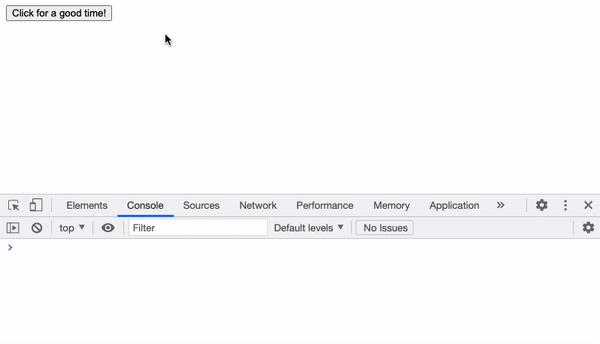
But why?
Mostly because of cross-origin iframes and browser support. In Chrome 92+ confirm() cannot be triggered from an <iframe> when the frame is cross-origin. This implementation is HTML and JavaScript and will not be blocked.
Usage
Installation
npm install html-js-confirmThere are several ways to include the module:
import(ESM module)require(CJS)- Include the
dist/html-js-confirm.min.jsin your HTML, which overwrites the JavaScriptconfirm()and replaces it with this implementation.
// direct import
import confirm from './node_modules/html-js-confirm/dist/html-js-confirm.esm.js';
// modern es modules with rollup/webpack bundlers and node via esm module
import confirm from 'html-js-confirm';
// traditional commonjs/node and browserify bundler
const confirm = require('html-js-confirm');Don't forget to include the dist/html-js-confirm.css in your HTML for the <dialog> polyfill to work.
JS example
// using async await
async () => {
if (await confirm('Are you sure you want to continue?')) {
// we continue
} else {
// we cancel
}
}
// using then
function() {
return confirm('Are you sure you want to continue?')
.then(continue => {
if (continue) {
// we continue
} else {
// we cancel
}
});
}HTML example
<head>
<link rel="stylesheet" type="text/css" href="dist/html-js-confirm.css" />
</head>
<body>
<button type="button" id="good-time-button">
Click for a good time!
</button>
<script type="text/javascript" src="dist/html-js-confirm.min.js"></script>
<script>
const button = document.getElementById('good-time-button');
button.addEventListener('click', async () => {
if (await confirm('Are you sure you want to have a good time?')) {
console.log('🎉');
} else {
console.log('No party for you');
}
});
</script>
</body>Further reading
The <dialog> polyfill included with this package can be found here. If you are relying on the polyfill, you should read up on its limitations.