1.1.1 • Published 7 years ago
html-linter v1.1.1
html-linter
A simple linter to check the formatting of the html files in your project
Designed to be similar to how tslint and sass-lint work unlike other html linters which load urls and check the validity of the html page
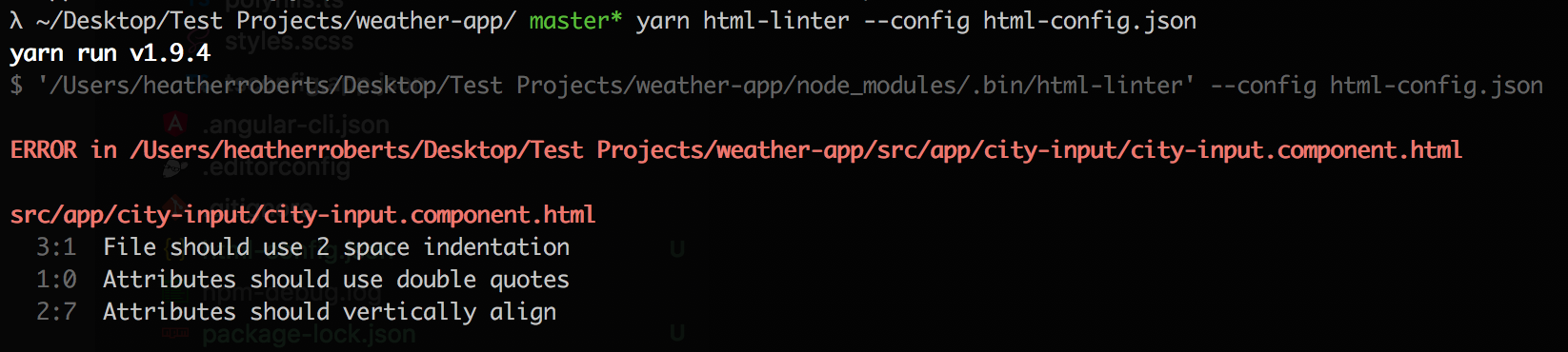
Setup
Install globally to run from the command line:
# npm
npm install --global html-linter
# yarn
yarn global add html-linterInstall locally to run using an npm script:
# npm
npm install --save-dev html-linter
# yarn
yarn add --dev html-linterCreate a json configuration file
Configuration
You need to pass in a json configuration file that specifies the rules you want to enforce
Any properties not present in this file will not be checked
See the example config file
files: string[]; // array of files to check, can use glob patterns
indentation: {
char: 'space' | 'tab'; // character indentation should use
number: number; // number of indentation characters file should use
};
attributes: {
quotes: 'single' | 'double'; // quote character that attribute values should use
whitespace: number; // number of whitespace characters there should be around the '=' character
vertical-align: boolean; // whether attributes should align vertically
};Usage
html-linter --config [config filepath] [files]The --config flag is required and should be the path to the json configuration file for html-linter
The file list is optional and can be used to override the files property in the config file
Example
html-linter --config ./html-linter.json src/**/*.html