1.1.2 • Published 7 years ago
html-number-spinner v1.1.2
Number Spinner
Simple html number spinner
In HTML5, you can have a number input field as a spinner which you have up and down arrow at the right of the textbox to increase or decrease the number value. Please see the styled spinner component as below,
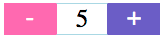
Install
$ npm install html-number-spinner --save
Demo
Click Here to see the demo
Usage
Step 1:
<div class="counter"></div>Step 2:
$('.counter').htmlNumberSpinner()You can get the spinner value like this
$('.counter').getSpinnerValue()Props
| Property | Value |
|---|---|
| min | number |
| max | number |
| step | number |
Examples
Example 1: <div class="counter"></div>
Example 2: <div class="counter" min="5" max="5" step="0.5"></div>Note:
Please include the jquery in your html
npm i jquery
or
<script src="https://code.jquery.com/jquery-3.3.1.min.js"></script>