htmx-serverless v0.1.7
HTMX Serverless Client States 


To use HTMX you require a back-end server to handle the XHR requests and responses. In some cases it is nice to have only a client side interaction to handle client states, without network requests.
This extension uses the HTMX built-in Events to intercept some XHR requests before they fire and define response texts on the client side. No need for mock or "fake" server scripts. It is HTMX without a server (sort of).
Usage
In HTML head
<!-- htmx -->
<script src="https://unpkg.com/htmx.org"></script>
<!-- serverless extension -->
<script src="https://unpkg.com/htmx-serverless"></script>Then use the window.htmxServerless global to set custom handlers and responses.
// Requests to "/handler1" are replaced with "<div>Custom HTML</div>"
htmxServerless.handlers.set('/handler1', '<div>Custom HTML</div>');
// Requests to "/handler2" are managed via a function
htmxServerless.handlers.set('/handler2', function(text, params, xhr){
console.log(this, text, params, xhr);
return "<p>Okay!</p>";
});
// Directly within the hx-{request} attribute, return value of myFunc is the replacement
<button hx-get="js:myFunc" hx-swap="outerHTML" hx-ext="serverless">
Click to replace via myFunc!
</button>In custom bundles
import htmx from "htmx.org";
import htmxServerless from "htmx-serverless";
// Initialize on your local htmx
htmxServerless.init(htmx);Examples
Handler as a string
Assume we have a button with the serverless hx-ext sattribute, which triggers a request to the path "/clicked":
<button hx-get="/clicked" hx-swap="outerHTML" hx-ext="serverless">
Click to replace!
</button>To define a serverless client side response to "/clicked" in the handlers Map():
htmxServerless.handlers.set('/clicked',
`<button hx-get="/clicked" hx-swap="outerHTML" hx-ext="serverless">
Hey, you clicked me!
</button>`
);The button is then replaced with the HTML defined without triggering a request to the server. It's that simple.
Handler as a Function set excplicitly
Tha handler function is a great tool for more complex conditional logic, like it would happen on the server side. Let's make a simple click based number increment handler:
<button hx-get="/count"
hx-target="next .counter"
hx-trigger="load, click"
hx-vals='js:{myVal: i++}'
hx-ext="serverless">Click to Increment</button>
<span class="counter"></span>
The handler only needs to print the text as "i" is incremented by hx-vals automatically:
let i = 0;
htmxServerless.handlers.set('/count', function(text, params, xhr){
let status = params?.myVal < 10 ? "smaller or equals to" : "bigger than";
return `Value of "myVal" is: ${params?.myVal}, it is ${status} 10.`;
});Output:
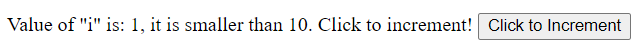
Handler as a Function via js:myFunc
You can set the handler function implicitly in the hx-{get,post etc..} attribute via the js:myFunc syntax:
<button hx-get="js:counter"
hx-target="next .counter"
hx-trigger="load, click"
hx-vals='js:{myVal: i++}'
hx-ext="serverless">Click to Increment</button>
<span class="counter"></span>
The handler function accepts the same arguments as before:
let i = 0;
function counter(text, params, xhr){
let status = params?.myVal < 10 ? "smaller or equals to" : "bigger than";
return `Value of "myVal" is: ${params?.myVal}, it is ${status} 10.`;
}Handler function
The handler function accepts 3 parameters (4 including "this") and returns a string:
- this => The target element
- ext => The replacement text (empty)
- params => The GET/POST or xhr-vals arguments
- xhr => The current request
/**
* The handler function
*
* @param this:Element The target element
* @param text:string The replacement text (empty)
* @param params:Object The GET/POST or xhr-vals arguments
* @param xhr:XMLHttpRequest The current request
*
* @returns string
*/
function handler(text, params, xhr){
console.log(this, text, params, xhr);
return 'Hi!';
}How does it work?
It is really simple:
- The XHR request will not be sent, the
.send()method is overridden for the intercepted request - The XHR
loadstart,loadandloadendevents are dispatched instead, as if the request was finished "successfully" - Only requests added to the
htmxServerless.handlersMap are intercepted - Requests are intercepted based on the request path, request arguments does not matter
What else?
Nothing actually. This is only a baseline solution, but it works. There are no fancy features, as htmx is oath to be a small but effective library. With some creativity, you could make this more convenient, I leave it up to you :)