http-tool v0.4.0
http-tool
A command-line tool for interacting with web sites and APIs http-tool is a command-line utility like curl or HTTPie, used for making HTTP requests.
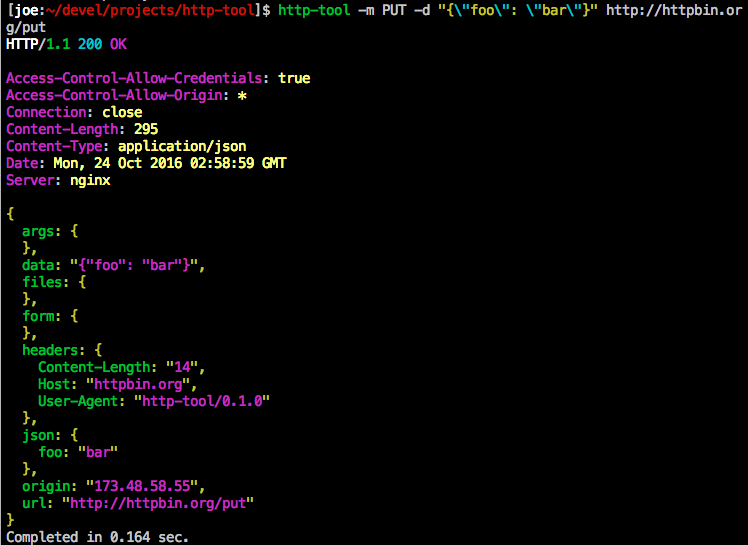
Installation
Make sure you have Node 4 or newer, and run npm install -g http-tool.
Usage
Usage: http-tool [options] <URL>
Options
HTTP method
To specify which HTTP method to use (GET, POST, DELETE, etc.), use the --method or -m option. The default is GET.
Authentication
To use HTTP basic authentication, use the --auth or -a option. You can specify both the username and password as username:password, or you can just specify the username, in which case you'll be prompted for a password.
Custom request headers
To include custom headers in the HTTP request, use the --header or -H option. The header should be specified as a key: value pair as a string, e.g. -H "Content-Type: application/json. You can use the --header or -H option multiple times for multiple custom headers.
Request body data
To send data in the request body, use the --data or -d option. For example, to send JSON in a POST request:
http-tool -m POST -H "Content-Type: application/json" -d "{\"foo\": \"bar\"}" http://httpbin.org/post
Cookies
To include cookies with a request, use the --cookie or -c option. The cookie should be specified as a Key=Value pair, e.g. --cookie "Token=abc123". You can use the --cookie option multiple times for multiple cookies.
Output options
--headers-only, -r: Only include the response headers in the output--body-only, -b: Only include the response body in the output--output <file>, -o <file>: Save the output to a file