hubot-eavesdrop v2.3.0
hubot-eavesdrop 

A hubot script to have your bot respond to specified keywords.
See src/eavesdrop.coffee for full documentation.
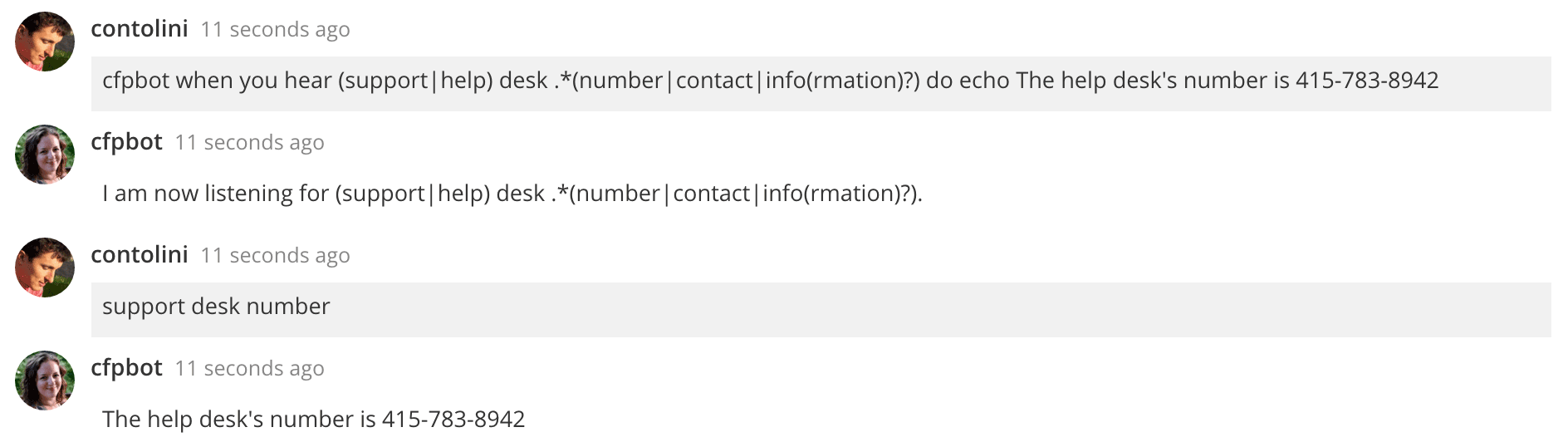
Installation
In hubot project repo, run:
npm install hubot-eavesdrop --save
Then add hubot-eavesdrop to your external-scripts.json:
["hubot-eavesdrop"]Sample Interaction
user1>> hubot when you hear slow clap respond with http://i.imgur.com/0mKXcg1.gif
user1>> slow clap
hubot>> http://i.imgur.com/0mKXcg1.gif
user1>> hubot stop listening for slow clap
hubot>> Okay, I will ignore slow clap.Also supports regular expressions.
user1>> hubot when you hear slow\s?clap(ping)? respond with http://i.imgur.com/0mKXcg1.gif
user1>> slow clapping
hubot>> http://i.imgur.com/0mKXcg1.gif
user1>> slowclap
hubot>> http://i.imgur.com/0mKXcg1.gifMultiple responses can be specified for a single keyword.
user1>> hubot when you hear slow clap respond with 1|congrats!; 2|http://i.imgur.com/0mKXcg1.gif
user1>> slow clap
hubot>> congrats!
hubot>> http://i.imgur.com/0mKXcg1.gifTo reduce channel noise, keywords only trigger events once every thirty seconds.
The length of this delay can be changed by setting a HUBOT_EAVESDROP_DELAY environment variable.
Open source licensing info
8 years ago
9 years ago
9 years ago
9 years ago
10 years ago
10 years ago
10 years ago
10 years ago
10 years ago
10 years ago
10 years ago
10 years ago
10 years ago
10 years ago
10 years ago
10 years ago
10 years ago
10 years ago
10 years ago
10 years ago
10 years ago
10 years ago