1.0.3 • Published 7 years ago
hyper-blend v1.0.3
hyper-blend
Set the opacity and background of your terminal!
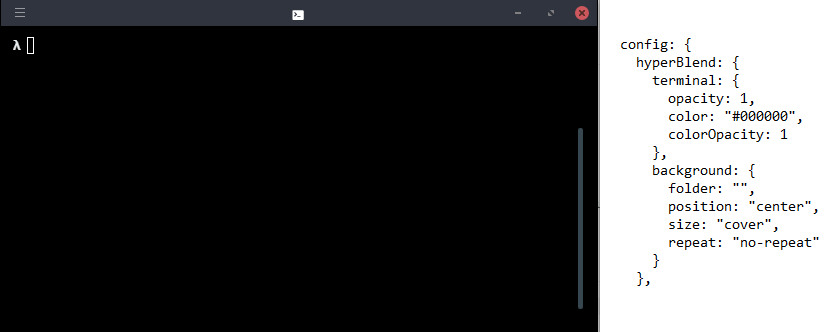
This plugin is inspired by:
- hyper-background-image
- hyper-opacity
- hyper-transparent-dynamic (planning on adding a blur option)
Compatibility:
- Works with Windows, maybe macOS, by chance on Linux?
- Should be compatible with different themes.
Prerequisites
- Hyper 2.x
Install
CLI
hyper i hyper-blendOr edit config
Preferably add it to the end of the list, to try avoid conflicts from themes.
plugins: [
...,
"hyper-blend"
]Usage
None of the options are required and have defaults.
If there's no folder set though, you won't get any background images showing up.
The classes in use for the css adjustments are .hyper_main and .terms_terms, you should be able to add custom css in your config and have it reflect over the plugin css.
Any file type supported in a background-image property will work (like gifs), support for urls is planned.
Add any of the following properties under hyperBlend to customize the plugin!
module.exports = {
config: {
...,
hyperBlend: {
terminal: {
opacity: 0.8,
color: "#000000",
colorOpacity: 0.8
},
background: {
folder: "full/path/to/images",
position: "center",
size: "cover",
repeat: "no-repeat"
}
},
...
}License
ISC © Eduard Kotkas