hyper-command-gifs-naay v4.0.0
Fork from Hyper Command GIFs
Plugin for Hyper™ terminal. Fork from Hyper Command GIFs
Enhances your daily terminal routine with GIFs. Because why not.
Displays a gif when opening and when execute some commands
Currently the plugin matches for the following keywords in your commands:
- build
- checkout
- deploy
- pull
- push
- start
- test
- install
- clone
How to use
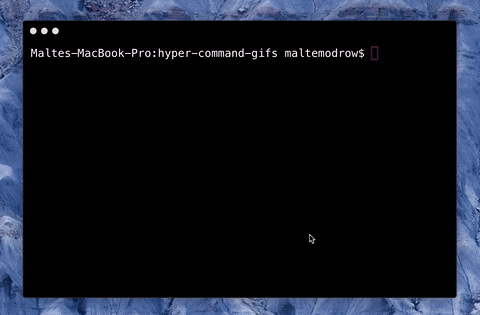
Config
Install Hyper and add hyper-command-gifs-naay
to plugins in ~/.hyper.js.
plugins: [
'hyper-command-gifs-naay'
]To configure the plugin simply add a hyperCommandGifs property to the config object in ~/.hyper.js.
These are the options available :
- disabledCommands : Allow you to disable the gifs for the listed commands
Default : []
- gifTimeout : Defining the duration of the gif
Default : 3000
- gifHello : Activate or not the gif when opening Hyper terminal
Default : true
-customGifs : Allow you to add some gifs to default commands and also to add commands
Default : {}, Usage : {sudo : "url_to_the_gif","other_url,install : "one_more_gif"
- deleteDefaultGifs : Removes the original GIF list
Default : false, ⚠️ if you set at false and you don't add a custom gif, no gif will be loaded
Exemple :
module.exports = {
config: {
// ...all the other default options
hyperCommandGifs: {
disabledCommands: ['checkout', 'test'],
gifTimeout: 3500,
gifHello: false,
deleteDefaultGifs : false,
customGifs : {commit : ["https://media.giphy.com/media/3o85xtLX7zCyeeWGLC/giphy.gif","https://media.giphy.com/media/14sbteMPBcGQUg/giphy.gif"], build : ["https://media.giphy.com/media/3o7TKP9ln2Dr6ze6f6/giphy.gif"]}
}
}8 years ago
8 years ago
8 years ago
8 years ago
8 years ago
8 years ago
8 years ago
8 years ago
8 years ago
8 years ago
8 years ago
8 years ago
8 years ago
8 years ago
8 years ago
8 years ago
8 years ago
8 years ago
8 years ago
8 years ago
8 years ago
8 years ago
8 years ago
8 years ago
8 years ago
8 years ago
8 years ago
8 years ago
8 years ago
8 years ago
8 years ago
8 years ago
8 years ago
8 years ago
8 years ago
8 years ago
8 years ago
8 years ago
8 years ago
8 years ago
8 years ago
8 years ago
8 years ago
8 years ago
8 years ago
8 years ago
8 years ago
8 years ago
8 years ago
8 years ago
8 years ago
8 years ago
8 years ago
8 years ago
8 years ago
8 years ago
8 years ago
8 years ago
8 years ago
8 years ago
8 years ago
8 years ago
8 years ago
8 years ago
8 years ago
8 years ago
8 years ago
8 years ago
8 years ago
8 years ago
8 years ago
8 years ago
8 years ago
8 years ago
8 years ago
8 years ago
8 years ago
8 years ago