0.1.4 • Published 8 years ago
hyper-match v0.1.4
Hyper Match
An extension for Hyper that binds commands to patterns detected in the terminal. When a pattern is detected, it is rendered as a hyperlink which will execute your command on click.
Patterns such as urls, email addresses and file paths can be configured to do anything when clicked, for example: open a browser, email client, or file manager.
Inspired by iterm's Triggers. Based on hyperlinks.
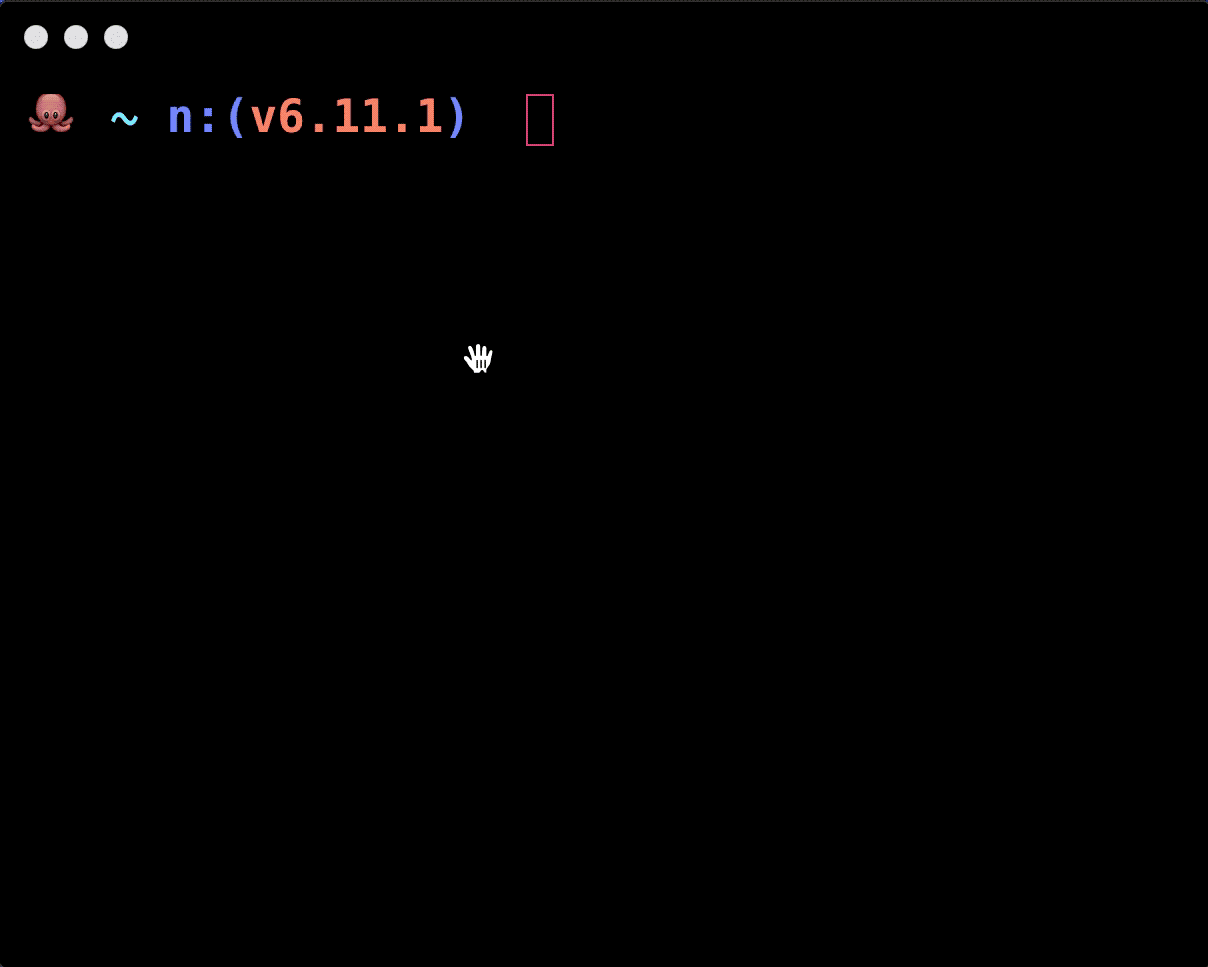
Usage
Install Hyper and add hyper-match to plugins in ~/.hyper.js.
Customizing styles
Add custom styles to termCSS in your ~/.hyper.js.
termCSS: `
x-screen a {
color: #ff2e88;
text-decoration: none;
}
x-screen a.hover {
text-decoration: underline;
}
`Configuration
A trigger has the following properties:
- name: Unique identifier for a trigger
- pattern: A regular expression
- strategy: A command to be executed when a link is clicked.
hyper-matchuses.replace()under the hood to output parameters into the supplied strategy.$&: Inserts the matched substring.$: Inserts the portion of the string that precedes the matched substring.$': Inserts the portion of the string that follows the matched substring.$n: Wherenis a positive integer less than 100, inserts the nth parenthesized submatch string, provided the first argument was a RegExp object. Note that this is 1-indexed.
- options: Regular expression options
- priority: Defines the weight of a pattern and is used if the pattern conflicts with another
- linkColor: A CSS color
Example:
module.exports = {
...
config: {
...
'hyper-match': {
triggers: [
{
name: 'date',
pattern: '^(0[1-9]|1[0-2])[\\/](0[1-9]|[12]\\d|3[01])[\\/](19|20)\\d{2}$',
options: 'g',
strategy: 'echo \'$&\' | pbcopy && open "https://calendar.google.com"',
priority: 1,
linkColor: '#4285f4',
},
{
name: 'email',
pattern: '[a-z0-9]+[_a-z0-9\\.-]*[a-z0-9]+@[a-z0-9-]+(\\.[a-z0-9-]+)*(\\.[a-z]{2,4})',
options: 'gi',
strategy: 'echo \'$&\' | pbcopy && open "https://mail.google.com"',
priority: 2,
},
{
name: 'css-color',
pattern: '#(?:[a-f\\d]{3}){1,2}\\b|rgb\\((?:(?:\\s*0*(?:25[0-5]|2[0-4]\\d|1?\\d?\\d)\\s*,){2}\\s*0*(?:25[0-5]|2[0-4]\\d|1?\\d?\\d)|\\s*0*(?:100(?:\\.0+)?|\\d?\\d(?:\\.\\d+)?)%(?:\\s*,\\s*0*(?:100(?:\\.0+)?|\\d?\\d(?:\\.\\d+)?)%){2})\\s*\\)|hsl\\(\\s*0*(?:360|3[0-5]\\d|[12]?\\d?\\d)\\s*(?:,\\s*0*(?:100(?:\\.0+)?|\\d?\\d(?:\\.\\d+)?)%\\s*){2}\\)|(?:rgba\\((?:(?:\\s*0*(?:25[0-5]|2[0-4]\\d|1?\\d?\\d)\\s*,){3}|(?:\\s*0*(?:100(?:\\.0+)?|\\d?\\d(?:\\.\\d+)?)%\\s*,){3})|hsla\\(\\s*0*(?:360|3[0-5]\\d|[12]?\\d?\\d)\\s*(?:,\\s*0*(?:100(?:\\.0+)?|\\d?\\d(?:\\.\\d+)?)%\\s*){2},)\\s*0*(?:1|0(?:\\.\\d+)?)\\s*\\)',
options: 'gi',
strategy: 'echo \'$&\' | pbcopy',
priority: 1,
},
]
}
...
}
...
}