hypership v0.1.3
Hypership CLI
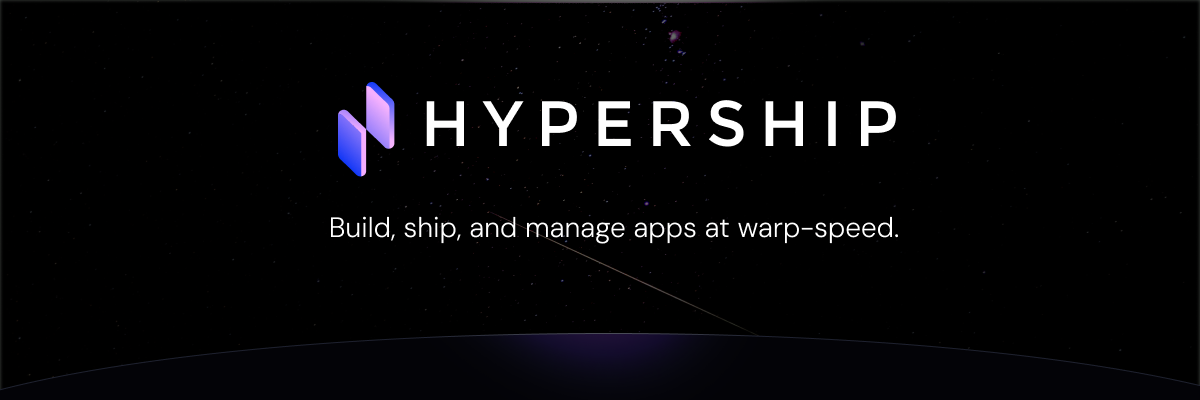
A powerful command-line interface for managing Hypership projects, deployments, and authentication.
Installation
npm install -g hypershipFeatures
- 🚀 Project initialization and setup
- 📦 Automated deployments
- 🔑 Secure authentication
- 🔄 Auto-update notifications
- ⚡ Zero-configuration setup
- 🛠️ Framework-agnostic deployment
- 📱 Cross-platform support
- 🔒 Secure token management
- 🌐 Environment management
- 🎯 Project configuration
Quick Start
- Install the CLI globally:
npm install -g hypership- Authenticate with your Hypership account:
hypership authenticate- Initialize a new project:
hypership init- Deploy your project:
hypership deployCommands
hypership authenticate [cliKey]
Authenticate with Hypership using email/password or CLI key.
Options:
-e, --email <email>- Email address-p, --password <password>- Password
hypership init [projectId]
Initialize a new Hypership project. If no project ID is provided, you'll be prompted to select from your existing projects.
hypership deploy
Deploy your current Hypership project. Must be run from the project root directory.
hypership logout
Log out of your current Hypership session.
Project Structure
After initialization, your project will have the following structure:
your-project/
├── .hypership/
│ └── hypership.json
├── web/
│ ├── src/
│ ├── public/
│ └── package.json
└── README.mdEnvironment Variables
The CLI will automatically create and manage the necessary environment variables for your project during initialization.
Error Handling
The CLI provides detailed error messages and suggestions for common issues:
- Authentication errors
- Build failures
- Deployment issues
- Project configuration problems
Updates
The CLI includes an automatic update checker that will notify you when new versions are available. To update to the latest version:
npm install -g hypership@latestLicense
ISC
1 year ago
1 year ago
1 year ago
1 year ago
1 year ago
1 year ago
1 year ago
1 year ago
1 year ago
1 year ago
1 year ago
1 year ago
1 year ago
1 year ago
12 months ago
12 months ago
12 months ago
1 year ago
1 year ago
1 year ago
12 months ago
1 year ago
1 year ago
1 year ago
2 years ago
2 years ago
2 years ago
9 years ago
