ide_qsys v1.5.7
Description
This is a nodeJS tool for uploading code (or component changes) to your Q-Sys core from your IDE
Installation
npm install ide_qsysAdd dependency
const Core = require("ide_qsys");
//or with es6:
import Core from "ide_qys"Initialize new core instance
this takes an object with 4 arguments
let deployment = new Core({
ip: "192.168.1.1", //ip address of core
username: "TestUser", //if authenticated, username
pw: 1234, //if authenticated, pin number
comp: "TextController" //component name of code you're updating
})Authentication
Your Q-Sys core might be hardened with authentication for QRC.
!WARNING this is separate from authenticaion on the core itself
Authentication is performed in Q-Sys Administator:
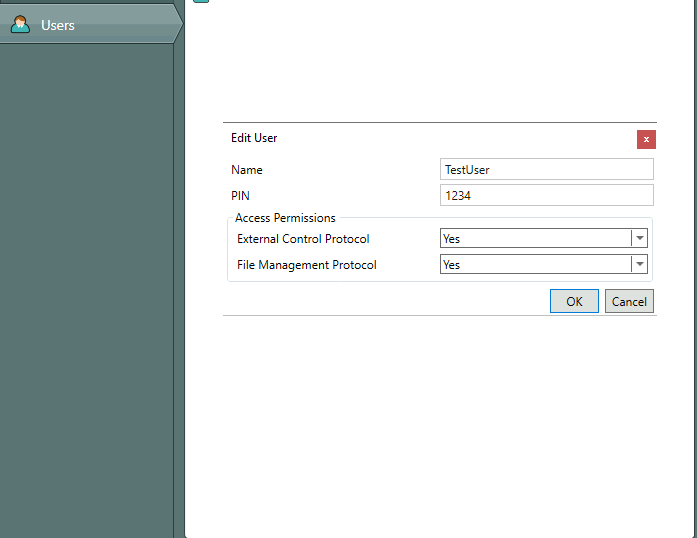
Add arguments after initializing
add function will add or modify argruments after initializing
let deployment = new Core();
deployment.ip = "192.168.1.1";
deployment.username = "TestUser";
...etc
console.log(deployment);Push code to the core
create .lua file
touch updateMe.luaadd code to .lua file
print("this is me adding code")use update() to update:
deployment.update('updateMe.lua')... plus 2 optional arguments:
let options = {
id: "5678", //if not specified, id is 1234
type: //default is code, but possible to add any control
}if you add an options.type, then the first argument has to be the value you are changing the component type to:
deployment.update(true, {type: "Audio.1.visibility"})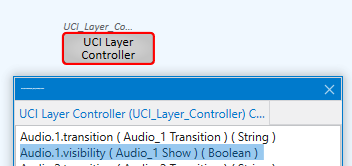
Pull data from core (NEW)
you can now pull data from core, and return to object, or stream to file:
deployment.retrieve(options)...same optional arguments above, plus output for a file name to stream to, as well as verbose for deeper logging, ability to return all data:
let options = {
id: "5678",
type: "script.error.count", //if there is no type specified, it pull all controls via GetControls
output: "data.json",
verbose: true
}example:
let core = new Core({
ip: "192.168.42.148",
username: "QSC",
pw: "5678",
comp: "X32"
})
console.log(await core.retrieve({type: "script.error.count", verbose: true}));will return:
trying credentials....
Retriving X32's script.error.count
{"jsonrpc":"2.0","method":"EngineStatus","params":{"Platform":"Core 110f","State":"Active","DesignName":"Tutorial_Main","DesignCode":"XavSo9Z8KKC8","IsRedundant":false,"IsEmulator":false,"Status":{"Code":5,"String":"Initializing - 8 OK, 1 Fault, 1 Initializing"}}}
{"jsonrpc":"2.0","result":{"Name":"X32","Controls":[{"Name":"script.error.count","String":"0","Value":0.0,"Position":0.0}]},"id":"1234"}
[
{
jsonrpc: '2.0',
method: 'EngineStatus',
params: {
Platform: 'Core 110f',
State: 'Active',
DesignName: 'Tutorial_Main',
DesignCode: 'XavSo9Z8KKC8',
IsRedundant: false,
IsEmulator: false,
Status: [Object]
}
},
{
jsonrpc: '2.0',
result: { Name: 'X32', Controls: [Array] },
id: '1234'
}
]
server closed connectionand:
console.log(await core.retrieve({type: "script.error.count", output: "test.json"}));will return:
trying credentials....
Retriving X32's script.error.count
creating file at test.json with return data
{
Name: 'X32',
Controls: [
{ Name: 'script.error.count', String: '0', Value: 0, Position: 0 }
]
}
server closed connection...as well as print this data to a test.json file
Questions? Issues and PRs always welcome!