2.0.6 • Published 7 years ago
ie-blocker v2.0.6
IE-Blocker
A lightweight modal component, which 'politely' suggests your users to stop using outdated IE browsers.
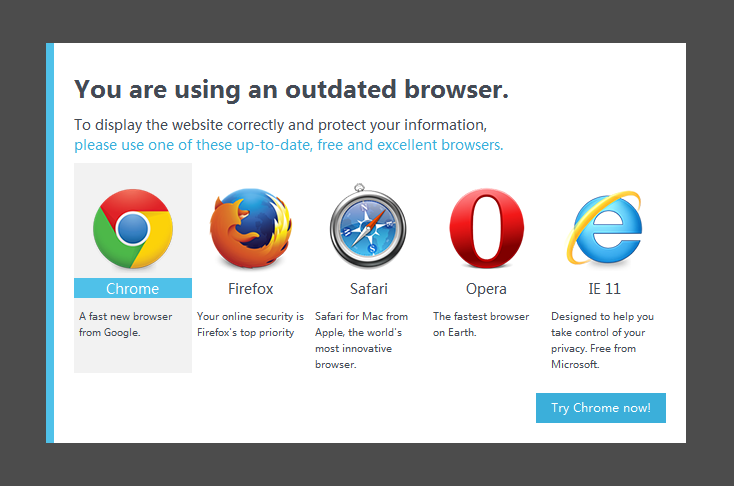
Demos
Please use IE 6-9 to visit the following links:
Live Preview - English Version
You will see a modal dialog which asks you to update your browser. This is exactly what IE-Blocker does.
Installation
Install through npm or Bower
// With npm
npm install ie-blocker --save
// With Bower
bower install ie-blocker --saveUsage
Include ie-blocker.css and ie-blocker.en.js in the <head> tag. And wrap them into conditional comments for IE:
<!--[if lte IE 8]>
<link rel="stylesheet" href="ie-blocker/ie-blocker.css">
<script src="ie-blocker/ie-blocker.en.js"></script>
<![endif]-->Options
img-path:
IE-Blocker uses images to display browsers icons. These images are placed under the img folder within the same directory of ie-blocker.en.js. But you can change it if you want:
<!--[if lte IE 8]> <link rel="stylesheet" href="ie-blocker/ie-blocker.css"> <script src="ie-blocker/ie-blocker.en.js" img-path="../images/browser_icons/"></script> <![endif]-->The path in option
img-pathis relative to ie-blocker.en.js. And please don't forget the '/' in the end of the path.
License
MIT