image-pal-canvas v1.2.5
Intro
A browser based Image-Pal implementation that leverages Image and Canvas for fast palette generation.
Demo
To see demo clone this repo and open demo/index.html in any browser (IE11 or later). Select image (or drag & drop) to see palette.
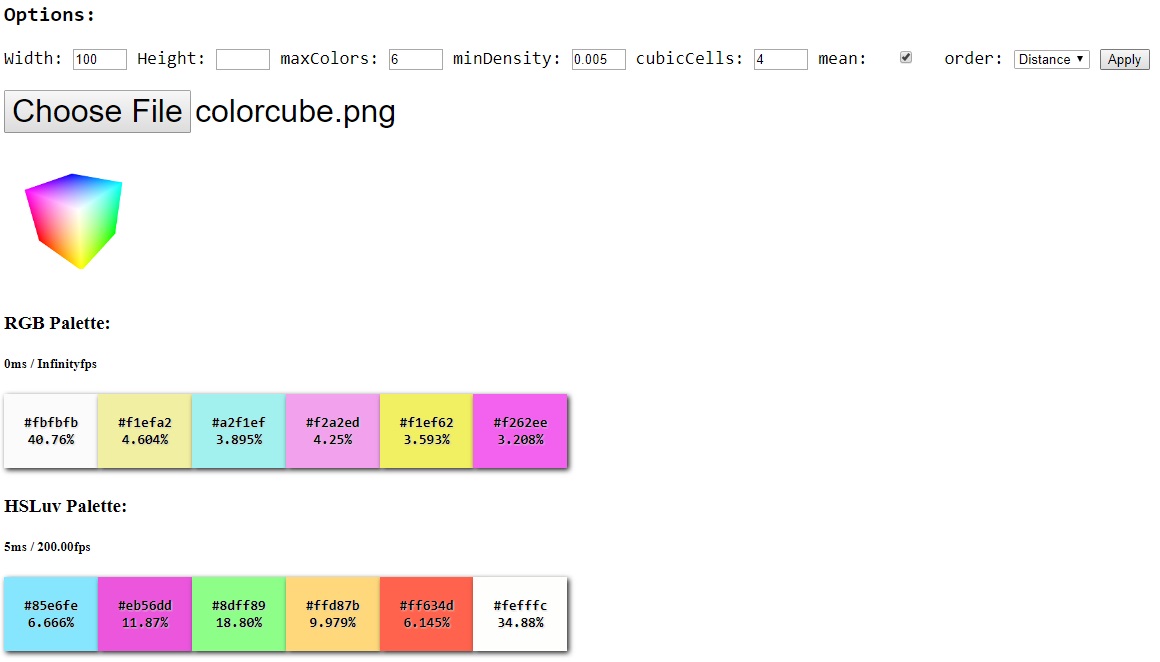
Usage
Very similar pattern to its parent Image-Pal, but asyncrhonous to accomodate events (onload, etc).
Additionally, rgb spectrum is used by default for client to keep size small. Specify hsluv directly if you want the extra weight.
const getColors = require('image-pal-canvas/lib/hsluv');
// OR if you want the non-human-perceptual version based on pure RGB
// const getColors = require('image-pal-canvas/lib/rgb');
getColors(options, (err, colors) => {
if (err) return void console.error('oops!', err.stack || err);
colors.forEach(color => {
console.log(color.rgb); // [ 100, 100, 100 ]
console.log(color.alpha); // 255
console.log(color.hex); // #abc123
// below props only available if using `hsluv` version
console.log(color.hsluv); // [ 1, 50, 100 ]
});
});Options
Large images are not necessary for computing accurate palettes. It's highly recommended to use default settings for high performance and quality results.
| Name | Type | Default | Desc |
|---|---|---|---|
| srcUrl | String | (optional) | If you're supplying your own image url |
| width | Number | 100 | Maximum width of canvas in pixels. Only width OR height should be set, not both, to respect aspect ratio of source image |
| height | Number | undefined | Maximum height of canvas in pixels. Only width OR height should be set, not both, to respect aspect ratio of source image |
| imageEl | HTMLElement | (optional) | If specified, will use supplied img element instead of automatically created background image |
| canvasEl | HTMLElement | (optional) | If specified, will use supplied canvas element instead of automatically created background canvas |
| inputEl | HTMLElement | (optional) | If specified, will use supplied input to use as the file load trigger. MUST be of type='file' |
Additional tuning options can be found at Image-Pal.
Source Usage
The simplest example where we want everything to happen in the background and simply return the color palette once available.
getColors({ srcUrl: '//some-domain.com/some-image.jpg' }, (err, colors) => {
// do something with err & colors
});Image Usage
Here we have an existing img element we want to attach to.
getColors({ imageEl: document.getElementById('myImage') }, (err, colors) => {
// do something with err & colors
});Canvas Usage
Here we have an existing canvas element we want to attach to.
getColors({ canvasEl: document.getElementById('myCanvas') }, (err, colors) => {
// do something with err & colors
});Upload Usage
Here we have an existing input element we want to attach to.
getColors({ inputEl: document.getElementById('myUploadButton') }, (err, colors) => {
// do something with err & colors
});Advanced Usage
Here we're attaching to an existing img, canvas, and input elements.
getColors({
srcUrl: '//some-domain.com/some-image.jpg', // set default image
imageEl: document.getElementById('myImage'), // attach to existing `img` element
canvasEl: document.getElementById('myCanvas'), // render to my visible canvas
inputEl: document.getElementById('myUploadButton') // update image & canvas if user tries to upload file
}, (err, colors) => {
// do something with err & colors
});Unregister Usage
If you need unregister listeners simply:
const getColorsInstance = getColors(options, cb);
getColorsInstance.unregister(); // free me!