import-viewer v1.0.5
Import Viewer
Shows all tsx and ts imports made from a specific file in a file system view. Package should be useful
for UI developers to track bundle size and control bundle imports.
How to use
You should install package globally
npm i import-viewer -gand launch it from your package root folder
import-viewer <path from root>You can copy path from root with the help of WebStorm for example.
For example, in one of my projects, using
import-viewer src/index.jsyou will get this output
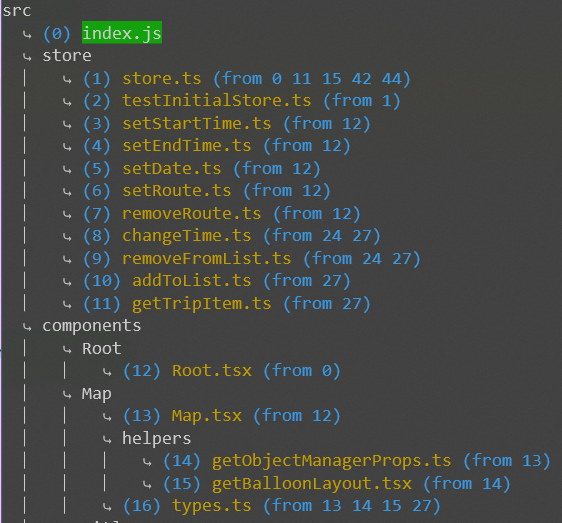
Start file is marked green and has 0 index. Each file starts with index, filename and indexes of files
it is imported from. All output starts from project folder and repeats file structure.
Package tracks down only tsx and ts files. It stops tracking for files in node_modules.
If file contains platform keyword: ['@touch-phone', '@touch-pad', '@touch', '@desktop', '@common'],
keyword will be bolded out, because it is crucial part of import tracking in big projects with
multiple platforms.