1.2.0 • Published 9 months ago
impressionist v1.2.0
Impressionist
Impressionist is a Path Generator for Canvas and SVG.
Don't need to google and try to build the basic shapes with mathmatics sin, cos, exp and %^!??, it's a sheer waste of time.
All the shapes are generated as a single path string to keep it performant and maintainable.
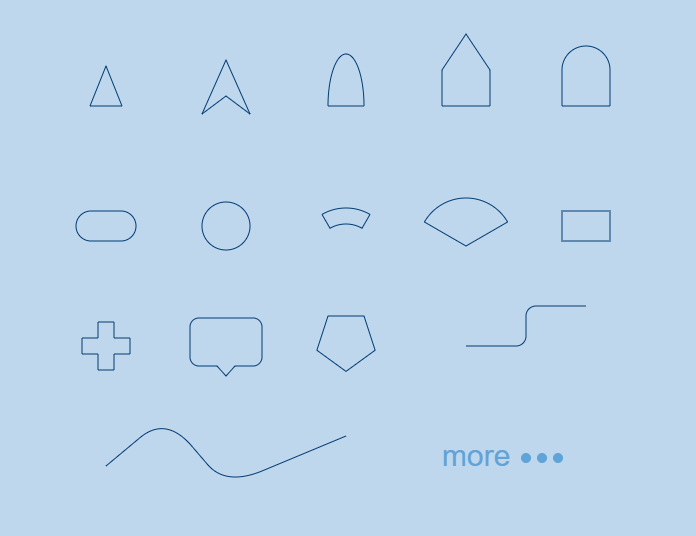
supported pathes
- circle
- basic circle, aligned or symmetrical
- circular
- sector, radians or degrees
- pie, radians or degrees
- line
- simple two points line
- fold line
- step
- step line, with round corner, relative or absolute
- polygon
- self-customed polygon
- regular polygon
- rectangle
- basic rectangle, with round corner, alinged or symmetrical
- diamond, alinged or symmetrical
- parallelogram, alinged or symmetrical
- triangle
- equilateral, alinged or symmetrical
- isosceles, alinged or symmetrical
- capsule
- row
- bezier curve
- simple quadratic bezier curve
- simple cubic bezier curve
- continuous quadratic bezier curve
- continuous cubic bezier curve
- arrow
- basic arrow
- vee arrow
- triangle arrow
- blunt arrow
- dome arrow
- bullet arrow
- common shapes
- plus
- popup
Install
npm install impressionist --save
Usage
import the circle, rectangle from impressionist library,
and stroke it!
You can use it in React, Vue, or just vanilla js.
// draw rectangle at position (x, y)
const r1 = rectangle.basic(x, y, width, height);
// draw rounded rectangle at position (x, y)
const r2 = rectangle.round(x, y, width, height, radius);
// draw regular polygon, with given sides and size
const p1 = polygon.regular(x, y, sides, size);
// draw triangle, with given side length
const t1 = triangle.equilateral(x, y, length);Quick Start
You can double click the index.html in /exmaples directory to run the example if your browser allow you to run local HTML files.
Or run python3 -m http.server to avoid CQRS or other permission problems.
// import shapes
import { rectangle, polygon, curve, circle } from "impressionist";
const canvas = document.getElementById("graph");
const ctx = canvas.getContext("2d");
// create rectangle, with x, y, width, height, and round coner
const rect = new Path2D(rectangle.round(300, 300, 200, 100, 20));
ctx.stroke(rect);
// create circle, with x, y, radius
const circle1 = new Path2D(circle.basic(420, 300, 6));
ctx.stroke(circle1);
// create rectangle, with x, y, width, height
// the rectangle is aligned with top-left, which is convinient to build UI.
const rect = new Path2D(rectangle.basicAligned(900, 500, 200, 100));
// create curve, with points and curve ratio
const cur = new Path2D(
curve.multi(
[
[420, 300],
[520, 460],
[720, 300],
],
200
)
);
ctx.stroke(cur);
// create circle, with x, y, radius
const circle2 = new Path2D(circle.basic(720, 300, 6));
ctx.stroke(circle2);
// create regular polygon, with 5 sides and size
const polygon1 = new Path2D(polygon.regular(800, 240, 5, 80));
ctx.stroke(polygon1);License
MIT