0.1.13 • Published 5 years ago
infinity-modules-hauks96 v0.1.13
Infinity Modules
Made as part of a university course project\ Author: Ægir Máni Hauksson
Carousel
- Any number of images are supported
- Left and right sliders
- An animated image slide-in from either side
- Indicators hidden until image is hovered.
- Customizable by setting css style ID
Example usage
import { Carousel } from 'infinity-modules-hauks96';
<Carousel size={"small"} images={["url1", "url2", "url3", "url4"]}/>Required parameters:
images: Array. An array containing image urls.
Optional parameters:
size: Options aresmall,medium,large. Defaults tomediumid: Allows customizing the size of the carousel. Will be added as the html ID of the element.
Notes:\
When customizing size, both styles (width & height) should be set.

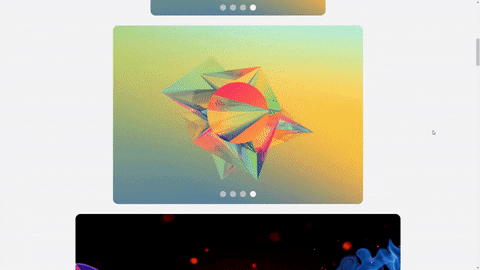
Date Picker
- Awesome style
- Calendar view
- Multiple color options, defaults to blue
Example usage
import { DatePicker } from 'infinity-modules-hauks96';
// onCancel, visibility, isPopup, color & locale are optional.
<DatePicker onDatePick={ (date) => this.saveAndClose(date)}
locale={ "en-GB" }
color={"grey"}
visible={ this.state.datePickerOpen }
isPopup={ true }
onCancel={ () => this.setState({ datePickerOpen: false }) }/>
// Simple version
<DatePicker onDatePick={ (date) => this.do_something() }/>Required parameters:
onDatePick: Function will receive the currently selected date as parameter when the user presses the confirm button.
Optional parameters:
onCancel: Useful for doing something when the user wishes to cancel the date selection. When this parameter is passed the component will render the cancel button automatically and triggers the onCancel function when pressedcolor: Options aregrey,lightgrey,blue,purple,green,pink,red,orange,yellowlocale: Set a time language setting given as js date locale format. Ex:'en-GB'. Defaults to'is-IS'. All formats can be found herevisible: Boolean. Set false to hide, set true to show, false to hide. Defaults to true.isPopup: Boolean. If set to true, the datepicker will be shown in a modal like manner popping over the foreground with a darkened background. Defaults to false.
Notes:\ You must specify the date target yourself.

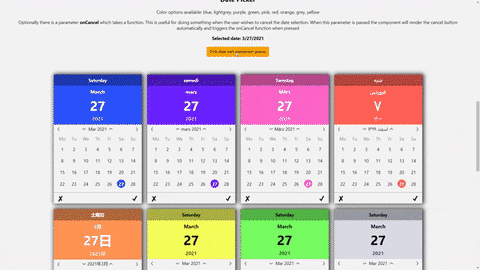
Modal
- Basic style
- Customizable
Example usage
import { Modal } from 'infinity-modules-hauks96';
<Modal id="demoModal" isOpen={this.state.modalOpen} onClose={ () => this.closeModal() }>
<Modal.Title>
Demo Modal
</Modal.Title>
<Modal.Body id="demoModalBody">
<div>
This modal can be customized by adding your own html id's to the modal components.
</div>
</Modal.Body>
<Modal.Footer>
<button className="btn" onClick={() => this.closeModal() }>Confirm</button>
<button className="btn" onClick={() => this.closeModal() }>Close</button>
</Modal.Footer>
</Modal>Required parameters:
onClose: Function decides what to do when the modal is closed.isOpen: Boolean. Says whether the modal is open or not.
Optional parameters:
id: Id can be added to the modal or any sub component to add custom styles.

Spinner
- Customizable
- Spins on interval
- Not very interesting
import { CartoonNetworkSpinner } from 'infinity-modules-hauks96';
// Width and height are optional
<CartoonNetworkSpinner interval={3} width={180} height={180}/>Optional parameters:
interval: Number. Sets the spinning interval time in seconds. Defaults to 3 secondswidth: Number. Set the width of the spinner. Defaults to 300pxheight: Number. Set the height of the spinner. Defaults to 300pxborderLess: Boolean. Set true to have no border. Is false by default.backgroundColor: String. String as rgb,rgba or hex color.images: Array. Spin your own set of images.
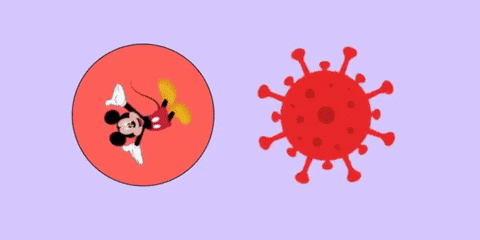
Col & Row layout
- Easy setup of rows and cols
Example usage
import { Row, Col } from 'infinity-modules-hauks96';
<Row>
<Col styleCLS={"columnDemoBorder"} size={6}>
Row 1: Column 1 size 6
</Col>
<Col styleCLS={"columnDemoBorder"} size={6}>
Row 1: Column 2 size 6
</Col>
<Col styleCLS={"columnDemoBorder"} size={12}>
Row 2: Column 1 size 12
</Col>
</Row>Required parameters for Col:
size: Number. A number defining the size of the column. Must be in range 1-12.
Optional parameters for Col:
styleCLS: Add a style class by name to the column
Notes:
- Rows flex a total size of 12. If a column doesn't fit on the current line it will break into the next one.
