infox v2.0.2
infox
A command-line utility to retrieve detailed information about files and directories.
Features:
-Display file sizes in human-readable format (bytes, kilobytes, megabytes). -Show permissions for files and directories. -Retrieve modification time and birth time of files. -Print paths of files and directories.
Installation:
To use the Directory Info CLI, follow these steps:
- Install the package :
npm i infox
Usage:
- Run the utility using the following command:
show-info <command> <directory_path>
Available commands:
- *size : displays the size
- *mtime : Retrieve modification times of files.
- *btime : Get birth times of files.
- *permission : Show permissions for files and directories.
- *all : Display all available information in a table.
- *path : Display paths of files or subdirectories.
- *file : details of a specific file.
- *content : content of a specific file.
Examples 1:
- command-
show-info size /home/suraj/Desktop/packages/quick-compress/- output-
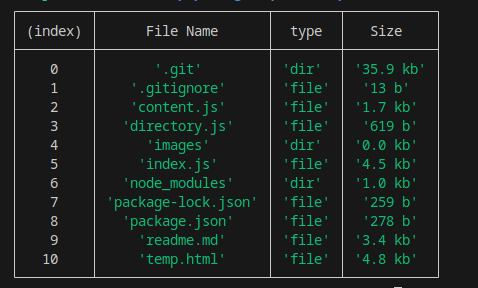
Example 2:
- command-
show-info mtime /home/suraj/Desktop/packages/quick-compress/- output-
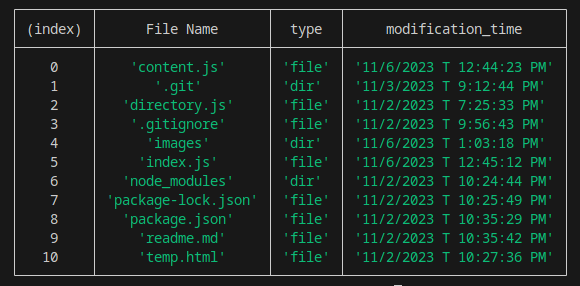
Example 3:
- command-
show-info path /home/suraj/Desktop/packages/quick-compress/- output-
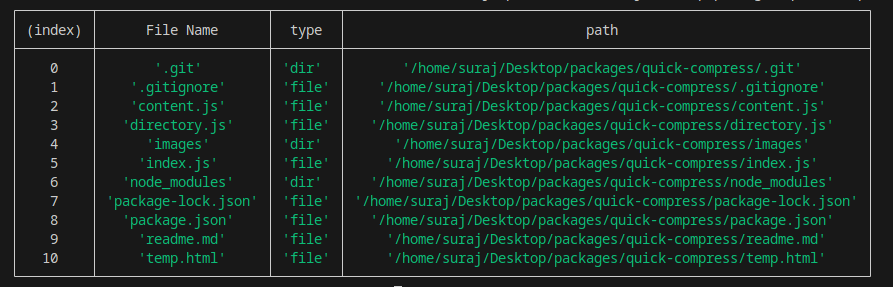
Example 4:
- command-
- here we will use filepath instead of directory path for the information of a specific file.
show-info file /home/suraj/Desktop/packages/quick-compress/LICENCE.md- *output-
'LICENCE.md': {
type: 'file',
size: '1.0 kb',
mtime: '11/6/2023 T 1:23:16 PM',
permissions: 'rw-rw-r--',
btime: '11/6/2023 T 1:23:10 PM',
path: '/home/suraj/Desktop/packages/quick-compress/LICENCE.md' }Example 5:
- command-
- here we will use filepath instead of directory path for the content of a specific file.
show-info content readme.md- output-
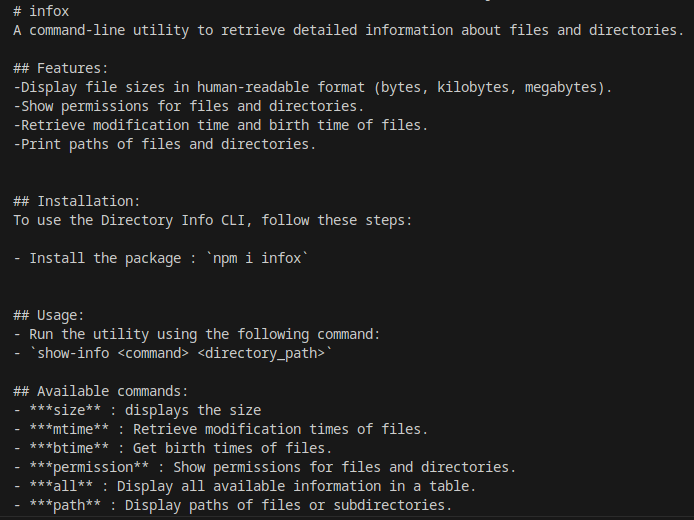
Acknowledgments:
- This tool was developed to provide quick and informative insights into file and directory attributes.
- Special thanks to the Node.js community for creating and maintaining the
fsmodule, which enables access to file system information.
Feedback and Contributions
Feedback, bug reports, and contributions are welcome! Feel free to open an issue or create a pull request.
Disclaimer: This tool provides information based on the available file system metadata. Some file systems or platforms may not support all timestamps. Use this tool at your own discretion.
Repository
The source code for this project is available on GitHub.
Feel free to open issues, submit pull requests, or explore the codebase.