2.0.7 • Published 3 years ago
ing-au-login v2.0.7
ing-au-login
Login to your ING Australia bank account using puppeteer.
This package circumvents ING's "secure" login keypad by analysing the pixel data of the keypad images.
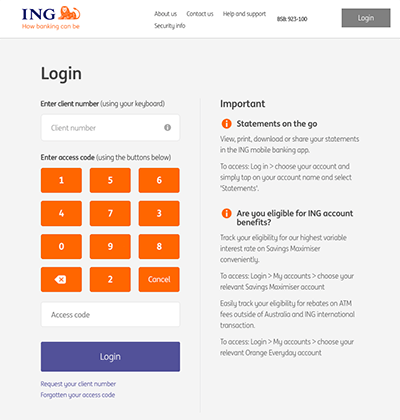
Install via npm/yarn
yarn add ing-au-loginAPI
export function login(page: puppeteer.Page, clientNumber: string, accessCode: string): Promise<string>login returns an auth token wrapped in a Promise that can then be used to export the data you need. Alternatively, you can keep using your browser instance to collect what you require.
Example: Export transaction list to CSV
// replace with your account details
const CLIENT_NUMBER = '1234567'
const ACCESS_CODE = '1234'
const ACCOUNT_NUMBER = '12345678'
const axios = require('axios')
const qs = require('qs')
const moment = require('moment')
const puppeteer = require('puppeteer')
const { login } = require('ing-au-login')
;(async () => {
const browser = await puppeteer.launch({ headless: false })
const page = await browser.newPage()
const authToken = await login(page, CLIENT_NUMBER, ACCESS_CODE)
const csv = await fetchLast30Days(ACCOUNT_NUMBER, authToken)
console.log(csv)
await browser.close()
})()
function fetchLast30Days(accountNumber, authToken) {
const url =
'https://www.ing.com.au/api/ExportTransactions/Service/ExportTransactionsService.svc/json/ExportTransactions/ExportTransactions'
const data = {
'X-AuthToken': authToken,
AccountNumber: accountNumber,
Format: 'csv',
FilterStartDate: moment()
.subtract(30, 'days')
.format('YYYY-MM-DDTHH:mm:ssZZ'),
FilterEndDate: moment()
.add(1, 'days')
.format('YYYY-MM-DDTHH:mmssZZ'),
IsSpecific: 'false',
}
return axios.post(url, qs.stringify(data)).then(response => response.data)
}Testing
You can clone this repository and test the code by using the following command with your client number and access code.
yarn
ts-node test/login.ts 1234567 1234