0.6.0 • Published 2 years ago
initapi v0.6.0
Features
- Code as Document
- Standardized, unified team style, easy to maintain
- Tool generates code to reduce coding and improve efficiency
- If the backend uses Swagger or Openapi3 specifications, it can be accessed at zero cost
Install
pnpm i initapi -DUsage
configure
api.config.tsorapi.config.js
import { defineConfig } from "initapi";
// you can use the `defineConfig` helper which should provide intellisense without the need for jsdoc annotations:
export default defineConfig({
// Path related configurations are all based on the working directory of the nodejs process
// Supports Openapi3 and Swagger specifications, with content created based on specified JSON
service: {
pets: {
url: "https://petstore.swagger.io/v2/swagger.json",
},
platform: {
url: "http://127.0.0.1:3000/api-json",
commonPrefix: "/api/v1",
},
// Can convert local JSON
local: {
url: "./assets/openapi.json",
// API address public prefix, used to generate class names and file names. When not configured, it will automatically attempt to find the public prefix
commonPrefix: "/mg/api",
},
},
outputDir: "./src/api",
outputType: "TypeScript",
// ...
});// package.json
"scripts": {
"api": "initapi create"
}pnpm run apiGenerate API Workflows Example
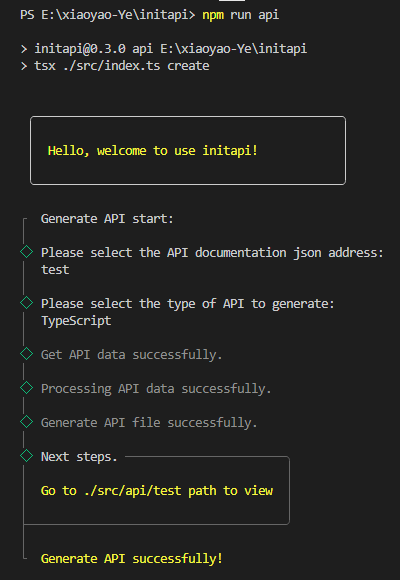
Generate API content example
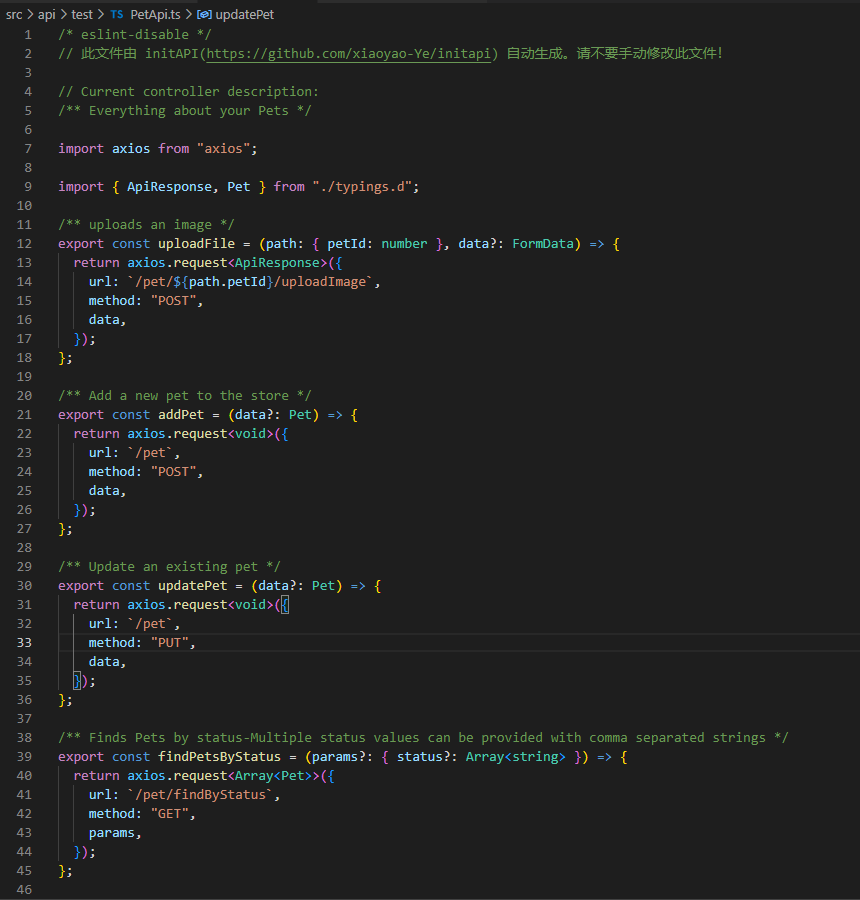
Generate Type content example
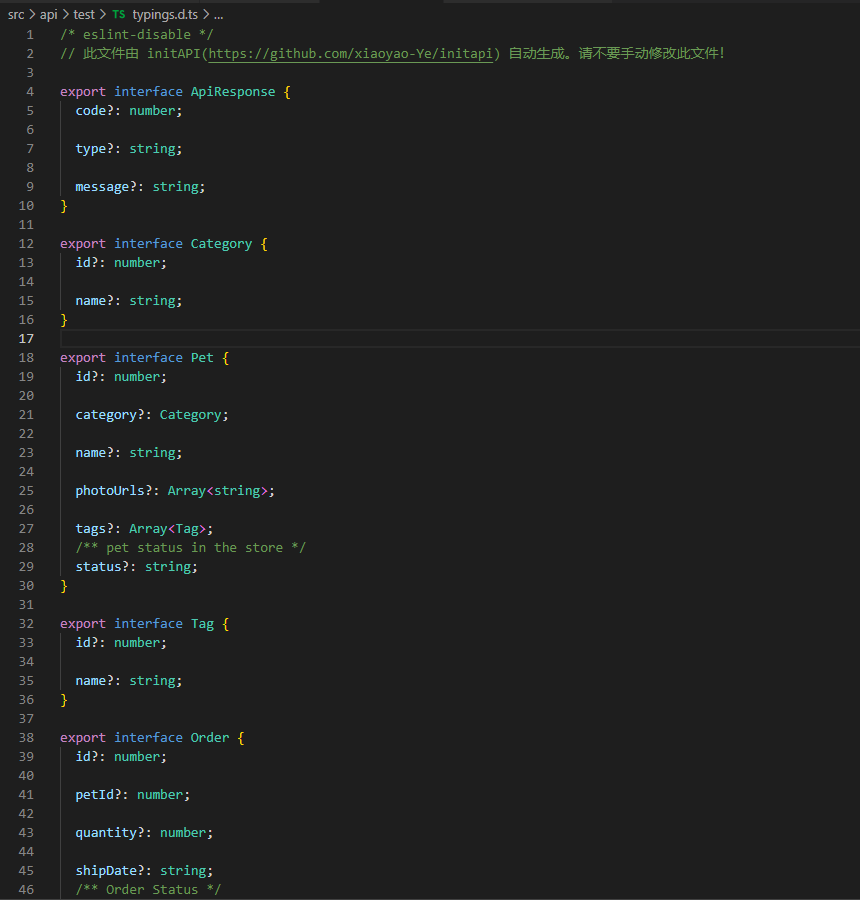
Configure
Detailed configuration items for defineConfig
| Name | Description | Type | Required | Default |
|---|---|---|---|---|
| importRequest | Import axios or axios encapsulation | string | No | 'import axios from "axios";' |
| useRequest | Using axios | string | No | 'axios.request' |
| service | The JSON (swagger/openapi3specification) file address corresponding to the API service | object | Yes | — |
| outputDir | Output file storage location | string | No | './api' |
| outputType | Output File Type - When there is no configuration, a command line interaction will pop up for selection | TypeScript or JavaScript | No | — |
| definition | How to define types | class or interface | No | interface |
| indexable | The advantage of using index signature is that it can add any number of attributes, making interface or class more flexible; The disadvantage is that it may cause uncertainty in the value type of the attribute | boolean | No | false |
| enumMode | How to define enumeration (enum: generate enumeration type. type: generate type alias.) | enum or type | No | type |
| multipleFiles | Enable multi file mode - single file only creates API files. Multiple files will split the API into all controllers and generate corresponding files | boolean | No | true |
Prettier
Before creating a file, by default, the data will be formatted using a prettier
When the project root directory has a. prettier file, the default configuration will be used for file formatting. If obtaining the file fails, the built-in prettier will be used to format the default configuration:
const defaultOptions: prettier.Options = {
parser: "typescript",
printWidth: 130,
tabWidth: 2,
useTabs: false,
semi: true,
singleQuote: false,
quoteProps: "as-needed",
jsxSingleQuote: false,
trailingComma: "all",
bracketSpacing: true,
bracketSameLine: true,
jsxBracketSameLine: true,
arrowParens: "avoid",
rangeStart: 0,
rangeEnd: Infinity,
requirePragma: false,
insertPragma: false,
proseWrap: "preserve",
htmlWhitespaceSensitivity: "ignore",
endOfLine: "auto",
}Git commit
- 💍 test: Adding missing tests
- 🎸 feat: A new feature
- 🐛 fix: A bug fix
- 🤖 chore: Build process or auxiliary tool changes
- ✏️ docs: Documentation only changes
- 💡 refactor: A code change that neither fixes a bug or adds a feature
- 💄 style: Markup, white-space, formatting, missing semi-colons...
- 🎡 ci: CI related changes
- ⚡️ perf: A code change that improves performance
Last
Welcome to provide feedback and contribute code.
License
MIT
0.6.0
2 years ago
0.5.0
2 years ago
0.4.0
2 years ago
0.1.0-beta.3
3 years ago
0.1.0
3 years ago
0.3.0
3 years ago
0.1.2
3 years ago
0.0.3
3 years ago
0.2.0
3 years ago
0.0.2
3 years ago
0.0.4
3 years ago
0.0.1
3 years ago
0.0.1-beta.2
3 years ago
0.0.1-beta.1
3 years ago
0.0.1-beta.0
3 years ago
0.0.4-alpha
3 years ago
0.0.3-alpha
3 years ago
0.0.2-alpha
3 years ago
0.0.1-alpha
3 years ago
0.0.0-alpha
3 years ago
1.0.0
4 years ago