1.1.1 • Published 1 year ago
ink-asciify-image v1.1.1
Ink-asciify-image · 

Ink-asciify-image is a component for Ink.
Installation
npm install ink-asciify-imageExamples
import React from 'react'
import { render, Box } from 'ink'
import InkAsciifyImage from 'ink-asciify-image'
render(
<Box gap={1}>
<InkAsciifyImage
url="./avatar.jpg"
width={80}
height={40}
alt="Author's avatar"
/>
<InkAsciifyImage
url="./icon.png"
width={40}
height={40}
tryCorrectAspectRatio
renderInTwoBit
/>
<InkAsciifyImage
url="https://github.githubassets.com/images/modules/logos_page/GitHub-Mark.pnggg"
width={40}
height={20}
alt={
'The wrong path, accidentally typed two extra "g" at the end of the URL'
}
/>
</Box>,
)Result:
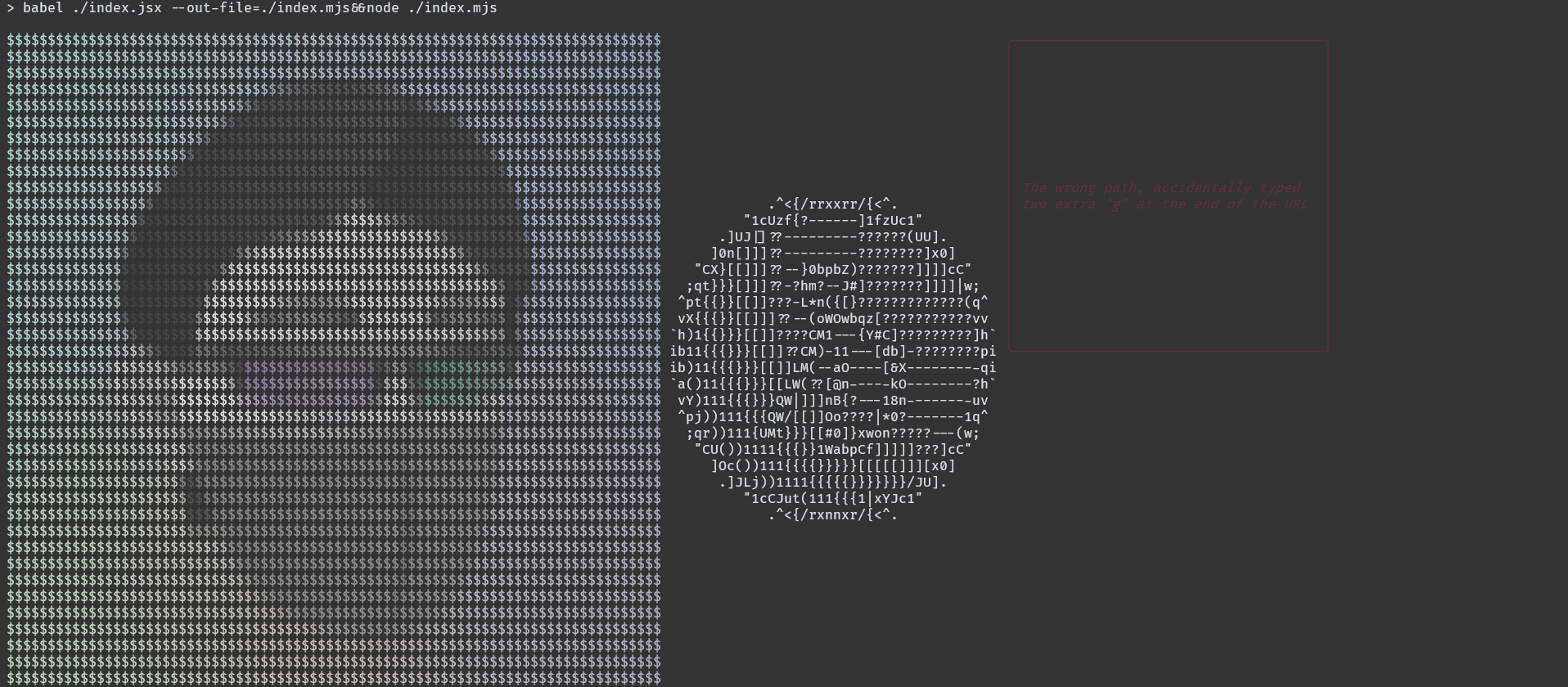
APIs
React component
const InkAsciifyImage: React.FC<{
url:⁰ string;
width:¹ number;
height:² number;
tryCorrectAspectRatio?:³ boolean;
renderInTwoBit?:⁴ boolean;
alt?:⁵ string;
}>;- ⁰
url: URL of the rendered image, supports loading local URL, or network URL based on HTTP, supported image formats include "jpeg", "png" and "bmp". - ¹
width: Width of the rendered image. - ²
height: Height of the rendered image. - ³
tryCorrectAspectRatio: Specifies whether to attempt to correct the aspect ratio of the rendered image, it often takes two ASCII characters to render a square like pixel point, this option would not eliminate the destructive effect on the original image's aspect ratio caused by the givenwidthandheight. - ⁴
renderInTwoBit: Specifies whether to render the image in monochrome. - ⁵
alt: Description of the image content, which will be displayed instead of an error message if the image fails to load.
Core function
/**
* @throws {RangeError} Value of `width` or `height` must be natural number.
*/
function asciifyImage(url:⁰ string, { width, height, tryCorrectAspectRatio, renderInTwoBit }: {
width:¹ number;
height:² number;
tryCorrectAspectRatio?:³ boolean;
renderInTwoBit?:⁴ boolean;
}):⁵ Promise<Array<string>>;- ⁰
url: URL of the rendered image, supports loading local URL, or network URL based on HTTP, supported image formats include "jpeg", "png" and "bmp". - ¹
width: Width of the rendered image. - ²
height: Height of the rendered image. - ³
tryCorrectAspectRatio: Specifies whether to attempt to correct the aspect ratio of the rendered image, it often takes two ASCII characters to render a square like pixel point, this option would not eliminate the destructive effect on the original image's aspect ratio caused by the givenwidthandheight. - ⁴
renderInTwoBit: Specifies whether to render the image in monochrome. - ⁵
asciifyImage(): It would return a promise instance contains an array which stores each line of ASCII characters rendered from image.
FAQ
License
Ink-asciify-image is MIT licensed.