1.0.8 • Published 2 years ago
inkscape-parser v1.0.8
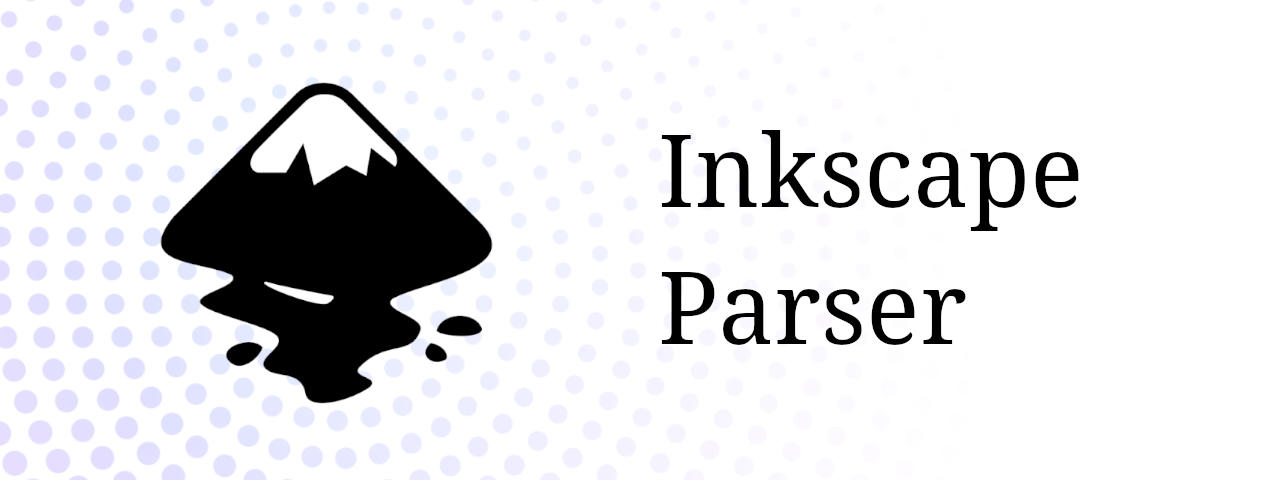
Inkscape-parser
Inkscape-parser parses the elements of an Inkscape SVG file (shapes, text, paths, etc) into an array of objects.
Comes with full Typescript support.
Get it on NPM: npm install inkscape-parser
Here is an example output:
// Inkscape SVG elements
{
"type": "text",
"layer": "text",
"id": "text3769",
"x": 117.16331,
"y": 137.12299,
"value": "circle"
},
{
"type": "path",
"layer": "paths.subpaths",
"id": "path4965"
},
{
"type": "rect",
"layer": "shapes",
"id": "rect846",
"label": "rect846-brown",
"width": 36.977692,
"height": 23.993158,
"x": 28.509518,
"y": 40.647236
},
{
"type": "rect",
"layer": "shapes",
"id": "rect1000",
"label": "rect1000-blue",
"width": 36.066158,
"height": 64.996948,
"x": 43.635647,
"y": 82.519333
},
// [...]Features
This package is built on top of svg-parser and handles a few extra things for you:
- The output is a simple array rather than a tree, making it easy to display and convert into CSV or other formats.
- Any multi-line text is merged into a single element from multiple tags.
- Additionally, any html entities (\> \< etc) in text elements are automatically unescaped using
he - The inkscape label for each element is included.
- Each element lists all of its parent layers (delimited by a dot: for example "root_layer.sub_layer.sub_sub_layer") according to their inkscape labels.
- Includes a CLI for convenience.
How to use
You can install it as an NPM package or run it directly via the included CLI tool.
Install from NPM: npm install inkscape-parser
Then import the parseInkscape function from this package:
import { parseInkscape } from "inkscape-parser";
// You should provide the inkscape svg as a string
const svgString = `
<?xml version="1.0" encoding="UTF-8" standalone="no"?>
<!-- Created with Inkscape (http://www.inkscape.org/) -->
<svg
width="297mm"
height="210mm"
viewBox="0 0 297 210"
version="1.1"
id="svg5"
[...]
`
// parseInkscape() returns an object with the parsed SVG elements
const { elements } = parseInkscape(svgString)
console.log(elements)
/* Prints something like the following:
[
{
"type": "text",
"layer": "text",
"id": "text3769",
"x": 117.16331,
"y": 137.12299,
"value": "circle"
},
[...]
]
*/Options
parseInkscape also accepts an Options object:
const defaultOptions = {
include: [], // Only the listed inkscape tag names will be returned
exclude: [], // None of the listed inkscape tag names will be returned
unescape: true, // Escape any HTML entities inside text elements (default: true)
layerSeparator: ".", // Used to delimit the names of parent layers (e.g.: parent.child.subchild)
}
const { elements } = parseInkscape(svgString, defaultOptions)Page properties and unprocessed elements
parseInkscape also returns the page properties (width, height, etc) and the tree of unprocessed elements as parsed by svg-parser.
const { pageProperties, unprocessed } = parseInkscape(svgString)
// Print the Inkscape page properties
console.log(pageProperties)Output:
"pageProperties": {
"width": "297mm",
"height": "210mm",
"viewBox": "0 0 297 210",
"version": 1.1,
"id": "svg5",
"inkscape:version": "1.1.2 (b8e25be833, 2022-02-05)",
"sodipodi:docname": "inkscape2.svg",
"xmlns:inkscape": "http://www.inkscape.org/namespaces/inkscape",
"xmlns:sodipodi": "http://sodipodi.sourceforge.net/DTD/sodipodi-0.dtd",
"xmlns": "http://www.w3.org/2000/svg",
"xmlns:svg": "http://www.w3.org/2000/svg"
}CLI usage
npx inkscape-parser ./drawing.svg ./output.json
- the first argument is the path to any inkscape file
- the second argument is the path where the parsed data will be saved (JSON format)