1.0.1 • Published 5 years ago
insomnia-plugin-omni-theme v1.0.1
Omni for Insomnia
🎨 Omni is everywhere Insomnia
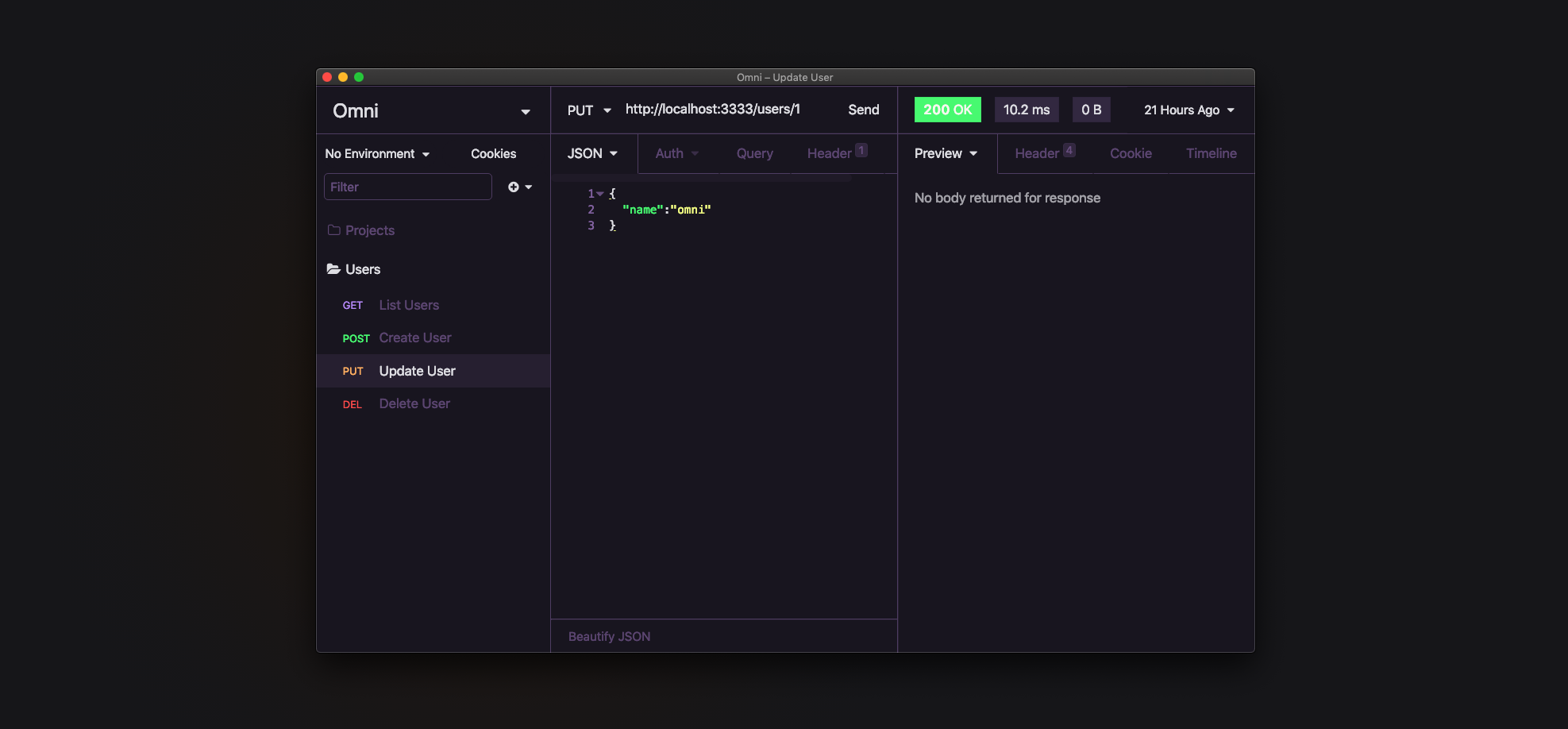
Install
Install from Insomnia
- Install the
insomnia-plugin-omni-themeplugin from Preferences > Plugins.
Download using Git
If you are a git user, you can install the theme and keep up to date by cloning the repo:
// Using https
git clone https://github.com/Rocketseat/insomnia-omni.git
// Using ssh
git clone git@github.com:Rocketseat/insomnia-omni.gitDownload manually
Download the theme by using the GitHub .zip download option. After downloading it you must unzip the file and you'll have the theme folder.
Activating theme
- Copy the downloaded theme folder, usually named
insomnia-omni. - In Insomnia, go to Preferences in the Application menu, then go to Plugins and click on the Show plugins folder button.
- Inside the plugin folder paste the theme folder you just copied.
- Restart your insomnia, go back to Insomnia Preferences, click on Themes and select Omni to apply the theme.
Team
This theme is maintained by the Rockeseat.
| Mayk Brito | João Inácio |
License
MIT License