insomnia-plugin-quicky-fake-data-generation v1.0.0
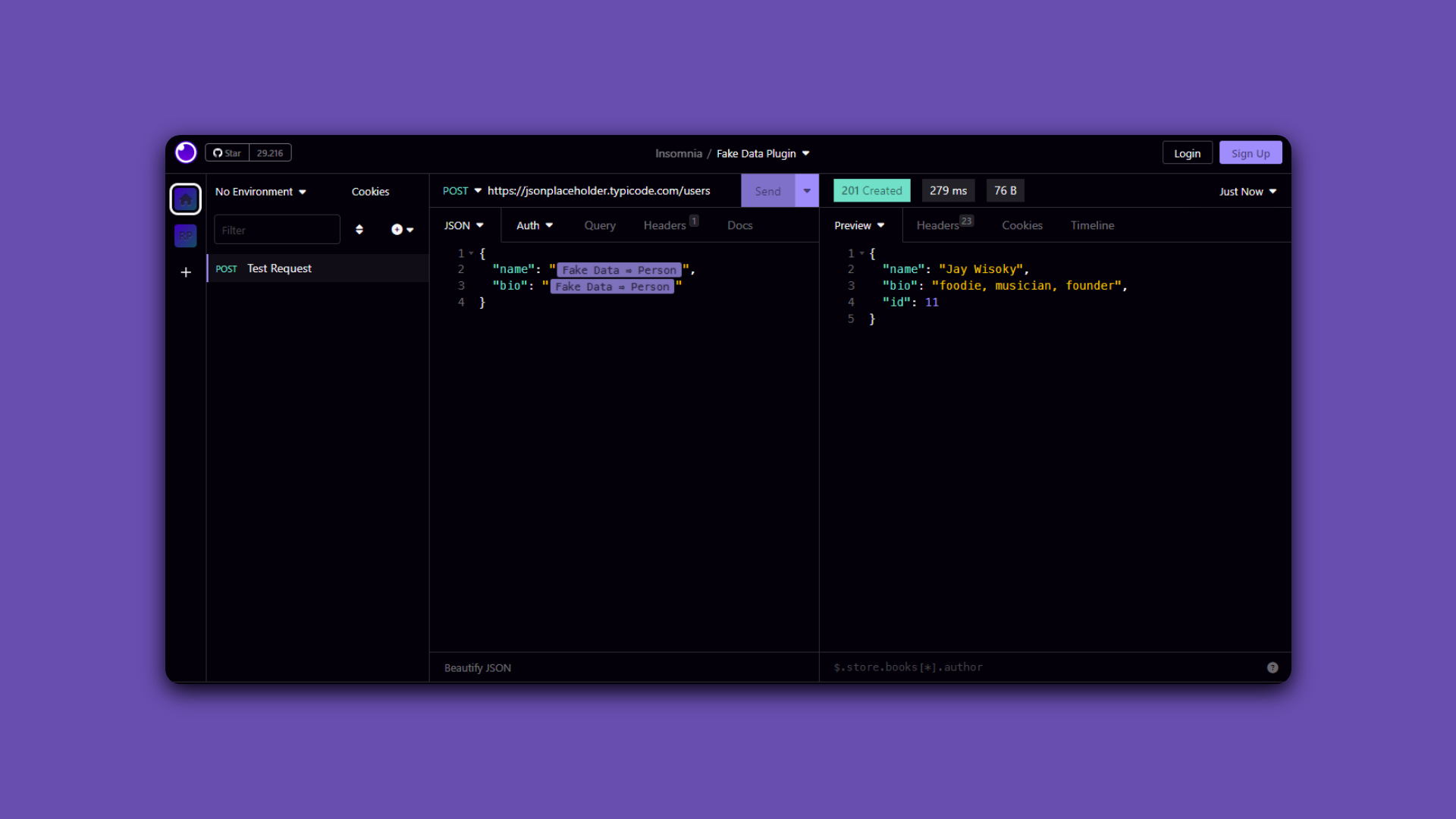
Generate Faker data right within the Insomnia REST Client!
Looking to populate your insomnia app with realistic and diverse test data?
Want to generate random email addresses that go beyond 'example@email.com'?
Tired of generic usernames like 'user123'? Spice it up!
Introducing our Quicky Fake Data for Insomnia - your data diversity solution!
Powered by Faker JS, say goodbye to monotonous data and hello to dynamic names, addresses, emails, and more!
Upgrade your testing experience now! Happy testing! 🐇✨"
Installation
From Insomnia Plugin Hub
- Navigate to https://insomnia.rest/plugins/insomnia-plugin-quicky-fake-data-generation
- Click Install Plugin
- Click Open
- Once opened, click Install
From the Insomnia App
- Go to Application > Preferences or click the cog icon (⚙️)
- Navigate to the Plugins tab
- Enter
insomnia-plugin-quicky-fake-data-generation - Click Install
Manual Install
- Using a terminal,
cdinto your Insomnia plugins folder - See Insomnia Docs - Run
git clone https://github.com/RenerPires/quicky-insomnia-fake-data
Usage
Press Ctrl + Space to insert <Fake Data Option>
or type Fake Data and click on tag
Select the parameters to better fit your tests expectations
For a complete list of fake data types, refer to the list here: API Reference
This plugin uses the Faker NPM module to generate "fake" data.
2 years ago