1.0.3 • Published 8 years ago
interactive-batch v1.0.3
Interactive Batch
An interactive batch runner
Install
npm i [-g] interactive-batch
Use
interactive-batch --help
ib --help
ib --file deploy.js
Features
- Very flexible and natural to use
- Ask user to provide input
- Question type text, list
- Help text
- Required label
- Built in answer validation on
- required
- wrong list item picking
- Execute commands of different types
- Plain text command
- Array of commands
- Custom functions
- Execute commands conditionally based on
- User responses
- Custom functions
- Powerful logs
- Colorful logs based on the log type
- Nice misconfiguration feedback handling
- Indentation to visually represent the batch workflow
Options
| Option | Description |
|---|---|
| --file/-f | The batch file to execute |
| --dry/-d | Only go through the batch, but don't really execute the commands, important for testing while writing the batch file |
Example
const GitHelper = require('./GitHelper');
module.exports = ({Args, Logger, Question, Command}) => {
return [
// Git section
Question({
arg: 'git',
question: 'Do you want to `add`, `commit`, and `push` current working files?',
defaultAnswer: 'Y',
// 'then' can be function, string, or array
then() {
Logger.info('You just said', Args.get('git'));
// all functions can recursively return something to execute
// which can be string, array, Question, Command or just another function
},
// built in evaluation to the user answer to see if it's no
onNo() { // 'onNo' can be function, string, or array
Logger.warn('Okay, as you wish...');
// if you return here something it'll be executed
},
// 'onYes' can be function, string, or array
onYes: [
// text question
Question({
arg: 'commitMessage',
question: 'Enter a commit message:',
helpText: 'Leave it empty to use text editor mode',
required: false
}),
// list question
Question({
arg: 'branch',
question: 'Enter the local branch name:',
helpText: `Current branch is ${GitHelper.getCurrentBranch().bold()}`,
choices: GitHelper.getAllBranches(),
defaultAnswer: GitHelper.getCurrentBranch(),
}),
Question({
arg: 'remote',
question: 'Enter the remote name:',
defaultAnswer: 'origin',
}),
// a command object
Command({
title: 'Staging files',
command: 'git add -A',
}),
// a fork command
Command({
condition: () => Args.get('commitMessage').length,
onTrue: 'git commit -m "{{commitMessage}}"',
onFalse: 'git commit',
}),
// you can also directly add text command, as following
'git push {{remote}} {{branch}}',
],
}),
// add here other tasks ...
];
};Here's the output when we run this example:
ib --file examples/git/batch.js --dry
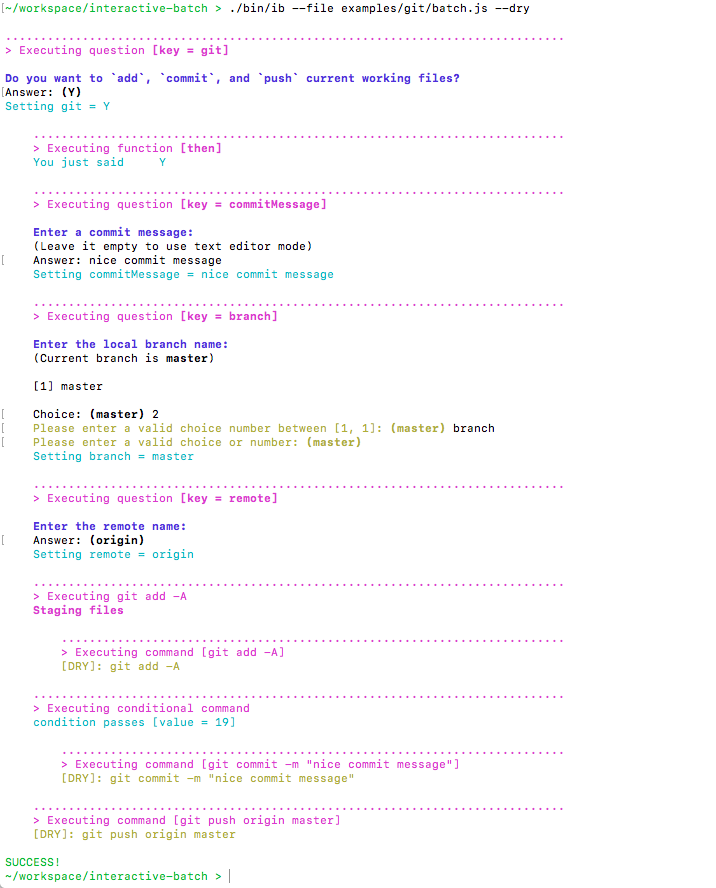
License
Do whatever you want with this