1.1.2 • Published 9 years ago
internet_checker v1.1.2
Internet Checker
Script to run it on background to check and announce when your Internet connection is down and up by emitting a sound.
This is very useful when your connection is not stable and you don't want to waste time checking often if your internet connection is really down.
How to install it
Pre-requisites
Steps
From GitHub
- Clone this repo
git clone https://github.com/bikecoders/internet_checker - Step into the folder you just cloned
internet_checker - Install node dependencies with
npm install - Run the script with
npm start - Done, now the computer will notify you when your internet is down
From NPM
- Run
npm i internet_checker - Step into
node_modules/internet_checker - Run the script with
npm start
How it works ?
Once running the script make a ping to google (plubic dns on 8.8.8.8) every 10 seconds, if one of those package is lost the script will send 10 packages in less than 10 seconds to make sure if your internet connection is down.
Sequence Diagram
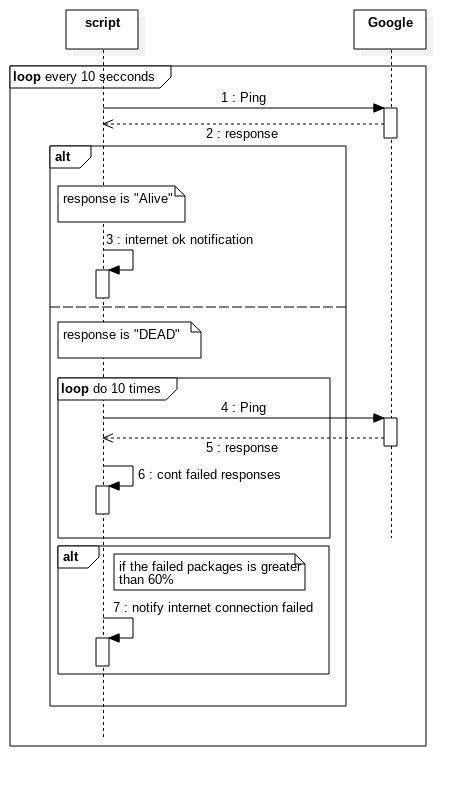
Libraries used
Written with StackEdit.
