inverted-text v1.0.2
inverted-text
Set custom inverted background texture to text on images
Examples
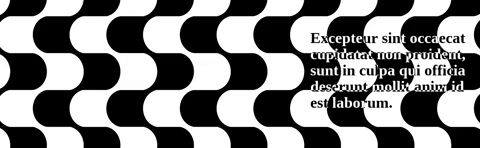
Install
npm i inverted-textConfiguration
Use the HTML code below to display a image. Set the appropriate dimensions to the div.
<div id="img-wrapper" style="background-image: url('image.jpg'); width: 100%; height: 400px">
<p>Text</p>
...
</div>then use the following javascript code to do your magic:
let InvertedText = require('inverted-text');
new InvertedText();It automatically search for a div with id="img-wrapper. Use the options to set a different id.
The invert texture effect is applied to all the HTML text nodes tags inside the image wrapper div, so nothing is done if the text is not inside a tag.
eg
new InvertedText({
image_wrapper_id: "wrp", greyscale: 200, contrast: 1000, saturate: 100, invert: 100},
(invt) => {
let text = document.getElementById('text');
setTimeout( () => {
text.style.right = '800px';
let updateInterval = setInterval(() => {
invt.update(null, () => console.log("updated"));
}, 10);
setTimeout( () => {
clearInterval(updateInterval);
invt.update(null, () => console.log("updated"));
}, 1000);
}, 1000);
},
(invt) => console.log("resize", invt)
); The position property of every text node is setted to absolute, while the position property of the wrapper div is setted to relative. The text nodes can be positioned inside the wrapper by top, left, bottom, right properties
Details
Create a new Object
new InvertedText(options, [onLoaded], [everyResize]);options is a obj with the following parameters:
- image_wrapper_id String - id of the image wrapper div.
- greyscale Number - value of CSS filter property greyscale
- contrast Number - value of CSS filter property contrast
- saturate Number - value of CSS filter property saturate
- invert Number - value of CSS filter property invert
{
image_wrapper_id: "wrp",
greyscale: 200,
contrast: 1000,
saturate: 100,
invert: 100
}onLoaded function - called when the rendering process is finished everyResize function - called when the screen is resized
Update a rendered text
function update([eachCallback], [callback])Check for options and render the text. It is called by the constructor
function bidibibodibibu(options, [callback])Get all text nodes in the node
function getAllTextNodes(node)