iobroker.bitaxe v0.0.2
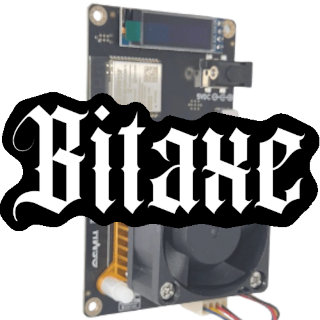
ioBroker.bitaxe
Tests:
BitaxeOS Mining Adapter for ioBroker
The Bitaxe adapter integrates the Bitaxe Miner into ioBroker, allowing users to monitor and manage their mining operations efficiently. Adjust the frequency of the ASIC during operation.
It should work with all Bitaxes. However, I cannot promise it!
Tested only on a Bitaxe 601 Gamma with AxoOS v2.4.0!
Important: The adapter or Bitaxe will never ask for your seed!
⚠️ NEVER ⚠️
If you share your seed you will lose 100% of everything!
Features
- Real-time Data: Fetches and displays real-time data from the Bitaxe Miner.
- Configuration Management: Change the frequency and Core-Voltage of the ASIC during operation.
- Comprehensive Monitoring: Monitors power consumption, temperature, and mining performance metrics.
- Reset Bitaxe: Reset your Bitaxe (Button/boolean) - be careful
Installation
- Install the adapter via the ioBroker admin interface.
- Configure the adapter settings, including the API URL and update interval.
Configuration
The adapter can be configured with the following options:
API URL: The endpoint for accessing the miner's API (e.g.,
http://BITAXE_API). (not / at the end)Update Interval: The frequency of data updates in milliseconds (default is 60000 ms).
States
The adapter creates various channels and states to represent different metrics from the miner:
Information Channel
info.connection: Indicates whether the device or service is connected (boolean).
Power Data Channel
power.power: Current power consumption (W).power.voltage: Voltage level (mV).power.current: Current draw (mA).
Temperature Data Channel
temperature.temp: Device temperature (°C).temperature.vrTemp: VR temperature (°C).
Mining Data Channel
mining.hashRate: Current hash rate (H/s).mining.bestDiff: Best difficulty encountered.mining.bestSessionDiff: Best session difficulty.mining.isUsingFallbackStratum: Indicates if using fallback stratum.mining.sharesAccepted: Number of accepted shares.mining.sharesRejected: Number of rejected shares.
Hardware Data Channel
hardware.frequency: Operating frequency (MHz). Can be changed while the system is running.hardware.coreVoltage: Core voltage (mV). Can be changed while the system is running.hardware.freeHeap: Free memory available (bytes).hardware.coreVoltageActual: Actual core voltage (mV).hardware.asicCount: Number of ASICs in use.hardware.smallCoreCount: Number of small cores.hardware.ASICModel: ASIC model information.
Configuration Channel
configuration.fanrpm: Fan RPM.configuration.fanspeed: Fan speed (%).configuration.autofanspeed: Auto fan speed setting.configuration.invertfanpolarity: Fan polarity inversion setting.configuration.invertscreen: Screen inversion setting.configuration.overheat_mode: Overheat mode setting.configuration.flipscreen: Screen flip setting.
System Channel
system.version: Version of the system software.system.boardVersion: Version of the board.system.runningPartition: Currently running partition.system.uptimeSeconds: Uptime of the system in seconds.
Stratum Channel
stratum.stratumURL: URL of the stratum server.stratum.fallbackStratumURL: Fallback stratum server URL.stratum.stratumPort: Port used for stratum connections.stratum.fallbackStratumPort: Fallback stratum port.stratum.stratumUser: Stratum user.stratum.fallbackStratumUser: Fallback stratum user.
Network Channel
network.wifiStatus: Status of the WiFi connection.network.hostname: Hostname of the device.network.macAddr: MAC address of the device.network.ssid: SSID of the connected WiFi network.
Logging
The adapter logs important events and errors to help with troubleshooting. Set log level to "info" for standard operation or "debug" for detailed logging.
Changelog
0.0.2 (2024-12-04)
- (Hans-Wurst-21) initial release
License
MIT License
Copyright (c) 2024 Hans-Wurst-21 github+bitaxe@hansmail.net
Permission is hereby granted, free of charge, to any person obtaining a copy of this software and associated documentation files (the "Software"), to deal in the Software without restriction, including without limitation the rights to use, copy, modify, merge, publish, distribute, sublicense, and/or sell copies of the Software, and to permit persons to whom the Software is furnished to do so, subject to the following conditions:
The above copyright notice and this permission notice shall be included in all copies or substantial portions of the Software.
THE SOFTWARE IS PROVIDED "AS IS", WITHOUT WARRANTY OF ANY KIND, EXPRESS OR IMPLIED, INCLUDING BUT NOT LIMITED TO THE WARRANTIES OF MERCHANTABILITY, FITNESS FOR A PARTICULAR PURPOSE AND NONINFRINGEMENT. IN NO EVENT SHALL THE AUTHORS OR COPYRIGHT HOLDERS BE LIABLE FOR ANY CLAIM, DAMAGES OR OTHER LIABILITY, WHETHER IN AN ACTION OF CONTRACT, TORT OR OTHERWISE, ARISING FROM, OUT OF OR IN CONNECTION WITH THE SOFTWARE OR THE USE OR OTHER DEALINGS IN THE SOFTWARE.
8 months ago


