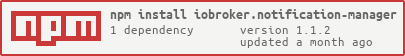iobroker.notification-manager v1.3.0

ioBroker.notification-manager
Tests:
notification-manager adapter for ioBroker
Manage ioBroker notifications, e.g. by sending them as messages
General description
This adapter allows to redirect the ioBroker internal Notifications to messenger adapters which support
the Notification System. If you are missing an adapter, please open a ticket on the corresponding adapter.
Configuration
For each category you are able to configure if the category should be active. If the category is not active,
the notification-manager will not handle anything for this specific category.
Additionally, you can configure
if the notification-manager should suppress certain categories. If a notification for a suppressed
category is registered, the adapter will immediately clear this notification without sending you any messages.
Finally, you can configure supported messaging adapters. Whenever a new notification for an active (and non-suppressed)
category is generated, the adapter will send the notification via the first configured adapter. If sending the message was
successful, the notification-manager will clear the notification. IF sending was not successful it will re-try with the second adapter.
Whenever a category is active but has not configured any specific settings yet, then the adapter will use the configured
fallback settings. New categories are always active by default to ensure you will be notified. This means whenever a new category
is implemented by some adapter, the fallback settings for the given severity will be applied.
You can further define to just suppress a category. The notification-manager will then simply acknowledge the notification, so that is
does not appear in your system.
Since js-controller version 7, adapters have the possibility to add additional contextData to notifications. This is for example used
to display specific actions for the user in the Admin GUI. By default, the notification-manager will send you these notifications and will
NOT delete them, so that these stay present for later user interactions. However, if you decide that you don't need such interactions
fort certain category you can disable them via the checkbox.
Registering user-centric notifications
As a user you at best know, when you want to be notified about specific situations in your system.
Thus, the notification-manager provides you with an interface to register your own notifications inside
the ioBroker notification system. Three categories are supported, one for each severity level notify, info and alert.
The notifications can be registered via sendTo
(async () => {
try {
await sendToAsync('notification-manager.0', 'registerUserNotification', { category: 'notify', message: 'Your delivery has arrived' });
} catch (e) {
log(`Could not register notification: ${e}`, 'error');
}
})();Requirements for messaging adapters
Please set the common.supportedMessages.notifications flag to true in your io-package.json.
Whenever a new notification should be delivered via the messaging adapter, notification-manager will send a message
to the configured instance.
The messages consist of the command sendNotification and a message with the following structure:
{
"host": "system.host.moritz-ThinkPad-P16-Gen-1",
"scope": {
"name": "System-Benachrichtigungen",
"description": "Diese Benachrichtigungen werden vom ioBroker-System erfasst und weisen auf Probleme hin, die überprüft und behoben werden sollten."
},
"category": {
"instances": {
"system.adapter.backitup.0": {
"messages": [
{
"message": "Restart loop detected",
"ts": 1684074961226
}
]
},
"system.adapter.notification-manager.0": {
"messages": [
{
"message": "Restart loop detected",
"ts": 1684075183094
}
]
}
},
"description": "Eine Adapterinstanz stürzt beim Start häufig ab und wurde aus diesem Grund gestoppt. Die Protokolldatei muss vor dem Neustart der Instanz überprüft werden.",
"name": "Probleme mit häufig abstürzenden Adapterinstanzen",
"severity": "alert"
}
}Where category.instances shows the affected adapter instances for this notification.
Additionally, the category has an i18n description and an i18n name.
The same properties exist for the scope of the category. Additionally, the affected host is included.
After sending the notification, the notification-manager expects an answer with the property { sent: true }
if the messaging adapter was able to deliver the notification, else it should respond with { sent: false }.
Changelog
1.3.0 (2024-10-10)
- (@foxriver76) by default we do not delete notifications with
contextData - (@foxriver76) added checkbox to also delete notifications with
contextDatafor specific categories
1.2.1 (2024-08-29)
- (@foxriver76) fixed issue if host name contains
.
1.2.0 (2024-08-05)
- (@klein0r) Added Blockly blocks
1.1.2 (2024-05-02)
- (foxriver76) made logging a bit more silent
1.1.1 (2024-03-16)
- (foxriver76) added possibility to suppress messages
- (foxriver76) fixed issue that bottom of settings page is shown behind toolbar
- (foxriver76) fixed issue that all notifications are cleared instead of only the handled one
1.0.0 (2023-12-08)
- (foxriver76) added possibility to send custom messages
- (foxriver76) added UI indicators for each category
0.1.2 (2023-10-11)
- (foxriver76) also show notifications provided by adapters in the configuration
0.1.1 (2023-07-04)
- (foxriver76) added possibility to send test messages from web interface (closes #1)
0.1.0 (2023-06-02)
- (foxriver76) initial release
License
MIT License
Copyright (c) 2024 foxriver76 moritz.heusinger@gmail.com
Permission is hereby granted, free of charge, to any person obtaining a copy of this software and associated documentation files (the "Software"), to deal in the Software without restriction, including without limitation the rights to use, copy, modify, merge, publish, distribute, sublicense, and/or sell copies of the Software, and to permit persons to whom the Software is furnished to do so, subject to the following conditions:
The above copyright notice and this permission notice shall be included in all copies or substantial portions of the Software.
THE SOFTWARE IS PROVIDED "AS IS", WITHOUT WARRANTY OF ANY KIND, EXPRESS OR IMPLIED, INCLUDING BUT NOT LIMITED TO THE WARRANTIES OF MERCHANTABILITY, FITNESS FOR A PARTICULAR PURPOSE AND NONINFRINGEMENT. IN NO EVENT SHALL THE AUTHORS OR COPYRIGHT HOLDERS BE LIABLE FOR ANY CLAIM, DAMAGES OR OTHER LIABILITY, WHETHER IN AN ACTION OF CONTRACT, TORT OR OTHERWISE, ARISING FROM, OUT OF OR IN CONNECTION WITH THE SOFTWARE OR THE USE OR OTHER DEALINGS IN THE SOFTWARE.
Icon made by "Good Ware" from www.flaticon.com