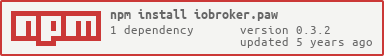iobroker.paw v0.3.2

ioBroker.paw
=================
Description
It is an adapter to control Android phones via PAW Application. It can speak texts, control volume, send SMS, make calls, vibrate, and much more ...
Tasker and Locale Plug-in support. PHP plug-in is available too for PAW app.
Install the program and configure the adapter.
Download and install the application PAW Server for Android.
https://play.google.com/store/apps/details?id=de.fun2code.android.pawserver
Open the PAW Server for Android app on your device
after initialization, you need to transfer it to the ..paw / html folder.
files:
- settings.xhtml
- call.xhtml
- get.xhtml
- set.xhtml
- sms.xhtml
It's enough to download and transfer only the file "settings.xhtml" the other files are downloaded using the adapter
and with future adapter updates, will be updated themselves.
files to take here https://github.com/bondrogeen/iobroker.paw/tree/master/www
Launch PAW Server for Android.
Install the driver iobroke.paw with GitHub.
https://github.com/bondrogeen/iobroker.paw

start and end - this is the working time of the notification via the speech synthesizer.
For example, all messages from 7h to 23h that will be sent to
Speech synthesizer (ttl), and the rest of the time will be ignored.
This rule applies only to changes in these variables
paw.0.name_device.tts.response (one device)
or
paw.0.all_device.tts_response (all device)
When sending through javascript this rule does not work.
Also provided for the ttl buffer, all messages arriving at the synthesizer will be told.
That is, if you have 10-00 sending to ttl an alert (time or weather) and at this
Time comes a message (at least 10pcs), then all messages will be told.
Ignore - if you do not need to receive basic information from the device.
To control via vis, you can control the device name_device by changing the variable
paw.0.name_device.command.command
- lcd_on
activate the screen
- home
emulate pressing the HOME button
- endсall
end call
- scan
launch the barcode scanner application.
- speech
voice activation
- restart
reboot server paw
- kill
disable paw server
- gong
plays the file ..paw/html/gong.mp3
- sound_noti
loses the standard notification sound
- sound_ring
loses the standard ring tone
It's the same for the other variables, but only some commands require a second parameter, which is entered through a comma.
paw.0.name_device.command.alert
Example: Warning, No connection !!! Warnings
paw.0.name_device.command.alertinput
Example: Attention! , Enter the command
Warnings with the request, the answer is saved in the variable paw.*.name_device.request.alertinput
paw.0.name_device.command.send_sms
Example: 123456789, Test message
Send an SMS message to the number number, with the text text
paw.0.name_device.command.noti
Example: Attention, No response from the device.
Notification name of notification, notification text
paw.0.name_device.command.app_start
Example: lcf.clock
Launch the application
paw.0.name_device.command.call
Example: 123456789
Call the number number
paw.0.name_device.command.clipboard
Example: Ab123 Save text to the clipboard
paw.0.name_device.command.dial
Example: 123456789 Dial the number on the device.
paw.0.name_device.command.brightness
Example: 255 Backlight brightness level from 1-255
paw.0.name_device.command.openurl
Example: http://google.com Open url in browser
paw.0.name_device.command.rec
Example: 1000 Enable recording with the duration time (ms)
paw.0.name_device.command.vibrate
Example: 500 Enable vibration, time in milliseconds time (ms)
paw.0.name_device.command.volume
Example: 7 Set the volume on the device from 0 to the maximum value, The maximum value can be found here (usually 15)
paw.*.name_device.info.audio_volume.info.music_max

Commands for javascript
/*
[dev1] - is the name of the device, you can also enter IP devices.
You can specify multiple devices separated by commas 'dev1, dev3, 192.168.1.71'
all - send to all devices.
*/
// send the text to the speech synthesizer.
sendTo("paw.0",'dev1,dev3',{send: 'say', text: 'test text'});
// with callback
sendTo("paw.0",'all',{
send: 'say',
text: 'Check text'},function (response){
log(JSON.stringify(response));
});
// set the screen backlight time in milliseconds. '-1' - do not quit the screen (does not work on all devices)
sendTo("paw.0",'dev1',{send:'screen_off_time',number: '5000'});
// activate the screen on the device.
sendTo("paw.0",'all',{send:'lcd_on'});
// backlight brightness level from 1-255
sendTo("paw.0",'dev1',{send:'brightness',number: '50'});
// execute shell command (need root)
// "input tap x y" emulates a click on the screen x - coordinates along the mountains. Y - vertical coordinates.
// "poweroff -f" turn off devices
// "reboot" reboot device
sendTo("paw.0",'all',{send:'exec',text:'input tap 100 100'});
// emulate pressing the HOME button
sendTo("paw.0",'all',{send:'home'});
// disable battery tracking, translates 0% (need root)
sendTo("paw.0",'dev1',{send:'battery_off'});
// run the application, for example - Tablet Clock indicates "system name"
sendTo("paw.0",'all',{send:'app_start',value:'lcf.clock'});
sendTo("paw.0",'dev1',{
send:'app_start',
value:'lcf.clock'
},function (response){
log(JSON.stringify(response));
});
// get the list of installed applications "name": "system name"
sendTo("paw.0",'dev1',{
send: 'apps'
},function (response){
log(JSON.stringify(response));
});
// Get the task list from the Tasker application "tasks": [auto, bubble, call, clock]
sendTo("paw.0",'dev1',{
send: 'tasker'
},function (response){
log(JSON.stringify(response));
});
// Run the task from the Tasker application.
// [text] = name task
// [value] (Optional) = parameter will be passed to the variable %par1
// You can pass multiple values separating ",,"
// eg value: ' test1 ,, test2 ,, test[n] ' will be transferred %par1, %par2 %par[n] etc.
sendTo("paw.0",'dev2',{
send: 'task',
text:'test',
value:'value_test'
},function (response){
log(JSON.stringify(response[0]));
});
Error status:
NotInstalled: no Tasker package could be found on the device
NoPermission: calling app does not have the needed Android permission (see above)
NotEnabled: Tasker is disabled by the user.
AccessBlocked: external access is blocked in the user preferences. You can show the user the relevant preference with e.g. startActivity( TaskerIntent.getExternalAccessPrefsIntent() )
NoReceiver: nothing is listening for TaskerIntents. Probably a Tasker bug.
// send message.
sendTo("paw.0",'dev1',{send: 'sms', text: 'Any text', number: '8123456789'});
sendTo("paw.0",'192.168.1.71',{
send: 'sms',
text: 'Any text',
number: '8123456789'
},function (response){
log(JSON.stringify(response));
});
/*
setting the volume from 0 to 15, the maximum volume is set by the system,
also checked to ensure that it does not exceed the set values)
mode = can be(STREAM_NOTIFICATION, STREAM_MUSIC ,STREAM_ALARM,
STREAM_RING, STREAM_SYSTEM, STREAM_VOICE_CALL)
If not specified, the default is STREAM_MUSIC
*/
sendTo("paw.0",'dev1',{send: 'volume', number: '5'});
// with callback
sendTo("paw.0",'192.168.1.71',{
send: 'volume',
number: '10',
mode: 'STREAM_NOTIFICATION'
},function (response){
log(JSON.stringify(response));
});
// call to number
sendTo("paw.0",'dev1',{send: 'dial', number: '0611'});
// with callback
sendTo("paw.0",'192.168.1.71',{
send: 'dial',
number: '0611'
},function (response){
log(JSON.stringify(response));
});
// call the number or send ussd command.
sendTo("paw.0",'dev1',{send: 'call', number: '*100#'});
// callback
sendTo("paw.0",'192.168.1.71',{
send: 'call',
number: '0611'
},function (response){
log(JSON.stringify(response));
});
// enables vibration, [number] (time in milliseconds)
sendTo("paw.0",'dev1',{send: 'vibrate', number: '1000'});
sendTo("paw.0",'192.168.1.71',{
send: 'vibrate',
number: '100'
},function (response){
log(JSON.stringify(response));
});
// send notifications to devices
sendTo("paw.0",'dev1',{send: 'noti', texthead: 'Attention',text: 'Any text'});
// with callback
sendTo("paw.0",'192.168.1.71',{
send: 'noti',
texthead: 'Attention',
text: 'Any text'
},function (response){
log(JSON.stringify(response));
});
// send warning to devices.
sendTo("paw.0",'dev1',{send: 'alert', texthead: 'Attention',text: 'Any text'});
sendTo("paw.0",'192.168.1.71',{
send: 'alert',
texthead: 'Attention',
text: 'Any text'
},function (response){
log(JSON.stringify(response));
});
// open the browser at the specified address
sendTo("paw.0",'dev1',{send: 'openurl', text: 'http://iobroker.net'});
sendTo("paw.0",'192.168.1.71',{
send: 'openurl',
text: 'http://ya.ru'
},function (response){
log(JSON.stringify(response));
});
// end call
sendTo("paw.0",'dev1',{send: 'endсall'});
// send text to the clipboard
sendTo("paw.0",'dev1',{send: 'clipboard',text:'test or number'});
// restart server paw
sendTo("paw.0",'dev1',{send: 'server',text:'restart'});
// stop paw the server
sendTo("paw.0",'dev1',{send: 'server',text:'kill'});
// get call log
// [send] Required.
// "now" for today
// "all" all calls,
// "incoming" incoming calls
// "missed" missed calls
// "outgoing" outgoing calls
// "info" only information about the number of calls
// [date] is not a required parameter.
// you can get only for the specified date the request format "01-05-2017"
// You can also just go to the address http://IP:8080/call.xhtml to get the list as a html page
sendTo("paw.0",'dev1',{
html:'call',
send: 'incoming',
date:'01-05-2017'
},function (response){
log(JSON.stringify(response[0]));
});
// get messages
// [send] Required.
// "now" for today
// "all" all messages,
// "incoming" incoming messages
// "outgoing" outgoing messages
// "info" only information about the number of all messages
// [date] is not a required parameter.
// you can get only for the specified date the request format "01-05-2017"
// you can also just go to http: // IP: 8080 / sms.xhtml to get the list as a html page
sendTo("paw.0",'dev1',{
html:'sms',
send: 'incoming',
date:'03-05-2017'
},function (response){
log(JSON.stringify(response[0]));
});
// Displays messages in a separate window
//text: "Default text", - Message text
//textsize:"50", - font size [5 - 300] 50 (default)
//textcolor:"000000", -text color [HEX] 000000 (default)
//color:"ffffff", - background color [HEX] ffffff (default)
//orientation:"0", - orientation - 0, 90, 180, 270, (default: current orientation)
//font:"NORMAL" - font BOLD_ITALIC, BOLD, ITALIC, NORMAL (default)
sendTo("paw.0",'dev1',{
send: 'informer',
text: "Default text",
textsize:"50", //Optional parameter
textcolor:"ff0000", //Optional parameter
color:"ff00ff",//Optional parameter
orientation:"180",//Optional parameter
font:"NORMAL" //Optional parameter
},function (response){
log(JSON.stringify(response[0]));
});0.0.8 (2017-05-07)
- (bondrogeen) fix
0.0.7 (2017-05-03)
- (bondrogeen) Added read sms
0.0.6 (2017-05-01)
- (bondrogeen) Added call logging
0.0.5
- (bondrogeen) initial release
License
The MIT License (MIT)
Copyright (c) 2017 bondrogeen bondrogeen@gmail.com
Permission is hereby granted, free of charge, to any person obtaining a copy of this software and associated documentation files (the "Software"), to deal in the Software without restriction, including without limitation the rights to use, copy, modify, merge, publish, distribute, sublicense, and/or sell copies of the Software, and to permit persons to whom the Software is furnished to do so, subject to the following conditions:
The above copyright notice and this permission notice shall be included in all copies or substantial portions of the Software.
THE SOFTWARE IS PROVIDED "AS IS", WITHOUT WARRANTY OF ANY KIND, EXPRESS OR IMPLIED, INCLUDING BUT NOT LIMITED TO THE WARRANTIES OF MERCHANTABILITY, FITNESS FOR A PARTICULAR PURPOSE AND NONINFRINGEMENT. IN NO EVENT SHALL THE AUTHORS OR COPYRIGHT HOLDERS BE LIABLE FOR ANY CLAIM, DAMAGES OR OTHER LIABILITY, WHETHER IN AN ACTION OF CONTRACT, TORT OR OTHERWISE, ARISING FROM, OUT OF OR IN CONNECTION WITH THE SOFTWARE OR THE USE OR OTHER DEALINGS IN THE SOFTWARE.