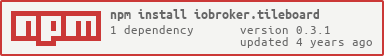iobroker.tileboard v0.3.1

ioBroker.tileboard
WEB visualisation for ioBroker platform based on TileBoard for Home Assistant. Big thanks to Alexey Ivanov.
Installation & Documentation
Control interface
TileBoard creates 3 variables:
- control.instance - Here the browser instance should be written or "*" if every browser must be controlled.
- control.data - Parameter for command. See specific command description.
- control.command - Command name. Write this variable triggers the command. That means before command will be written the "instance" and "data" must be prepared with data.
Commands:
- alert - show alert window in TileBoard. "control.data" has following format "message;title;jquery-icon". Title and jquery-icon are optional. Icon names can be found here. To show icon "ui-icon-info" write
Message;;info. - changeView - switch to desired view. "control.data" must have the index or title of view, like defined in config.
- refresh - reload TileBoard, for instance after project is changed to reload on all browsers.
- reload - same as refresh.
- popup - opens a new browser window. Link must be specified in "control.data", e.g. http://google.com
- playSound - play sound file. The link to file is specified in "control.data", e.g. http://www.modular-planet.de/fx/marsians/Marsiansrev.mp3. You can upload your own file in TileBoard and let it play as for instance "/tileboard.0/main/img/myFile.mp3".
If user changes the view or at start the variables will be filled by TileBoard with
- "control.instance": browser instance and ack=true
- "control.data": the page title as defined in config
- "control.command": "changedView" and ack=true
You can write the JSON-string or Object into control.command as {instance: 'AABBCCDD', command: 'cmd', data: 'ddd'}. In this case the instance and data will be taken from JSON object.
Alert
To get more settings for alert you can send following structure to adjust every parameter of the notification popup from script adapter.
setState('tileboard.0.control.command', JSON.stringify({
command: "alert",
instance: "*",
data: {
"icon": "mdi-car", // Material icon
"type": "info", // Type: info, warning, error, success
"title": "Information", // Header of the message
"message": "Hello world", // Text of the message
"lifetime": 5, // Seconds
}
}));For developers
How to merge the original repository into this one:
Following files were change:
/index.html- added../tileboard.0/custom.css,../../lib/js/socket.io.js,./_socket/info.jsandscripts/vendors/conn.js, removedstyles/custom.css/scripts/models/api.js- completely replaced/scripts/controllers/main.js-
Extended function getItemEntity:
$scope.getItemEntity = function (item) {
if(typeof item.id === "object") return item.id;
if(!(item.id in $scope.states)) { // IoB
if (typeof Api.getState === 'function') {
Api.getState(item.id);
} else {
warnUnknownItem(item);
}
return null;
}
return $scope.states[item.id];
};added function setNewStates:
// IoB - required for lazy load of the states, becasue every update of the single state cause the request of all states again.
// To avoid that all states must be updated at once and only then updateView should be called.
function setNewStates (states) {
states.forEach(function (state) {
if(!$scope.states[state.entity_id]) $scope.states[state.entity_id] = state.new_state;
// Is it required? If $scope.states[key] just assigned?
for(var k in state.new_state) $scope.states[state.entity_id][k] = state.new_state[k];
});
}Modified function:
function handleEvent (event) {
try {
if (event.event_type === "state_changed") {
debugLog('state change', event.data.entity_id, event.data.new_state);
if (event.data instanceof Array) { // IoB
setNewStates(event.data);
event.data.forEach(function (state) {
checkStatesTriggers(state.entity_id, state.new_state);
});
} else {
setNewState(event.data.entity_id, event.data.new_state);
checkStatesTriggers(event.data.entity_id, event.data.new_state);
}
}
else if (event.event_type === "tileboard") {
debugLog('tileboard', event.data);
triggerEvents(event.data);
}
}
catch (e) {console.error(e);}
updateView();
}At the end:
if(CONFIG.pingConnection !== false) {
=>
if (CONFIG.pingConnection) { // Changed for IoB /styles/main.less(css)Added:
@media screen and (max-height: 770px) { // IoB
.header {
display: none;
}
}Changelog
0.3.1 (2020-08-22)
- (bluefox) The compatibility to socket.io 3.0.13 provided
0.3.0 (2020-01-23)
- (yaming116) fixed pingConnection
- (bluefox) Changes of the original tileboard were merged
0.2.0 (2019-07-15)
- (bluefox) Changes of the original tileboard were merged
0.1.1 (2019-02-12)
- (bluefox) Changes of the original tileboard were merged
0.1.0 (2019-01-16)
- (bluefox) initial commit
License
Copyright (c) 2019-2020 bluefox dogafox@gmail.com
MIT License