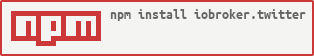iobroker.twitter v0.0.5
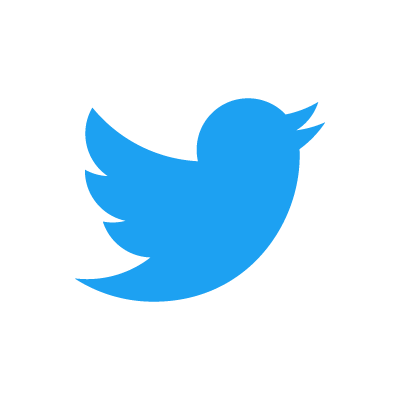
ioBroker.twitter
twitter adapter for ioBroker
Describe your project here
Developer manual
This section is intended for the developer. It can be deleted later
Getting started
- First you have to create an Twitter App.
- After many steps you get the following keys and tokens:
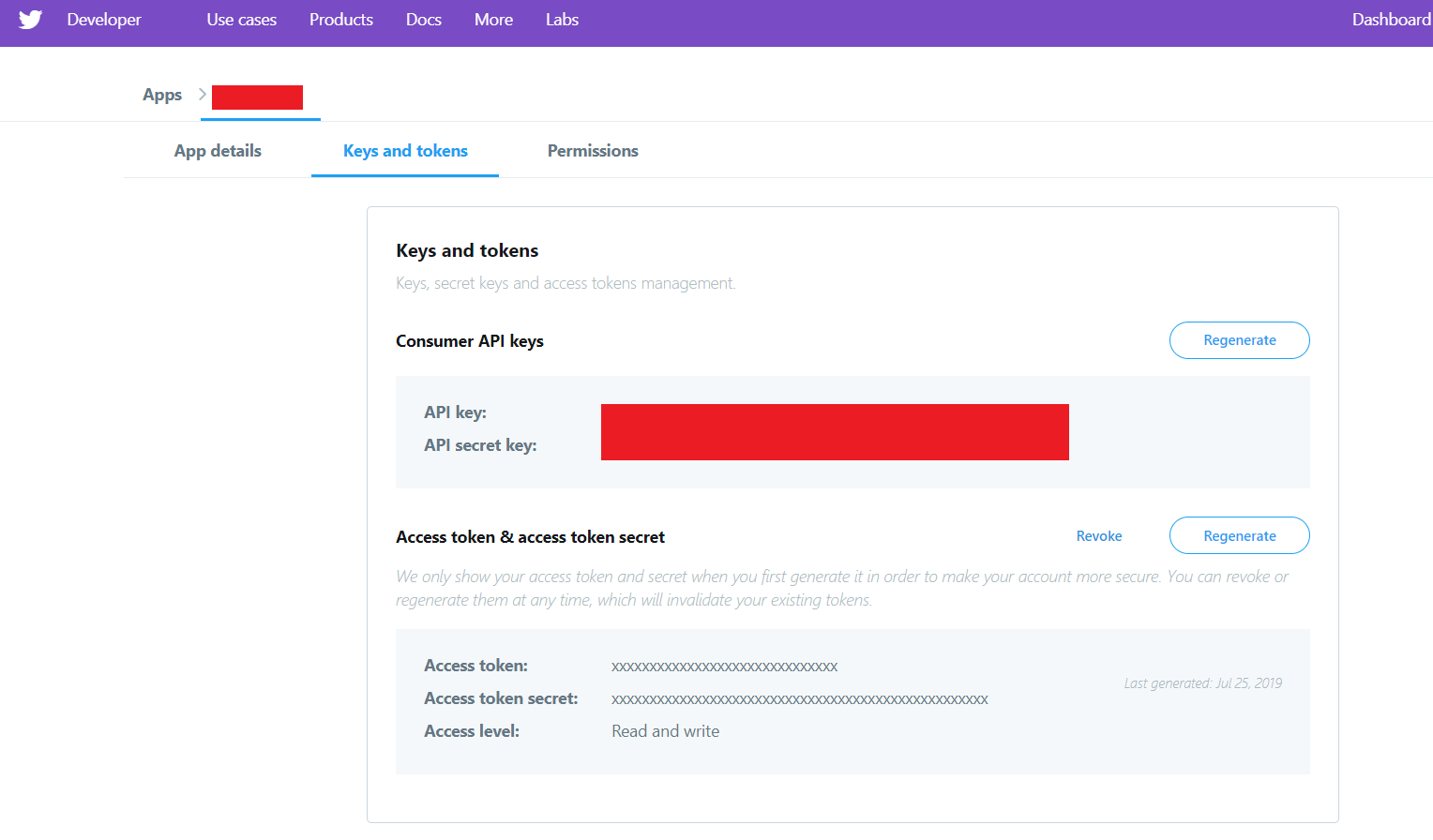
- Insert them in the adapter page
- There is an "Test" button, which posts an "Hello world!" message to your timeline to proof, that it works.
Usage
To post or get information from ScriptEngine just write:
// post a tweet to your timeline via twitter adapter
sendTo("twitter", "send", "message body");
sendTo("twitter", "post", "message body");
// it's also possible to manage different accounts and post
sendTo("twitter.1", "send", "message body");
sendTo("twitter.1", "post", "message body");
// If you want to test the dummyPost (hello world) tweet
sendTo("twitter", "dummyPost");Changelog
0.0.1
- (Julius278) initial release
License
MIT License
Permission is hereby granted, free of charge, to any person obtaining a copy of this software and associated documentation files (the "Software"), to deal in the Software without restriction, including without limitation the rights to use, copy, modify, merge, publish, distribute, sublicense, and/or sell copies of the Software, and to permit persons to whom the Software is furnished to do so, subject to the following conditions:
The above copyright notice and this permission notice shall be included in all copies or substantial portions of the Software.
THE SOFTWARE IS PROVIDED "AS IS", WITHOUT WARRANTY OF ANY KIND, EXPRESS OR IMPLIED, INCLUDING BUT NOT LIMITED TO THE WARRANTIES OF MERCHANTABILITY, FITNESS FOR A PARTICULAR PURPOSE AND NONINFRINGEMENT. IN NO EVENT SHALL THE AUTHORS OR COPYRIGHT HOLDERS BE LIABLE FOR ANY CLAIM, DAMAGES OR OTHER LIABILITY, WHETHER IN AN ACTION OF CONTRACT, TORT OR OTHERWISE, ARISING FROM, OUT OF OR IN CONNECTION WITH THE SOFTWARE OR THE USE OR OTHER DEALINGS IN THE SOFTWARE.# ioBroker.twitter
Copyright (c) 2022 Julius278 iobroker@juliuslauterbach.de