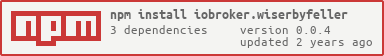iobroker.wiserbyfeller v0.0.4

ioBroker.wiserbyfeller
wiserbyfeller adapter for ioBroker
This Adapter enables you to manage all your Wiser-by-Feller system devices via a WebSocket connection.
Installation requirements
- node.js >=12.0 is required
- js-controller >=3.0 is required
- Installed Wiser by Feller devices are required. More information can be found here: Wiser by Feller.
Supported Devices
- Wiser switchable light 1-channel #3401
- Wiser switchable light 2-channel #3402
- Wiser blind switch 1-channel #3404
- Wiser blind switch 2-channel #3405
- Wiser LED-universaldimmer 1-channel #3406
- Wiser LED-universaldimmer 2-channel #3407
Usage
Trigger changes on states in folder ACTONS.
Wiser switchable light:
To turn on or off a load set the attribute BRI (brightness) to the following values:
- Turn off set the
.ACTIONS.BRIattribute tooff - Turn on set the
.ACTIONS.BRIattribute toon
Wiser blind switch:
On a motor e.g. shutter/blind you can set the target level between 0% and 100% (0 - 10000) and a tilt value.
- To set the shutter in open position set the
.ACTIONS.LEVELattribute to0 - To set the shutter in close position set the
.ACTIONS.LEVELattribute to10000 - To control the shutter set the
.ACTIONS.LEVELattribute between1and10000(e.g. set.ACTIONS.LEVELto5000, means set the shutter/blind to position 50%) - To control slats of a shutter (number of tilt) set the
.ACTIONS.TILTattribute to a value0-9. Finally it's the motor running time, because we don't know the slat position in degrees. - To control the position and the tilt attribute together, set the
.ACTIONS.leveltilt.SETattribute to valuetrue. The shutter/blind will move to the position of the two values.ACTIONS.leveltilt.leveland.ACTIONS.leveltilt.tilt
Wiser LED-universaldimmer
On a dimmable light you can set the target brightness between 0% and 100% (0 - 10000).
- Turn off set the
.ACTIONS.BRIattribute to0 - To dim set the
.ACTIONS.BRIattribute between1and10000(e.g. set.ACTIONS.BRIto5000, means 50% of brightness)
Changelog
v0.0.4 (12.03.2022)
- (ice987987) add cleartimeout
v0.0.3 (11.03.2022)
- (ice987987) implement WebSocket connection to get values of the devices
- (ice987987) all subscribed states are capitalized
- (ice987987) new way to set leveltilt values
- (ice987987) update readme
v0.0.2 (27.02.2022)
- (ice987987) description of several datapoints updated
- (ice987987) icons for main datapoints added
- (ice987987) update year
- (ice987987) move DP rssi into info-folder
- (ice987987) update readme.md
- (ice987987) update dependencies
v0.0.1 (28.12.2021)
- (ice987978) initial release
License
MIT License
Copyright (c) 2021-2022 ice987987 mathias.frei1@gmail.com
Permission is hereby granted, free of charge, to any person obtaining a copy of this software and associated documentation files (the "Software"), to deal in the Software without restriction, including without limitation the rights to use, copy, modify, merge, publish, distribute, sublicense, and/or sell copies of the Software, and to permit persons to whom the Software is furnished to do so, subject to the following conditions:
The above copyright notice and this permission notice shall be included in all copies or substantial portions of the Software.
THE SOFTWARE IS PROVIDED "AS IS", WITHOUT WARRANTY OF ANY KIND, EXPRESS OR IMPLIED, INCLUDING BUT NOT LIMITED TO THE WARRANTIES OF MERCHANTABILITY, FITNESS FOR A PARTICULAR PURPOSE AND NONINFRINGEMENT. IN NO EVENT SHALL THE AUTHORS OR COPYRIGHT HOLDERS BE LIABLE FOR ANY CLAIM, DAMAGES OR OTHER LIABILITY, WHETHER IN AN ACTION OF CONTRACT, TORT OR OTHERWISE, ARISING FROM, OUT OF OR IN CONNECTION WITH THE SOFTWARE OR THE USE OR OTHER DEALINGS IN THE SOFTWARE.