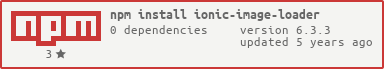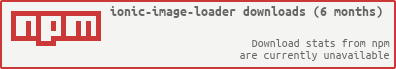ionic-image-loader-wkwebview-fix v1.6.4
Ionic Image Loader
Ionic 2 Module that loads images in a native background thread and caches them for later use. Uses cordova-plugin-file and cordova-plugin-file-transfer via ionic-native wrappers.
Features
- Downloads images via a native thread. Images will download faster and they will not use the Webview's resources.
- Caches images for later use. Images will be show up instantly the next time you display them since they're already saved on the local storage.
- Shows a loading spinner while the images are loading. (can be disabled)
- Allows setting maximum cache age to delete old images automatically. This is optional and disabled by default.
- Allows setting maximum cache size to control how much space your app takes out of the users' phones. This is optional and disabled by default.
- Allows setting a fallback image to be displayed in case the image you're trying to show doesn't exist on the web. (optional)
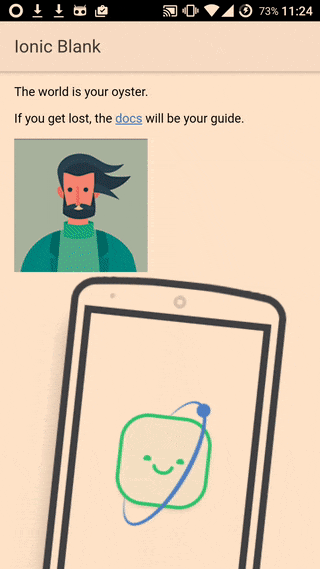
View our example project here: https://github.com/zyramedia/ionic-image-loader-example
Installation
1. Install the NPM Package
npm install --save ionic-image-loader2. Install Required Plugins
ionic plugin add cordova-plugin-file --save
ionic plugin add cordova-plugin-file-transfer --save3. Import IonicImageLoader module into your app's module.
import { IonicImageLoader } from 'ionic-image-loader';
// import the module
@NgModule({
...
imports: [
IonicImageLoader
]
})Usage
Basic Usage
This HTML code demonstrates basic usage of this module:
<img-loader src="https://path.to/my/image.jpg"></img-loader>By default, the module sets the image as the background of the <img-loader> element. If you want the module to use the image as an <img> tag inside the <img-loader> elemen, just add useImg attribute as shown below:
<img-loader src="https://path.to/my/image.jpg" useImg></img-loader>Advanced Usage
The <img-loader> component takes many attributes that allows you to customize the image. You can use the following table as a reference:
| Attribute Name | Type | Description | Default Value |
|---|---|---|---|
| src | string | The image URL | N/A |
| fallback | string | Fallback image url to load in case the original image fails to load | N/A |
| spinner | boolean | Show a spinner while the image loads | true |
| useImg | boolean | Use <img> tag to display the image in | false |
| width | string | The width of the image. This is ignored if useImg is set to true. | 100% |
| height | string | The height of the image. This is ignored if useImg is set to true. | 100% |
| display | string | Sets the display CSS property of the <img-loader> element. This is ignored if useImg is set to true. | block |
| backgroundSize | string | Sets the background-size CSS property of the <img-loader> element. This is ignored if useImg is set to true. | contain |
| backgroundRepeat | string | Sets the background-repeat CSS property of the <img-loader> element. This is ignored if useImg is set to true. | no-repeat |
Note: The default values can be changed using the global configuration feature.
Global Configuration
This is optional but it is helpful if you wish to set the global configuration for all of your <img-loader> instances. To configure the module, inject the ImageLoaderConfig provider in your app's main component.
import { ImageLoaderConfig } from 'ionic-image-loader';
@Component({
...
})
export class MyMainAppComponent {
constructor(
private imageLoaderConfig: ImageLoaderConfig // optional, if you wish to configure the service
){
// disable spinners by default, you can add [spinner]="true" to a specific component instance later on to override this
imageLoaderConfig.enableSpinner(false);
// set the maximum concurrent connections to 10
imageLoaderConfig.setConcurrency(10);
}
}Below are all the methods that the config provider has:
enableDebugMode()
Enables debug mode to receive console logs, errors, warnings.
Example:
// enable debug mode to get console errors/warnings/logs
// this could be useful while trying to debug issues with the component
this.imageLoaderConfig.enableDebugMode();enableSpinner(enable: boolean)
Sets the cache directory name. Defaults to 'image-loader-cache'. Defaults to true.
Example:
this.imageLoaderConfig.enableSpinner(false); // disable spinner by defaultsetHeight(height: string)
Set default height for images that are not using tag. Defaults to 100%.
setWidth(width: string)
Set default width for images that are not using tag. Defaults to 100%.
Example:
this.imageLoaderConfig.setWidth('500px'); // set default width to 500pxsetDisplay(display: string)
Enable display mode for images that are not using tag. Defaults to block.
Example:
this.imageLoaderConfig.setDisplay('inline-block');useImageTag(use: boolean)
Use tag by default.
Example:
this.imageLoaderConfig.useImageTag(true); // use `<img>` tag by defaultsetBackgroundSize(backgroundSize: string)
Set default background size for images that are not using tag. Defaults to contain.
Example:
this.imageLoaderConfig.setBackgroundSize('cover');setBackgroundRepeat(backgroundRepeat: string)
Set background repeat for images that are not using tag. Defaults to no-repeat.
Example:
this.imageLoaderConfig.setBackgroundRepeat('repeat-x');setFallbackUrl(fallbackUrl: string)
Set fallback URL to use when image src is undefined or did not resolve. This image will not be cached. This should ideally be a locally saved image.
Example:
this.imageLoaderConfig.setFallbackUrl('assets/fallback.png'); // if images fail to load, display this image insteadsetCacheDirectoryName(directoryName: string)
Set a custom directory name to store the cached images in. The cache directory by default is named image-loader-cache.
Example:
this.imageLoaderConfig.setCacheDirectoryName('my-custom-cache-directory-name');setConcurrency(concurrency: number)
Set the maximum number of concurrent connections. Cached images will be loaded instantly, this limit is only for new images.
Example:
this.imageLoaderConfig.setConcurrency(5); // 5 concurrent connectionssetMaximumCacheSize(cacheSize: number)
Sets the maximum cache size in bytes.
Example:
this.imageLoaderConfig.setMaximumCacheSize(20 * 1024 * 1024); // set max size to 20MBsetMaximumCacheAge(cacheAge: number)
Sets the maximum allowed cache age in milliseconds
Example:
this.imageLoaderConfig.setMaximumCacheAge(7 * 24 * 60 * 60 * 1000); // 7 daysPreloading images
import { ImageLoader } from 'ionic-image-loader';
class MyComponent {
constructor(imageLoader: ImageLoader) {
imageLoader.preload('http://path.to/image.jpg');
}
}Clearing the cache
import { ImageLoader } from 'ionic-image-loader';
@Component(...)
class MyComponent {
constructor(imageLoader: ImageLoader) {
imageLoader.clearCache();
}
}Contributing
- Having trouble? Create an issue here
- New feature or bug fix? PRs are welcome :)