2.0.1 • Published 8 years ago
ionic2-alpha-scroll v2.0.1
ionic2-alpha-scroll
Configurable Ionic 2 component for alphabetically indexed list with an alpha scroll bar. This component has a few improvements on the original Ionic 1 component, mainly the panning functionality on the alpha wheel scroll shown below in the demo.
Installation
Use npm to install the component
npm install ionic2-alpha-scroll --saveAdd the ionic2-alpha-scroll component to your app.
Include the following on your
src/app/app.module.ts.import { IonAlphaScrollModule } from 'ionic2-alpha-scroll'; @NgModule({ declarations: [ MyApp, ... ], imports: [ IonicModule.forRoot(MyApp), IonAlphaScrollModule ], ... })
Demo
Here is a sample Ionic 2 app on GitHub that shows how to use this component
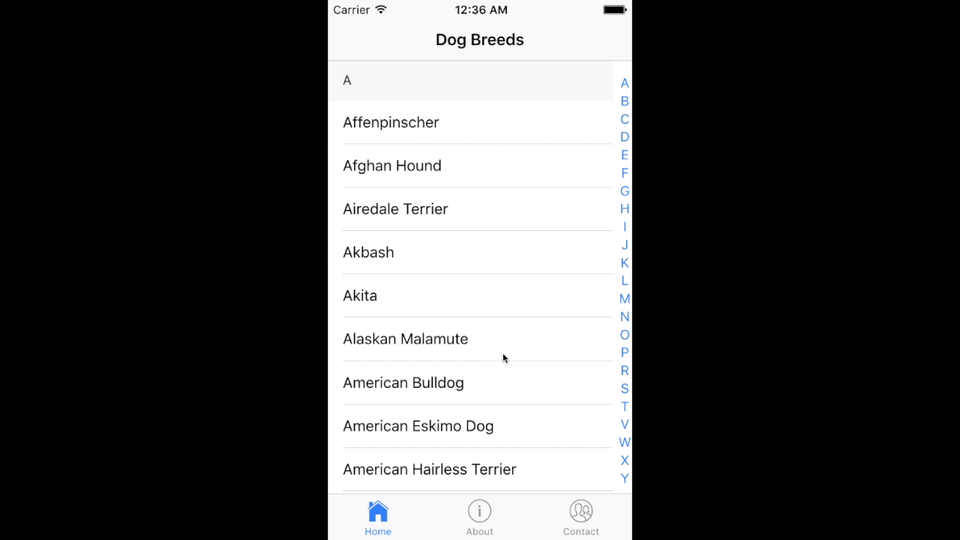
Usage
To use the ion-alpha-scroll component add this below to the <ion-content> in your template:
<ion-alpha-scroll *ngIf="breeds"
[listData]="breeds"
key="name"
[itemTemplate]="alphaScrollItemTemplate"
[currentPageClass]="currentPageClass"
[highlight]="true"
[triggerChange]="triggerAlphaScrollChange">
</ion-alpha-scroll>listDatais the model you would like to sort. Use an array of objects here.keyis the name of the key you would like to sort by.itemTemplateis the reference to the template to display for the properties of each item in the model.currentPageClassis a reference to the instance of the current current page class (see example below). This is needed so that bindings on theitemTemplatecan refer to the Ionic 2 page class containing theion-alpha-scroll.highlightcan set to true or false to highlight the current letter in the sidebar.triggerChangecan be any property you want that can be changed to triggerngOnChangefor theion-alpha-scrollcomponent. IflistDatawas modified the alpha list will reflect that after triggering the change.
Heres a quick example:
@Component({
selector: 'alpha-list-page',
template: `
<ion-header>
<ion-navbar>
<ion-title>Dog Breeds</ion-title>
</ion-navbar>
</ion-header>
<ion-content class="alpha-list-page">
<ion-alpha-scroll
[listData]="breeds"
key="name"
[itemTemplate]="alphaScrollItemTemplateRef"
[currentPageClass]="currentPageClass"
[triggerChange]="triggerAlphaScrollChange">
<ng-template #alphaScrollItemTemplateRef let-item>
<ion-item (click)="currentPageClass.onItemClick(item)">{{item.$t}}</ion-item>
</ng-template>
</ion-alpha-scroll>
</ion-content>
`
})
export class AlphaListPage {
breeds: any;
currentPageClass = this;
triggerAlphaScrollChange: number = 0;
constructor() {
this.assignBreeds();
}
onItemClick(item) {
// This is an example of how you could manually trigger ngOnChange
// for the component. If you modify "listData" it won't perform
// an ngOnChange, you will have to trigger manually to refresh the component.
this.triggerAlphaScrollChange++;
}
assignBreeds() {
this.breeds = [
{
'name': 'Affenpinscher'
},
{
'name': 'Afghan Hound'
},
// ...
];
}
// ...
}If you would like to disable the scroll bar for the ion-alpha-scroll scroll-content use this CSS:
.ion-alpha-scroll .scroll-content::-webkit-scrollbar {
display: none;
}Acknowledgements
https://github.com/aquint/ion-alpha-scroll
