ionic3-hidenav v2.0.1
Hide Navigation Bar for Ionic 3
HideNavbar is an angular directive for hardware accelerated navigation bar transitions while scrolling. There are two modes available, one with supertabs and one for normal pages.
Also: Check out the new Hidenav module for Ionic4!

How to install
npm i ionic3-hidenavAdding Hidenav to Ionic Project
Update your app.module.ts as follows:
import {BrowserModule} from '@angular/platform-browser';
import {ErrorHandler, NgModule} from '@angular/core';
import {IonicApp, IonicErrorHandler, IonicModule} from 'ionic-angular';
import {MyApp} from './app.component';
import {HomePage} from '../pages/home/home';
import {HidenavModule} from "ionic3-hidenav";
@NgModule({
declarations: [
MyApp,
HomePage
],
imports: [
BrowserModule,
IonicModule.forRoot(MyApp),
HidenavModule.forRoot() //<-- add this to your app module
],
bootstrap: [IonicApp],
entryComponents: [
MyApp,
HomePage
],
providers: [
StatusBar,
SplashScreen,
{provide: ErrorHandler, useClass: IonicErrorHandler}
]
})
export class AppModule {
}if you're using lazy loading make sure to also import HidenavModule either globally using a shared.module.ts or in the each page module you're planning to use it on:
newsstack.module.ts
import {NgModule} from '@angular/core';
import {IonicPageModule} from 'ionic-angular';
import {NewsstackPage} from './newsstack';
import {HidenavModule} from "../../widgets/hidenav/hidenav.module";
@NgModule({
declarations: [
NewsstackPage,
],
imports: [
IonicPageModule.forChild(NewsstackPage),
HidenavModule //<-- add this to your page module
],
})
export class NewsstackPageModule {
}Usage
In order to use the component in your project you need to specify the components which need to interact with each other to achieve the desired behavior.
There are two main actors which we need to choose: ion-content and ion-header and give them the directives hidenav-content and hidenav-header respectively. If you are planning to use the component on a supertabs page you will need to specify these components on different pages. more on that under using with zyra/ionic2-super-tabs below.
home.html
<ion-header hidenav-header>
<ion-navbar>
<ion-title>
Ionic Blank
</ion-title>
</ion-navbar>
</ion-header>
<ion-content hidenav-content>
<!-- long enough content to scroll -->
.....
</ion-content>using with zyra/ionic2-super-tabs
If you don't already know what supertabs are, it's an amazing project by Ibby Hadeed made to enable users to add swipeable tabs in their Ionic projects, check out the repo.
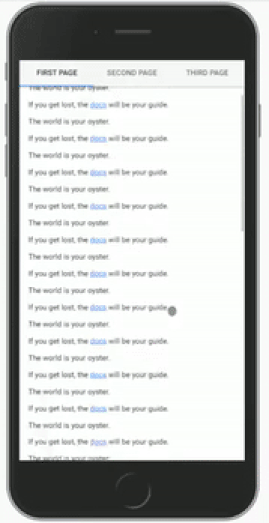
it gets tricky to manage hiding navigation with tabs on, the reason behind it is that links will stretch out on several pages.
First you need to specify the ion-content and ion-header on the tabs page with the directives hidenav-tabscontent and hidenav-header:
tabs.html
<ion-header hidenav-header>
<ion-navbar>
<ion-title>tabs</ion-title>
</ion-navbar>
</ion-header>
<ion-content hidenav-tabscontent>
<super-tabs>
<super-tab [root]="page1" title="First page"></super-tab>
<super-tab [root]="page2" title="Second page"></super-tab>
<super-tab [root]="page3" title="Third page"></super-tab>
</super-tabs>
</ion-content>then you need to link the tabspage with each underlying page you want to use the hidenav function with using the hidenav-content and hidenav-tabspage directives together.
page1.html
<ion-content hidenav-content hidenav-tabspage>
<!-- enough content to scroll -->
</ion-content>Thats it, enjoy!
