ipfs-coord v8.0.8
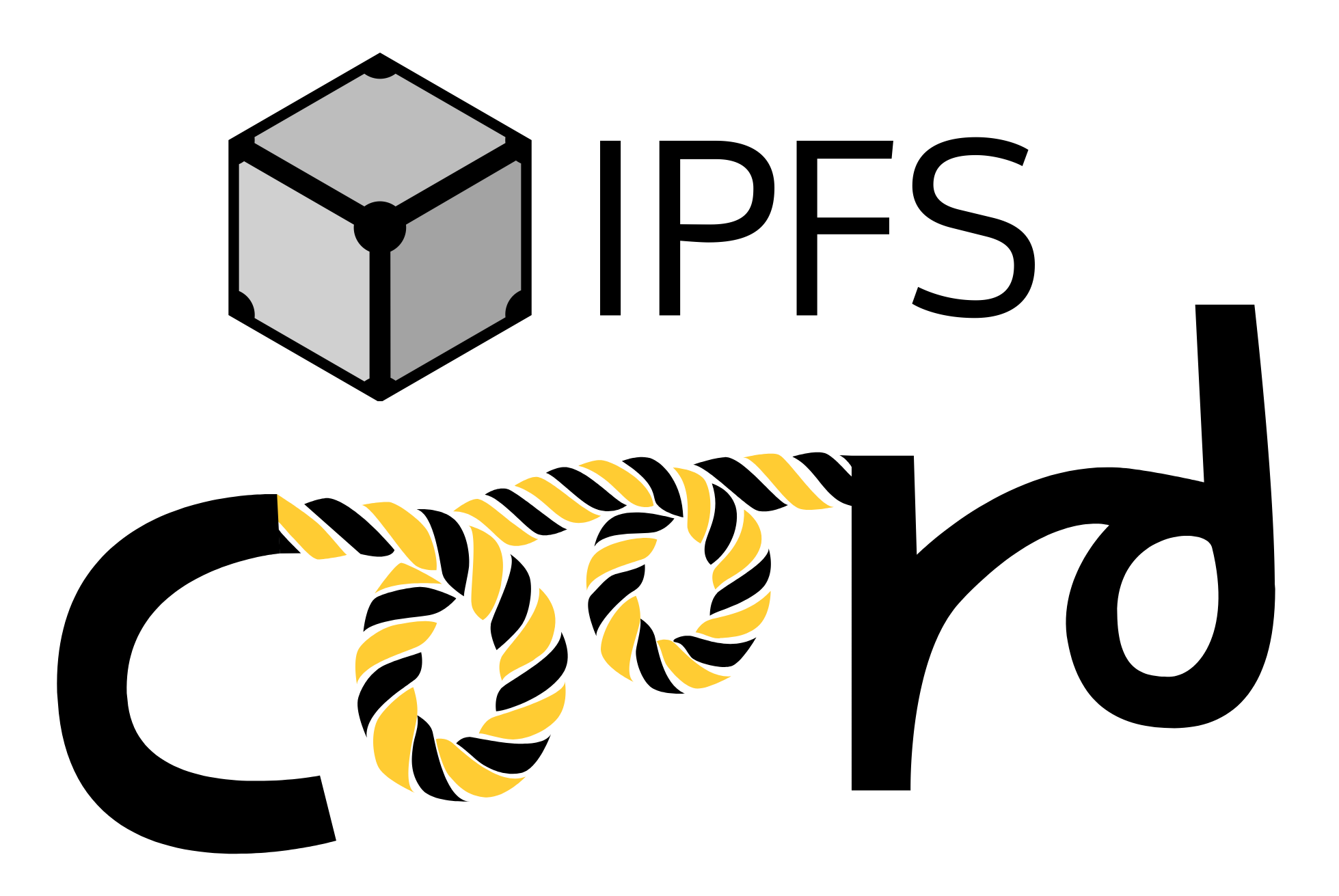
ipfs-coord
This is a JavaScript npm library built on top of js-ipfs. It provides the following high-level features:
- Subnets - Helps IPFS nodes create an on-the-fly subnetwork, using pubsub channels.
- Peer Discovery - Allows new peers entering the subnetwork to find the other subnetwork peers.
- E2EE - Creates end-to-end encrypted (e2ee) communication channels between peers.
- Censorship Resistance - Allows automatic networking between peers, even if they are behind a firewall.
- Payments - Allows peers to easily pay one another in cryptocurrency for access to web services.
This library will help IPFS peers discover one another, coordinate around a common interest, and then stay connected around that interest. It's main sub-components are:
- IPFS pubsub channels for communication
- OrbitDB for persistence and to prevent 'dropped messages'
- Circuit Relays for censorship resistance and tunneling through firewalls
- Bitcoin Cash for end-to-end encryption and payments.
This library will automatically track peers, connects to them through circuit-relays, and end-to-end encrypts all communication with each node. For more details, read the ipfs-coord specification.
Here are some use cases where IPFS node coordination is needed:
- e2e encrypted chat
- Circuit-relay as-a-service
- Creating CoinJoin transactions
- Decentralized exchange of currencies
- Compute-as-a-service
- Storage-as-a-service
The ultimate goal for this library is to be a building block for building a replacement to the conventional REST API. APIs like REST or gRPC are incredibly valuable, but suffer from the same censorship risks as the rest of the web (location-based addressing). An IPFS-based API, in a fully distributed network like IPFS, must have sophisticated coordination in order for it to function properly. ipfs-coord is that coordination library.
Here is some videos and blog posts that preceded this work:
- Demo video 1: Demo of chat.fullstack.cash
- Demo video 2: ipfs-coord Architecture
Additional content that preceded this work:
- Building Uncensorable REST APIs
- IPFS API
- Introducing chat.fullstack.cash
- UncensorablePublishing.com
- PS004 Collaborative CoinJoin
A live demo of using this library to build an e2e encrypted chat app can be interacted with here:
Install
Install the npm library:
npm install --save ipfs-coord
This library requires a peer dependency of:
- @psf/bch-js
- ipfs (version 0.55.4 or lower)
Example in a node.js app:
Here is an example of adding ipfs-coord to your own node.js app:
const IPFS = require('ipfs')
const BCHJS = require('@psf/bch-js')
const IpfsCoord = require('ipfs-coord')
async function start() {
// Create an instance of bch-js and IPFS.
const bchjs = new BCHJS()
const ipfs = await IPFS.create()
// Pass bch-js and IPFS to ipfs-coord when instantiating it.
const ipfsCoord = new IpfsCoord({
ipfs,
bchjs,
type: 'node.js'
})
await ipfsCoord.start()
console.log('IPFS and the coordination library is ready.')
}
start()Example in a browser app:
This example is exactly the same, except when instantiating the ipfs-coord library, you want to specify the type as browser.
import IPFS from 'ipfs'
import BCHJS from '@psf/bch-js'
import IpfsCoord from 'ipfs-coord'
async function start() {
// Create an instance of bch-js and IPFS.
const bchjs = new BCHJS()
const ipfs = await IPFS.create()
// Pass bch-js and IPFS to ipfs-coord when instantiating it.
const ipfsCoord = new IpfsCoord({
ipfs,
bchjs,
type: 'browser'
})
await ipfsCoord.start()
console.log('IPFS and the coordination library is ready.')
}
start()Development Environment
Setup a development environment:
git clone https://github.com/christroutner/ipfs-coord
cd ipfs-coord
npm install
npm testLicence
3 years ago
3 years ago
3 years ago
3 years ago
4 years ago
4 years ago
4 years ago
4 years ago
4 years ago
4 years ago
4 years ago
4 years ago
4 years ago
4 years ago
4 years ago
4 years ago
4 years ago
4 years ago
4 years ago
4 years ago
4 years ago
4 years ago
4 years ago
4 years ago
4 years ago
4 years ago
4 years ago
4 years ago
4 years ago
4 years ago
4 years ago
4 years ago
4 years ago
4 years ago
4 years ago
4 years ago
4 years ago
4 years ago
4 years ago
4 years ago
4 years ago
4 years ago
4 years ago
4 years ago
4 years ago
4 years ago
4 years ago
4 years ago
4 years ago
4 years ago
4 years ago
4 years ago
4 years ago
4 years ago
4 years ago
4 years ago
4 years ago
4 years ago
4 years ago
4 years ago
4 years ago
4 years ago
4 years ago
4 years ago
4 years ago
4 years ago
4 years ago
4 years ago
4 years ago
4 years ago
4 years ago
4 years ago
4 years ago
4 years ago
4 years ago
4 years ago
4 years ago
4 years ago
5 years ago
5 years ago
5 years ago
5 years ago
5 years ago
5 years ago
5 years ago
5 years ago
5 years ago
5 years ago
5 years ago
5 years ago
5 years ago
5 years ago
5 years ago
5 years ago
5 years ago
5 years ago
5 years ago
5 years ago
5 years ago
5 years ago
5 years ago
5 years ago
5 years ago
5 years ago
5 years ago
5 years ago
5 years ago
5 years ago
5 years ago
5 years ago
5 years ago
5 years ago
5 years ago
5 years ago
5 years ago
5 years ago
5 years ago
5 years ago
5 years ago
5 years ago
5 years ago
5 years ago
5 years ago
5 years ago
5 years ago
5 years ago
5 years ago
5 years ago
5 years ago
5 years ago
5 years ago
5 years ago
5 years ago
5 years ago
5 years ago
5 years ago
5 years ago
5 years ago
5 years ago
5 years ago
5 years ago
5 years ago
5 years ago
5 years ago
5 years ago
5 years ago
5 years ago
5 years ago
5 years ago
5 years ago
5 years ago
5 years ago
5 years ago
5 years ago
5 years ago