irma-web-frontend v0.2.1
IRMA web front-end
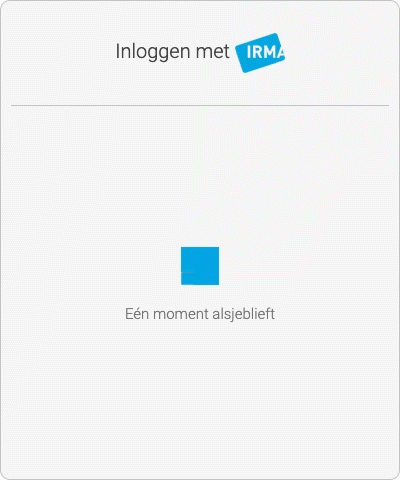
See the examples in the styleguide for more visual examples.
Implementing IRMA disclosure flows for verifying credentials or allowing users to log in using IRMA can be a bit daunting, from a UX perspective. IRMA has a lot of different states that the user has to be guided through and the whole thing needs to be interactive.
Also, from a user's point of view, it will be beneficial to the adoption of IRMA for these kinds of flows if they are easily recognisable and have similar predictable behaviour. Seen one, seen them all.
For these reasons we have released this important part of the Helder application as a stand-alone open source package that you can embed in your own (web based) applications.
This package has been designed and tested to work with the browsers Chrome, Firefox, Safari, Opera, Edge and IE11.
Technical design considerations
We want to make embedding an IRMA disclosure flow in your website as simple as
we can. This package only provides the required design elements that cover the
different states of the flow. If you want to make these designs actually work
with the IRMA app and the IRMA server, take a look at irma-web-glue.
UX considerations
Essentially we're guiding the user through a state machine, where for each state we help the user recognise the next step to take. We visually mirror the design of the IRMA app to help users make the subconscious connection between the website and the app.
The state machine
The state machine knows these states:
- Uninitialised
- Loading
- Transition to IRMA app
- Showing QR code (desktop)
- Showing IRMA button (mobile)
- Code scanned, continue on phone (desktop)
- Disclosure cancelled
- Disclosure timed out
- Disclosure errored
- Browser is not supported
- Success
The happy path for this flow is:
1. Uninitialised →
2. Loading →
3. Transition to IRMA app →
(4. Code scanned, continue on phone) →
9. SuccessStates 5 - 8 are all basically just catching different edge-cases.
Embedding in your application
This project currently only contains CSS. So basically you just include the CSS file(s) and find the right HTML snippets in the styleguide.
The old fashioned way
There is a normal version and a minified version of the styles available for download on Github that you can include in your own project. If you don't even want to host the CSS files yourself you can link from your project to the latest version like so:
<link rel="stylesheet" href="//nuts-foundation.github.io/irma-web-frontend/application.css" />Please be aware though that we can make breaking changes at any time.
The way the cool kids do it
Alternatively, you can install it as an npm package. This can be useful if you want to use (parts of) the SCSS behind it and override some variables, if you need to package it in some complicated way or if you want to stay up to date.
$ npm install irma-web-frontendYou can then pull from the entire thing or just bits and pieces of it in your SCSS/SASS:
# The entire thing:
@import "~irma-web-frontend/stylesheets";
# Or just bits and pieces of it:
@import "~irma-web-frontend/stylesheets/components/irma-form";Contributing
Compiling locally
Requires a working git and npm on your machine.
# Clone the project
$ git clone git@github.com:nuts-foundation/irma-web-frontend.git
# Install dependencies
$ cd irma-web-frontend
$ npm install
# Run the compiler & dev server
$ npm run devYou should now have the styleguide running on http://localhost:8080.
Any change you make to the stylesheets will trigger a rebuild of the styleguide and will be shown after a browser refresh.
Making PRs
Please commit your changes in two steps for legibility:
# Commit your actual work:
$ git add stylesheets
$ git commit --signoff -m "Update button shadows to reflect new design"
# And then end with any updates to the living styleguide:
$ npm run clean # To make sure we're all good
$ git add docs
$ git commit --signoff -m "Rebuild the docs"Then, feel free to make pull requests on this repository.
We sign off commits to indicate that we, as authors, are okay with releasing
this software under the license in the LICENSE file.