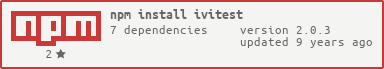ivitest v2.0.3
iviTest
Simple REST API unit test, based from vowsjs and request.
Use chaijs to find BDD & TDD documentation.
Simple to use
just place your code in test folder inside ivitest main folder, or you can create custom folder anywhere.
{
request : {}, // GLOBAL
response : {}, // GLOBAL
"a context" : { // LOCAL
request : {},
response : {},
callback : function(err,res,body) {},
before : function(data,done) {},
after : function(data,done) {}
}
}Request
{
url : "http://google.com",
method : "GET", // POST, GET, PUT, & etc
headers : {
'Content-Type': 'text/plain'
}
}Response
Check data type
// sample response
// {
// data : [],
// list : [],
// body : {},
// foo : {},
// "check the child" : {
// name : "",
// address : "",
// years : 2014,
// age : 26,
// }
// }
{
array : ["data","list"],
object : ["body","foo"],
"check the child" : {
string : ["name","address"],
number : ["years","age"],
}
}Check object inside array
// sample response
// [
// {
// "name" : "yuda",
// "adress" : "surabaya",
// }
// ]
{
each : ["name","address"] // each response has property name and address
}callback
assert, should or expect can directly call from this function
// sample response
// {
// data : [],
// list : [],
// foo : {},
// "check the child" : {
// name : "",
// address : "",
// years : 2014,
// age : 26,
// }
// }
callback: function(err,response,body) {
body.should.have.property("data").be.a("array");
expect(body).to.have.property("list").to.be.a("array");
assert((typeof body.foo)=="object")
}if you want to use first response as second request
var google = {
"request1" : {
request : {
method : "GET",
url : "http://google.com",
},
response : {
statusCode : 200
},
callback : function(err,res,body) {
return {
body : {
status : res.statusCode
}
}
}
},
"request2" : {
request : {
method : "POST",
url : "http://custom.com/getstatus",
body : {
detail : "status from google"
}
},
response : {
statusCode : 200
}
}
}
module.exports = google;Before & After
var mongoose = require("mongoose");
mongoose.connect("mongodb://localhost/mydb");
var user = mongoose.model("users",{},"users);
var google = {
"request1" : {
request : {
method : "GET",
url : "http://google.com",
},
response : {
statusCode : 200
},
callback : function(err,res,body) {
},
before : function(data,done) {
var su = new user({name:"yuda"});
su.save(function(err) {
data.name = "yuda";
done();
})
},
after : function(data,done) {
su.remove({name:data.name},function() {
done();
})
}
}
}
module.exports = google;then execute them : ivitest
if you want to run test in other folder : ivitest -t /foldername
if you want to know all file to run : ivitest -l
if you want to execute just one file ( not all in one hit ) : ivitest -c 1
( number 1 can change with other number or string file name )
to see help : ivitest -h
11 years ago
11 years ago
11 years ago
11 years ago
11 years ago
11 years ago
11 years ago
11 years ago
11 years ago
11 years ago
11 years ago
11 years ago
11 years ago
11 years ago
11 years ago
11 years ago
11 years ago
11 years ago
11 years ago