j-expression v0.0.14
j-expression
S-expression but in JSON
S-expression
S-expression is also known as 'symbolic expressions' are a type of notation used to represent structured data, which is commonly used in LISP.
Typical forms of S-expression are like below:
;; Strings can be added
(append "Hello " "world!") ; => "Hello world!"
;; If you want to create a literal list of data, use ' to stop it from
;; being evaluated
'(+ 1 2) ; => (quote (+ 1 2)) => (+ 1 2)
;; Now, some arithmetic operations
(+ 1 1) ; => 2
(- 8 1) ; => 7
;; `list' is a convenience variadic constructor for lists
(list 1 2 3) ; => '(1 2 3)As we can see, S-expression is all about list. LISP interpreter evals the list to get the result.
JSON
What's the alternative of list? JSON! We can use JSON to represent S-expression.
// String startsWith "$" like "$append" is a symbol live in the Environment, otherwise "Hello " is a string.
// String startsWith "$$" will escape this rule.
["$append", "Hello ", "world!"] // => (append "Hello " "world!") => "Hello world!"
["$append", "$$Hello ", "world!"] // => (append "$Hello " "world!") => "$Hello world!"
["$quote", ["$add", 1, 2]] // => (quote (+ 1 2)) => '(+ 1 2)
["$add", 1, 1] // => (+ 1 1) ["$add", 1, 1] makes more sense than ["$+", 1, 1]
["$subtract", 8, 1] // => (- 8 1)
["$list", 1, 2, 3] // => (list 1 2 3) => '(1 2 3)And j-expression is a simple interpreter to eval these expressions.
Scenario
This kind of expression can be used for dynamic rules.
We can provide a UI/Editor to generate such expression, then eval it to get the return value.
Please check the demo(https://j-expression-editor.vercel.app) and the source code(https://github.com/littlehaker/j-expression-editor) for a simple editor.
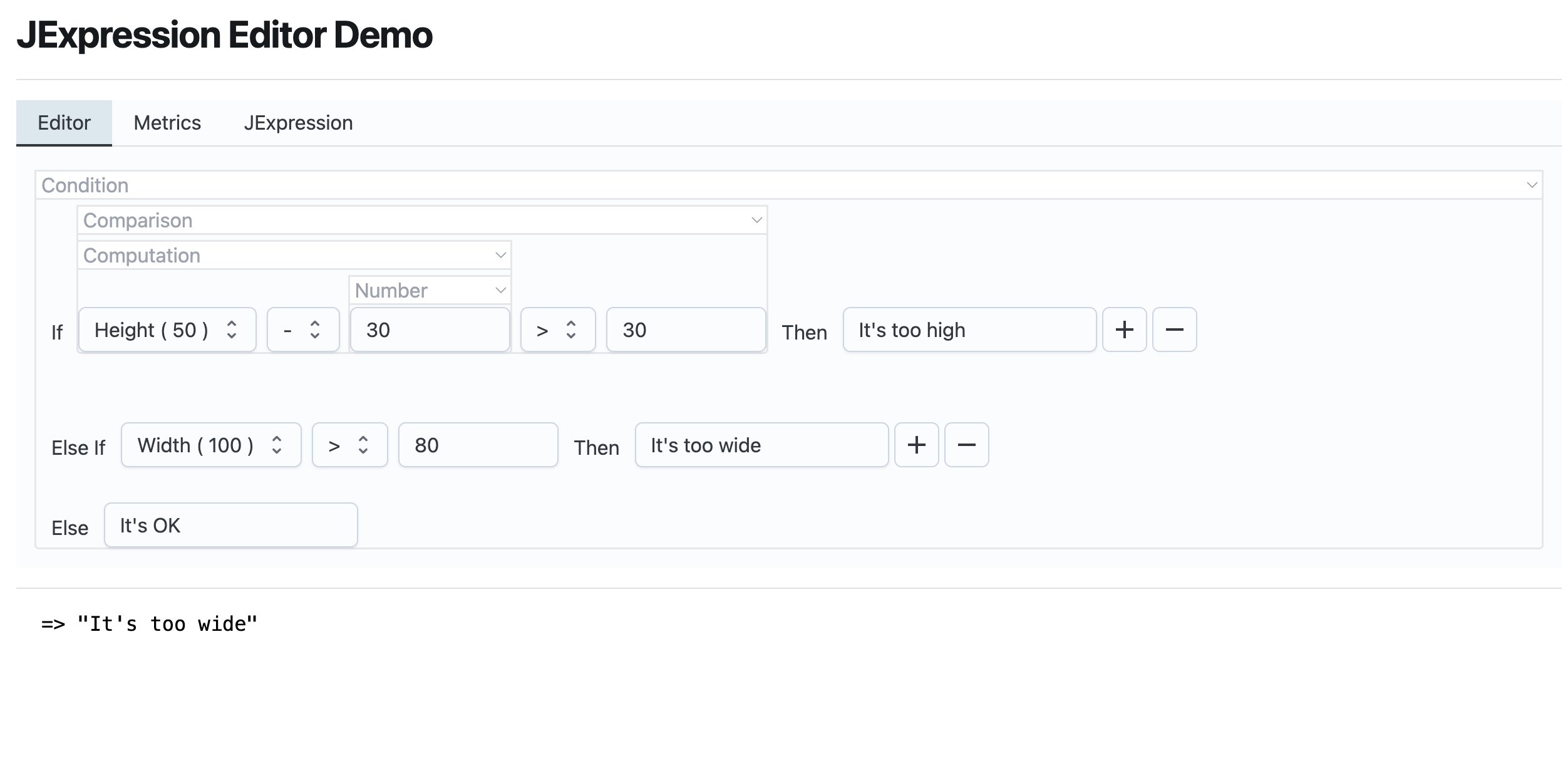
Installation
npm i j-expression
Usage
import JExpression from "j-expression";
const expr = new JExpression();
expr.eval(["$add", 1, 2]); // => 3
// Custom Environment
expr.define("answer", 42);
expr.eval("$answer"); // => 42Environment
Environment is where the interpreter accesses the symbols.
- Comparison:
$gt/$lt/$eq
["$gt", 2, 1] // => true
["$lt", 2, 1] // => false
["$eq", 2, 1] // => false- Computation:
$add/$subtract/$multiply/$divide
["$add", 2, 1] // => 3
["$subtract", 2, 1] // => 1
["$multiply", 2, 2] // => 4
["$divide", 2, 1] // => 2- Condition:
$if/$cond
["$if", true, "foo", "bar"] // => "foo"
["$cond",
[["$gt", 2, 1], "foo"],
[["$lt", 2, 3], "bar"],
[true, "baz"]] // => if 2 > 1 then "foo" else if 2 < 3 then "bar" else baz => "foo"- Boolean:
$and/$or/$not
["$and", true, false] // => false
["$or", true, false] // => true
["$not", true] // => false- List:
$list
["$list", 1, 2, 3] // => [1, 2, 3]- Definition:
$def
["$def", "$answer", 42]
"$answer" // => 42- Function:
$fn
[
["$fn", ["$val"], ["$add", "$val", 1]], // define a function with $val as parameter
3
] // => 4- Multi Expression:
$do
["$do",
["$def", "$inc", ["$fn", ["$val"], ["$add", "$val", 1]]],
["$inc", 3]
] // => 4- Eval:
$quote/$eval
["$quote", ["$add", 1, 2]] // => ["$add", 1, 2]
["$eval", ["$quote", ["$add", 1, 2]]] // => 3Lexical Scope
You can use let binding to create lexical scopes.
["let", ["$a", 1, "$b", 2], // => let a = 1, b = 2
["$add", "$a", "$b"]] // => ["$add", 1, 2] => 3Also, you can create nested lexical scopes.
["$let", ["$a", 1], // => let a = 1
["$let", ["$b", 2], // => let b = 2
["$add", "$a", "$b"]]] // => ["$add", 1, 2] => 3Asynchronous
You can use evalAsync to do asynchronous evaluation.
expr.define("addAsync", async (a, b) => a + b);
expr.define("deferredValue", Promise.resolve(42));
await expr.evalAsync(["$addAsync", 1, "$deferredValue"]) // => 43License
MIT