0.5.7 • Published 1 year ago
jad-webgpu-visualization-renderer v0.5.7
jad-webgpu-visualization-renderer
A webgpu renderer for data visualization
Installation
npm install jad-webgpu-visualization-rendererUsage
散点和轨迹渲染
import { Renderer, Scene, Points } from 'jad-webgpu-visualization-renderer'
import { PerspectiveCamera } from 'three'
const renderer = new Renderer({ canvas })
const scene = new Scene()
//you can use THREE.PerspectiveCamera or OrthographicCamera
const camera = new PerspectiveCamera(45, canvas.width / canvas.height, 0.1, 1000)
camera.position.set(0, 0, 500)
const num = 40
const pos = new Float32Array(num * 2)
const color = new Uint8Array(num * 4)
const size = new Float32Array(num)
for (let i = 0; i < num; ++i) {
pos[2 * i] = (640 / num) * i - 320
pos[2 * i + 1] = Math.sin(((2 * Math.PI) / num) * i) * 100
color[i * 4 + 0] = 255
color[i * 4 + 1] = ((num - i) / num) * 255
color[i * 4 + 2] = 0
color[i * 4 + 3] = 255
size[i] = Math.abs(Math.sin(((2 * Math.PI) / num) * i)) * 15 + 15
}
//create Line model
const line = new Line({
positions: pos,
material: { color: [0.0, 0.0, 1, 0.5], lineWidth: 10, blending: 'normalBlending' } //optional
})
//create Points model
const points = new Points({
positions: pos,
colors: color, //optional
sizes: size, //optional
material: {
//optional
color: [1, 1, 0, 1],
blending: 'normalBlending',
size: 25,
highlightSize: 40,
highlightColor: [1, 0, 0, 0.5]
}
})
scene.addModel(points)
scene.addModel(line)
renderer.render(camera, scene)
setTimeout(() => {
//change line color after 3sec
line.material.updateUniform('color', [1, 0, 0, 0.5])
//highlight 1st 5th 20th and 33th point
points.highlights([1, 5, 20, 33])
renderer.render(camera, scene)
}, 3000)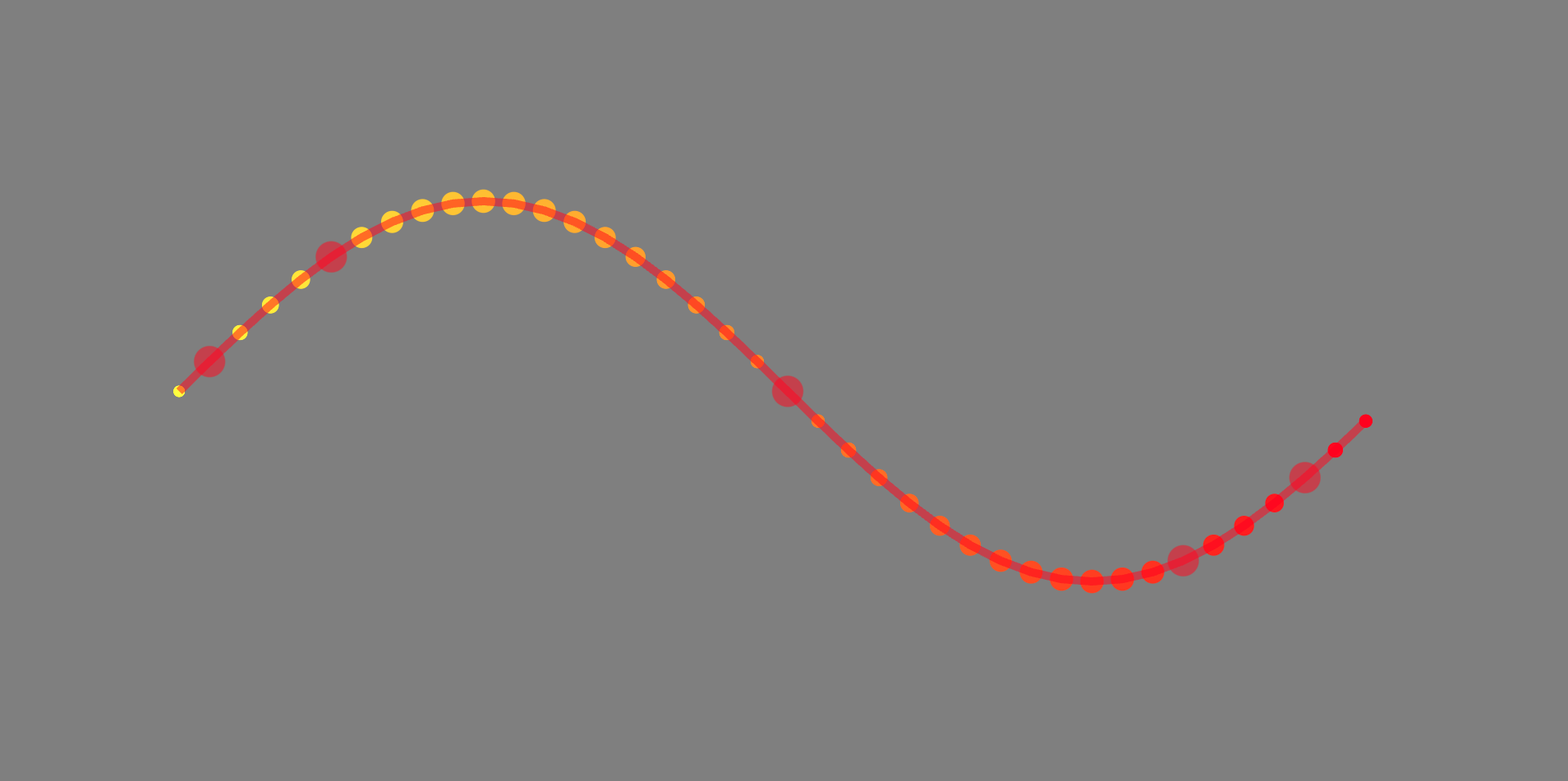
热力数据渲染
import { Renderer, Scene, Points } from 'jad-webgpu-visualization-renderer'
import { PerspectiveCamera } from 'three'
const renderer = new Renderer({ canvas })
const scene = new Scene()
//you can use THREE.PerspectiveCamera or OrthographicCamera
const camera = new PerspectiveCamera(45, canvas.width / canvas.height, 0.1, 1000)
camera.position.set(0, 0, 500)
const num = 64
const pos = new Float32Array(num * 2)
const color = new Uint8Array(num * 4)
const size = new Float32Array(num)
for (let i = 0; i < num; ++i) {
pos[2 * i] = (800 / num) * i - 400
pos[2 * i + 1] = Math.sin(((2 * Math.PI) / num) * i) * 100
// pos[2 * i] = (Math.random() * 2 - 1) * 400
// pos[2 * i + 1] = (Math.random() * 2 - 1) * 200
color[i * 4 + 0] = 255
color[i * 4 + 1] = ((num - i) / num) * 255
color[i * 4 + 2] = 0
color[i * 4 + 3] = 155
size[i] = Math.abs(Math.sin(((2 * Math.PI) / num) * i)) * 25 + 10
}
const line = new Line({
positions: pos.map((p, i) => (i % 2 === 1 ? p * 1.3 : p)),
material: { color: [0.0, 0.9, 1, 0.7], lineWidth: 10, blending: 'normalBlending' }
})
const points = new Points({
positions: pos.map((p, i) => (i % 2 === 1 ? p * 1.5 : p)),
colors: color,
sizes: size,
material: {
color: [1, 1, 0, 0.7],
blending: 'normalBlending',
// size: 10,
highlightSize: 40,
highlightColor: [1, 0, 0, 0.5]
}
})
const heat = new Heatmap({
points: pos.map((p, i) => (i % 2 === 1 ? p * -1 : p * 0.9)),
material: {
radius: 40
}
})
//@ts-ignore
// window.h = heat
scene.addModel(line)
scene.addModel(points)
scene.addModel(heat)
renderer.render(scene, camera)
setTimeout(() => {
points.highlights([1, 10, 30, 50]) //highlight the 1st, 10th, 30th, 50th points
renderer.render(scene, camera)
}, 2000)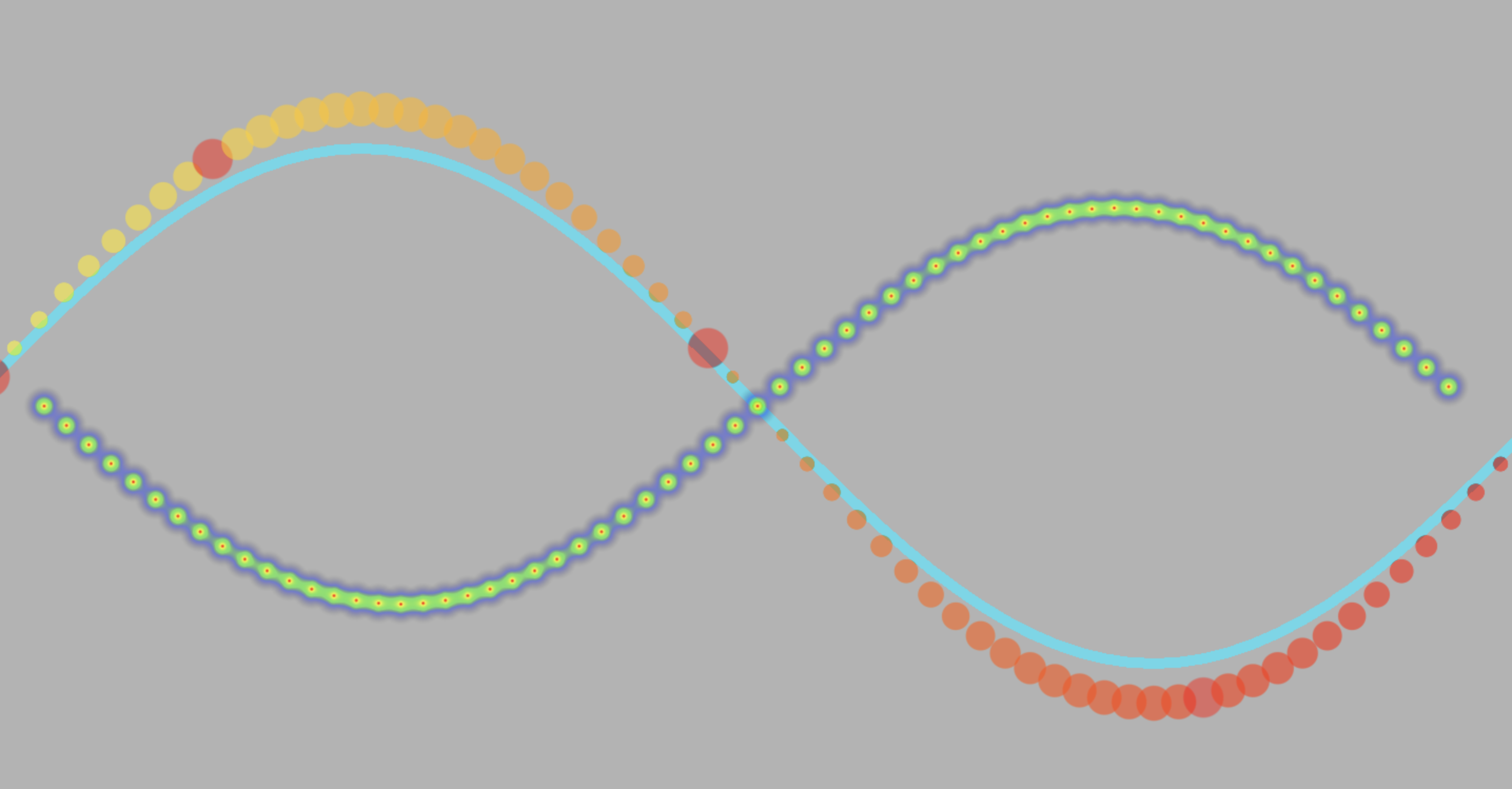
TODO
- 测试vertex attribute 是否支持8位或16位长度的数值
(支持uint8,sint8,float16等,但受限于js不支持Float16Array并且webgpu要求vertex buffer的arrayStride必须为4的整数倍,所以只能选择uint8x4或者sint8*4) - Model 添加 dispose 方法
- Model 添加 visible 属性并通过 visible 控制 Model 是否参与渲染
- Model 添加 renderOrder 属性,控制 Model 的渲染顺序
- Line Model 支持 line 图元渲染,并支持拖尾特效、按时间播放以及头部顶点
0.5.7
1 year ago
0.5.4
1 year ago
0.5.3
1 year ago
0.5.6
1 year ago
0.5.5
1 year ago
0.5.2
1 year ago
0.5.0
1 year ago
0.5.1
1 year ago
0.4.5
2 years ago
0.4.4
2 years ago
0.4.1
2 years ago
0.4.0
2 years ago
0.4.3
2 years ago
0.4.2
2 years ago
0.3.5
2 years ago
0.3.4
2 years ago
0.3.2
2 years ago
0.3.1
2 years ago
0.3.3
2 years ago
0.3.0
2 years ago
0.2.0
2 years ago
0.1.0
2 years ago
0.0.2
2 years ago
0.0.1
2 years ago