jai-static v1.11.41
Jai Static
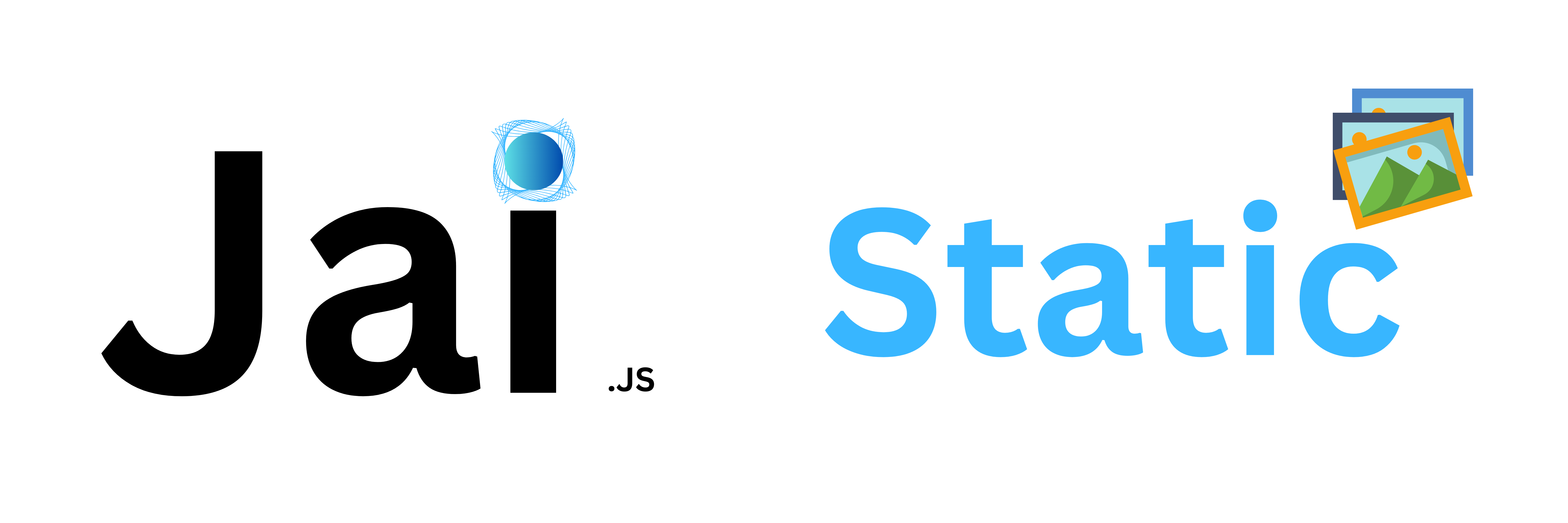 A powerful and flexible Node.js module for serving static files (images, videos, stream videos range, pdf, documents etc) with ease. Jai Static offers seamless integration with any Node.js framework and provides fine-grained control over how your static assets are served.
A powerful and flexible Node.js module for serving static files (images, videos, stream videos range, pdf, documents etc) with ease. Jai Static offers seamless integration with any Node.js framework and provides fine-grained control over how your static assets are served.
Table of Contents
- Features
- Quick Start
- Installation
- Usage Examples
- Configuration Options
- Advanced Usage
- Performance Optimization
- Security Considerations
- Troubleshooting
- License
- Author
Features
- 🚀 Lightning-fast static file serving
- 🔧 Seamless integration with any Node.js framework
- ⚙️ Highly configurable for precise control
- 🗂️ Support for serving from multiple directories
- 🔒 Secure by default with customizable security options
- 📦 Efficient caching mechanisms
- 🎯 Content negotiation and partial content support
- 🔍 Extensible file discovery system
- 📏 File size limit control
- 🔣 Custom MIME type support
Quick Start
Install Jai Static:
npm install jai-staticCreate a simple server (e.g.,
server.js):const http = require('http'); const JaiStatic = require('jai-static'); const server = http.createServer(JaiStatic({ dir: './public' })); server.listen(3000, () => { console.log('Server running at http://localhost:3000/'); });Create a
publicfolder in your project root and add some files.Run your server:
node server.jsVisit
http://localhost:3000in your browser to see your static files served!
Installation
Install Jai Static with npm:
npm install jai-staticUsage Examples
Jai Server
const jaiServer = require('jai-server');
const app = jaiServer({
static: {
dir: `${__dirname}/public`,
basePath: '/static'
}
});
app.listen(3000, () => {
console.log('Jai Server listening on http://localhost:3000/ ...');
});Express
const express = require('express');
const JaiStatic = require('jai-static');
const app = express();
app.use('/assets', JaiStatic({
dir: `${__dirname}/public`,
maxAge: 3600,
index: ['index.html', 'index.htm'],
extensions: ['html', 'htm', 'json'],
lastModified: true
}));
app.listen(3000, () => {
console.log('Express server listening on http://localhost:3000/ ...');
});HTTP
const http = require('http');
const JaiStatic = require('jai-static');
const server = http.createServer(JaiStatic({
dir: `${__dirname}/public`,
maxAge: 3600,
headers: {
'X-Powered-By': 'Jai Static'
},
acceptRanges: true,
cacheControl: true
}));
server.listen(3000, () => {
console.log('HTTP server listening on http://localhost:3000/ ...');
});Configuration Options
Jai Static offers a wide range of configuration options to fine-tune its behavior:
| Option | Type | Default | Description |
|---|---|---|---|
dir | string | - | Destination folder path (Required) |
root | string | __dirname | Root directory for serving files |
basePath | string | / | Base URL path for serving files |
urlPath | string | / | Alias for basePath |
dotfiles | string | 'deny' | How to treat dotfiles: 'allow', 'deny', or 'ignore' |
maxAge | number | 3600 | Browser cache max-age in seconds |
headers | object | {} | Custom headers to set on the response |
lastModified | boolean | true | Set the Last-Modified header |
etag | boolean | true | Enable or disable ETag generation |
acceptRanges | boolean | true | Enable or disable accepting byte ranges |
cacheControl | boolean | true | Enable or disable setting Cache-Control header |
index | string | string[] | 'index.html' | Default file name(s) for directory requests |
extensions | string[] | ['html', 'htm'] | File extensions to try when not specified |
allowedExtensions | string[] | ['*'] | Allowed file extensions. Use ['*'] to allow all |
fallthrough | boolean | true | Pass to next middleware if file not found |
immutable | boolean | false | Add immutable directive to Cache-Control header |
defaultMimeType | string | 'application/octet-stream' | Default MIME type for files with unknown extensions |
mimeTypes | object | {} | Custom MIME type mappings {"abc":"application/abc"} |
maxAllowedSize | number | - | Maximum allowed file size in bytes |
Let's explore each option with examples:
dir (Required)
The directory from which to serve static files.
JaiStatic({ dir: './public' })This will serve files from the 'public' folder in your project.
root
The root directory for resolving relative paths.
JaiStatic({ root: '/var/www', dir: 'html' })This will serve files from '/var/www/html'.
basePath or urlPath
The base URL path for serving files.
JaiStatic({ dir: './public', basePath: '/static' })Files in './public' will be accessible under 'http://yourdomain.com/static/'.
dotfiles
How to treat dotfiles (files starting with a dot).
JaiStatic({ dir: './public', dotfiles: 'ignore' })Options: 'allow' (serve dotfiles), 'deny' (return 403 error), 'ignore' (pretend they don't exist).
maxAge
Browser cache max-age in seconds.
JaiStatic({ dir: './public', maxAge: 86400 }) // 1 dayThis tells browsers to cache files for one day.
headers
Custom headers to set on the response.
JaiStatic({
dir: './public',
headers: { 'X-Powered-By': 'Jai Static' }
})This adds a custom header to all responses.
lastModified
Set the Last-Modified header.
JaiStatic({ dir: './public', lastModified: false })This disables the Last-Modified header, which can be useful for privacy.
etag
Enable or disable ETag generation.
JaiStatic({ dir: './public', etag: false })ETags help with caching, but disabling them can reduce server load.
acceptRanges
Enable or disable accepting byte ranges.
JaiStatic({ dir: './public', acceptRanges: true })This allows browsers to request parts of a file, useful for media streaming.
cacheControl
Enable or disable setting Cache-Control header.
JaiStatic({ dir: './public', cacheControl: false })Disabling this gives you more control over caching behavior.
index
Default file name(s) for directory requests.
JaiStatic({ dir: './public', index: ['index.html', 'index.htm'] })When a directory is requested, Jai Static will look for these files.
extensions
File extensions to try when not specified.
JaiStatic({ dir: './public', extensions: ['html', 'htm', 'json'] })If '/page' is requested, Jai Static will look for 'page.html', 'page.htm', and 'page.json'.
allowedExtensions
Allowed file extensions.
JaiStatic({ dir: './public', allowedExtensions: ['html', 'css', 'js'] })This restricts serving to only the specified file types.
fallthrough
Pass to next middleware if file not found.
JaiStatic({ dir: './public', fallthrough: false })If false, Jai Static will send a 404 response instead of passing to the next middleware.
immutable
Add immutable directive to Cache-Control header.
JaiStatic({ dir: './public', immutable: true, maxAge: 31536000 })This tells browsers that the file will never change, improving caching.
defaultMimeType
Default MIME type for files with unknown extensions.
JaiStatic({ dir: './public', defaultMimeType: 'application/octet-stream' })This sets the content type for files with unrecognized extensions.
mimeTypes
Custom MIME type mappings.
JaiStatic({
dir: './public',
mimeTypes: { 'dat': 'application/octet-stream' }
})This allows you to set custom MIME types for specific file extensions.
maxAllowedSize
Maximum allowed file size in bytes.
JaiStatic({ dir: './public', maxAllowedSize: 5 * 1024 * 1024 }) // 5MBThis prevents serving files larger than 5MB.
Advanced Usage
Serving from Multiple Directories
You can serve files from multiple directories by chaining middleware:
const express = require('express');
const JaiStatic = require('jai-static');
const app = express();
app.use('/assets', JaiStatic({ dir: './public/assets' }));
app.use('/images', JaiStatic({ dir: './public/images', maxAge: 86400 }));
app.use('/docs', JaiStatic({ dir: './public/documents', dotfiles: 'allow' }));
app.listen(3000);Custom Error Handling
Implement custom error handling by setting fallthrough to false and using a custom error handler:
const express = require('express');
const JaiStatic = require('jai-static');
const app = express();
app.use(JaiStatic({
dir: './public',
fallthrough: false
}));
app.use((err, req, res, next) => {
if (err.statusCode === 404) {
res.status(404).send('Custom 404: File not found');
} else {
next(err);
}
});
app.listen(3000);Performance Optimization
To optimize performance with Jai Static:
- Enable caching by setting appropriate
maxAgeandimmutableoptions. - Use
etagfor efficient cache validation. - Enable
acceptRangesfor partial content support. - Set
cacheControltotruefor better client-side caching.
Example of a performance-optimized configuration:
JaiStatic({
dir: './public',
maxAge: 86400 * 30, // 30 days
immutable: true,
etag: true,
acceptRanges: true,
cacheControl: true
})Security Considerations
Jai Static provides several security features:
- Dotfiles: By default, access to dotfiles is denied. You can change this with the
dotfilesoption. - Allowed Extensions: Use
allowedExtensionsto restrict which file types can be served. - Directory Traversal: Jai Static automatically prevents directory traversal attacks.
- File Size Limit: Use
maxAllowedSizeto prevent serving excessively large files.
Example of a security-focused configuration:
JaiStatic({
dir: './public',
dotfiles: 'deny',
allowedExtensions: ['html', 'css', 'js', 'png', 'jpg', 'gif'],
maxAllowedSize: 10 * 1024 * 1024, // 10MB limit
headers: {
'X-Frame-Options': 'SAMEORIGIN',
'X-XSS-Protection': '1; mode=block'
}
})Troubleshooting
If you encounter issues:
- Check if the
dirpath is correct and accessible. - Ensure
basePathmatches your URL structure. - Verify that file permissions allow Node.js to read the files.
- Check for conflicting middleware in your application.
- If files aren't being served, check the
allowedExtensionssetting. - For large files, make sure they don't exceed the
maxAllowedSizelimit.
For more help, please open an issue on the GitHub repository.
License
Author
Harpal Singh: @hsk11 . Website: Jaijs.org.
#jaijs #cdn #image-server #jai-static #static-files #stream-video #static-server #middleware
1 year ago
1 year ago
1 year ago
1 year ago
1 year ago
1 year ago
1 year ago
1 year ago
1 year ago
1 year ago
1 year ago
1 year ago
1 year ago
1 year ago
1 year ago
1 year ago
1 year ago
2 years ago
2 years ago
2 years ago
2 years ago
3 years ago
4 years ago
4 years ago
4 years ago


