james-watt-calling-card v2.0.4
🃏 James Watt Calling Card


This project represents a digital "calling card" for the owner of this repository James Watt.
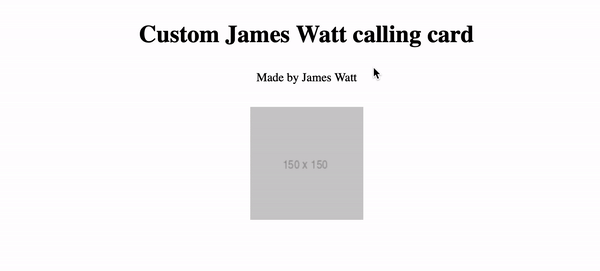
Description
This project is a small framework-agnostic web component that when clicked on activates a modal with a blurb about James Watt and a link to his portfolio.
The web component is designed to "wrap" any element after which it adds a click handler to activate the modal. The modal itself can be styled and when activated dims the background and disables scrolling by modifying the documents <body>. An example is shown below:
<james-watt-calling-card>
<p>Made By James Watt</p>
</james-watt-calling-card>This allows any project in an accessible, flexible and convenient manner to direct curious users back to the James Watt portfolio site. The goals of this functionality are:
- Improve SEO for the James Watt portfolio site by increasing the number of backlinks to it
- To help establish a consistent brand for James Watt
- To develop my understanding of web components and npm
Component Attributes
The component itself has a variety of color attributes which should be set in HEX format and allow for cosmetic modification.
modal-bg-colormodal-text-colormodal-border-color
Applying all these attributes would result in a component instantiation of:
<james-watt-calling-card
modal-bg-color="#000"
modal-text-color="#000"
modal-border-color="#000">
</james-watt-calling-card>Usage
There are two methods of adding this web component to a project.
- Using a
scripttag - Client-side import
I highly recommend the first method as it is less complex and easier to understand/maintain.
Using a script tag
This method works for all types of frontend frameworks and involves adding a script tag to load the web component.
<head>
<script
type="module"
src="https://unpkg.com/james-watt-calling-card/index.js"
></script>
</head>
<body>
<james-watt-calling-card>
<p>Hello World</p>
</james-watt-calling-card>
</body>Client-side import
The second method is specific to frontend frameworks which can execute imports on the client side. In other words, if you are purely using server-side rendering (SSR) this method will not work due to the web component relying upon client-only functionality and will result in errors such as ReferenceError: HTMLElement is not defined.
First, you install the web components npm package using the command:
npm install james-watt-calling-cardYou must then dynamically import the web component once the code is run on the client side. An example of this is shown below using the svelte framework.
onMount(() => {
import("james-watt-calling-card");
})This code utilises sveltes onMount function which is run once the component is rendered to the DOM i.e. once the code has been delivered to the client.
Development
To run this project for development purposes you need to install a development server and serve an HTML file with the web component. I would recommend live-server. A small server with live reload capability.
Once you have installed a development server you can create an HTML file and add the web component via a script tag. I would recommend creating this HTML file in the root of the project and naming it index.html. An example is shown below which re-creates the site from the gif at the start of this README.
<!DOCTYPE html>
<html lang="en">
<head>
<meta charset="UTF-8">
<meta name="viewport" content="width=device-width, initial-scale=1">
<script type="module" src="./index.js"></script>
</head>
<body style="height: 100vh; width: 100vw; margin: 0;">
<h1 class="center-align">
Custom James Watt calling card
</h1>
<james-watt-calling-card class="center-align">
Made by James Watt
</james-watt-calling-card>
<james-watt-calling-card class="center-align">
<img src="https://via.placeholder.com/150">
</james-watt-calling-card>
</body>
<style>
.center-align {
margin: 30px auto;
width: fit-content;
text-align: center;
display: block;
}
james-watt-calling-card:hover {
text-decoration: underline;
}
</style>
</html>Finally, you can serve this file. If you are using live-server and have created an index.html file in the root of the project this can be done by:
- Navigating to the root of the project
- Executing the command
live-server(This will automatically serve anyindex.htmlfiles in the root)
