0.2.1 • Published 12 months ago
japanese-annotator v0.2.1
japanese-annotator
日语注音标注组件 / Japanese Text Annotation Component
功能特点 / Features
- 支持振り仮名(假名)和罗马音标注 / Support both furigana and romaji annotations
- 自定义样式 / Customizable styles
- 异步获取注音数据 / Async annotation loading
- 自动标注匹配 / Automatic annotation matching
安装 / Install
npm install --save japanese-annotator使用方法 / Usage
基础用法 / Basic Usage
import React from 'react'
import { JapaneseAnnotator } from 'japanese-annotator'
import 'japanese-annotator/dist/index.css'
const App = () => {
return (
<div>
{/* 基础示例:自动处理注音 / Basic example: automatic annotation */}
<JapaneseAnnotator type='furigana'>
私が送った文を日本語してください
</JapaneseAnnotator>
{/* 使用自定义注音标注 / Custom annotation example */}
<JapaneseAnnotator
type='furigana'
annotations={[
['私', 'わたし'], // わたし / watashi / 我 / I
['日本語', 'にほんご'], // にほんご / nihongo / 日语 / Japanese
['勉強', 'べんきょう'] // べんきょう / benkyou / 学习 / study
]}
>
私は日本語を勉強しています
</JapaneseAnnotator>
{/* 使用罗马音标注 / Romaji annotation example */}
<JapaneseAnnotator
type='romaji'
annotations={[
['こんにちは', 'konnichiwa'], // 你好 / hello
['世界', 'sekai'] // 世界 / world
]}
>
こんにちは、世界!
</JapaneseAnnotator>
{/* 自定义样式示例 / Custom style example */}
<JapaneseAnnotator
type='furigana'
annotations={[
['桜', 'さくら'], // さくら / sakura / 樱花 / cherry blossom
['花', 'はな'], // はな / hana / 花 / flower
['咲', 'さ'] // さ / sa / 开 / bloom
]}
style={{
fontSize: '24px', // 设置主文本大小 / Main text size
color: '#d35400' // 设置主文本颜色 / Main text color
}}
annotationStyle={{
fontSize: '12px', // 设置注音文本大小 / Annotation text size
color: '#e84393' // 设置注音文本颜色 / Annotation text color
}}
>
桜の花が咲きました
</JapaneseAnnotator>
{/* 异步获取注音示例 / Async annotation example */}
<AsyncAnnotationExample />
</div>
)
}
// 异步注音示例组件 / Async annotation example component
const AsyncAnnotationExample = () => {
// 模拟从API获取注音数据 / Simulate fetching annotations from API
const getCustomAnnotations = async () => {
// 这里应该是实际的API调用 / This should be an actual API call
return [
['私', 'わたし'], // わたし / watashi / 我 / I
['今日', 'きょう'], // きょう / kyou / 今天 / today
['元気', 'げんき'] // げんき / genki / 精神 / energy
]
}
return (
<JapaneseAnnotator type='furigana' getAnnotations={getCustomAnnotations}>
私は今日とても元気です
</JapaneseAnnotator>
)
}
export default App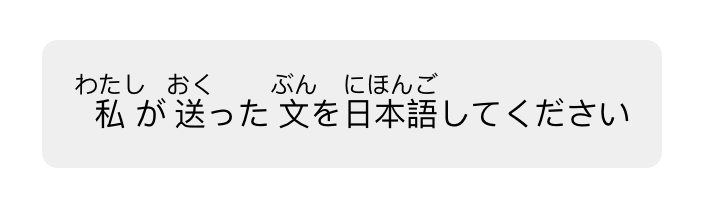
Props 参数说明 / Props Reference
children
- 类型 / Type:
string - 必填 / Required: ✅
- 说明 / Description: 需要标注的日语文本 / Japanese text to annotate
type
- 类型 / Type:
'furigana' | 'romaji' - 默认值 / Default:
'furigana' - 说明 / Description: 标注类型:假名或罗马音 / Annotation type: furigana or romaji
annotations
- 类型 / Type:
[string, string][] - 默认值 / Default:
[] - 说明 / Description: 自定义标注数组,格式为
[原文, 注音]/ Custom annotations array in format[text, annotation] - 示例 / Example:
annotations={[ ['私', 'わたし'], ['日本語', 'にほんご'] ]}
getAnnotations
- 类型 / Type:
() => Promise<[string, string][]> - 可选 / Optional: ✅
- 说明 / Description: 异步获取标注的函数 / Async function to fetch annotations
- 示例 / Example:
const getAnnotations = async () => { const data = await fetchFromAPI() return [ ['私', 'わたし'], ['今日', 'きょう'] ] }
## License
MIT © [](https://github.com/)
