0.2.5 • Published 4 years ago
jctk-page-preview-scrollbar v0.2.5
Page Preview Scrollbar
A scrollbar with current page preview for Vue2.
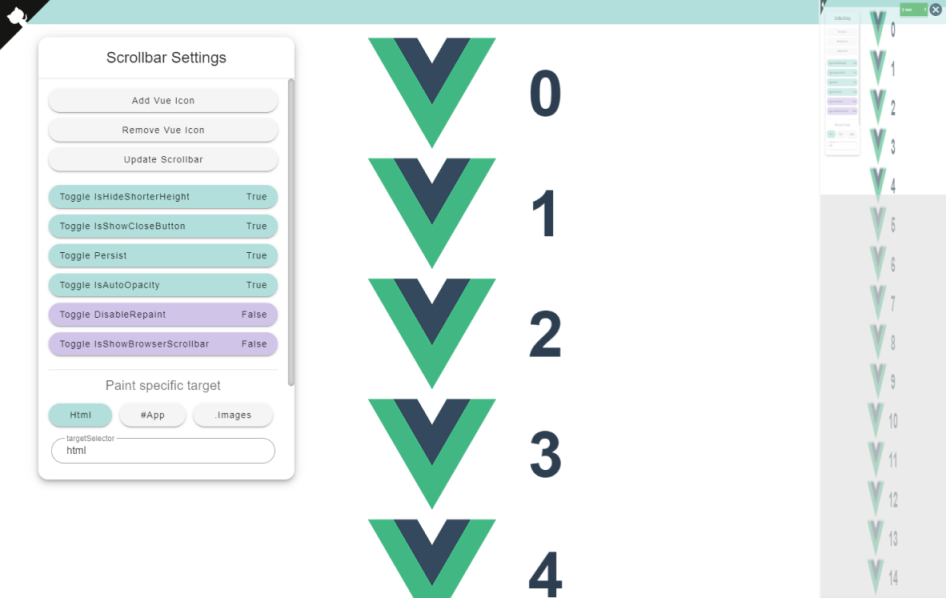
Installation
npm install -D jctk-page-preview-scrollbar
npm install @vue/composition-apiUsage
// main.js
import 'jctk-page-preview-scrollbar'
import 'jctk-page-preview-scrollbar/dist/jctk-page-preview-scrollbar.css'
import VueCompositionAPI from '@vue/composition-api'
Vue.use(VueCompositionAPI)In your component.
<template>
<PagePreviewScrollbar />
</template>Why Composition API
Since some mechanism of vue & composition API.
The library deveoped with composition API seems can not run individually without it.
The detail is descriped here.
Configurations
| Property | Type | Default | Description |
|---|---|---|---|
| isHideShorterHeight | Boolean | true | Automatically hide the scrollbar when screen is short. |
| isShowCloseButton | Boolean | true | Display the buton which can close scrollbar. |
| isAutoOpacity | Boolean | true | Make the scrollbar transparent. |
| persist | Boolean | true | Force the scrollbar always appeared/disappeared. |
| repaintAnimation | Boolean | true | Add transition animation when repaint. |
| isResizeAutoRepaint | Boolean | false | Auto repain when sceen height or width resizes. |
| disableRepaint | Boolean | false | Set true to avoid performance decreased by repainting. |
| zIndex | Number | 100 | css z-index. |
| targetSelector | String | "html" | The element used to preview. |
| elementToRmoveSelectors | Array | [] | The elements should not appear in scrollbar. |
| throttle | Number | 25 | |
| debounceRepaint | Number | 1000 |
Events
| Event | Description |
|---|---|
| @repainted | Triggered when scrollbar repainted the preview. |
| @active | Triggered when scrollbar is active. |
| @inactive | Triggered when scrollbar is inactive. |
Methods
| Method | Description |
|---|---|
| Reset | Force the scrollbar repaint the preview. |
| ResetScroller | Force the scrollbar reset the screen position. |