0.0.31 • Published 7 years ago
jelly-checkbox v0.0.31
jelly-checkbox
An elegant,customizable and jellified checkbox built as web component using Stencil
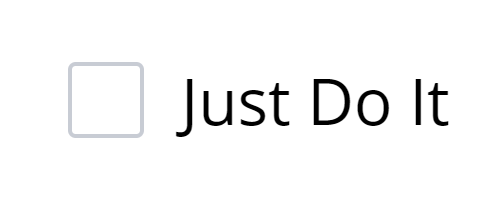
Try Now
Play with the component Codepen
Install
1. via npm
npm install jelly-checkbox --saveor
2. via script tag
<script src="https://unpkg.com/jelly-checkbox@latest/dist/jellyCheckbox.js"></script>Usage
1.Import into module script(required only for npm installations):
import { jelly-checkbox } 2.Use it in your web page like any other HTML element
<jelly-checkbox></jelly-checkbox>API
Here are the list of the properties,events, styling attributes and their behavior
Properties
checked- This property can be used to get/set the checked property of the checkbox.
- This will automatically sets the attribute of
aria-checkedattribute thus handling the accessibility
disabled- This property can be used to get/set the disabled property of the checkbox
- This will automatically sets the attribute of
tabindexattribute to -1
label- This property can be used to get/set the label text that is associated with the checkbox
- This will automatically set the
aria-labelledbyto the value of label
indeterminate- This property can be used to change the state of the checkbox to indeterminate state.(MDN for more info)
- When the state of the checkbox is set to indeterminate, then the
indeterminateattribute is set to the checkbox
| Property | Value | Example |
|---|---|---|
checked | Boolean | js1.checked = true |
disabled | Boolean | js1.disabled = true |
label | String | js1.label = 'Whatever it takes' |
indeterminate | Boolean | js1.indeterminate = false |
CSS Variables
CSS variables are provided to handle the background, border colors used in the component for customization
| CSS variable | Default value | Description |
|---|---|---|
--checked-bgcolor | #673ab7 | Background of the checkbox when the state of the checkbox is checked or indeterminate |
--border-color | #b0b0b0 | Border color of the checkbox |
--tick-color | #ffffff | Color of tick |
Usage
The following snippet describes how we can customize the colors
#js1
{
--checked-bgcolor: red;
--border-color:grey;
--tick-color:yellow;
}Events
change- This event is triggered when the checked property of the checkbox is changed between
trueandfalse The following snippet describes the usage by using
addEventListener
var jc1 = document.getElementById('jc1'); jc1.addEventListener('change',handleTheChange); function handleChange(eventObject) { console.log(eventObject.detail.value); //logs the checked property either true or false }(or)
onchange
jc1.onchange = function(eventObj) { console.log(eventObject.detail.value); //logs the checked property either true or false }(or)
- from HTML
<jelly-checkbox onchange = "handleChange(event)"></jelly-checkbox>
- This event is triggered when the checked property of the checkbox is changed between
Accessibility
Accessibilty rules have been followed by handling
aria-checkedaria-disabledtabindexaria-labelledby
License
MIT License (c) Akhil Sai
Credits
This is inspired from the design of jelly-checkbox by Andreas Storm
Contribution
Wanna contribute?
- Fork /Clone
- And run
npm install
npm startTodos
- Add Images to Readme
- Publish to npm
- Publish to web component
- Write Unit test case
- Write contributing.md file
Form submit support


