0.2.3 • Published 7 years ago
jelly-switch v0.2.3
jelly-switch
A simple, customizable and jellified switch built as web component using ES6 javascript
NOTE:
- This component is still in work in progress WIP. So there is a high chance that the API can change. So please be notified
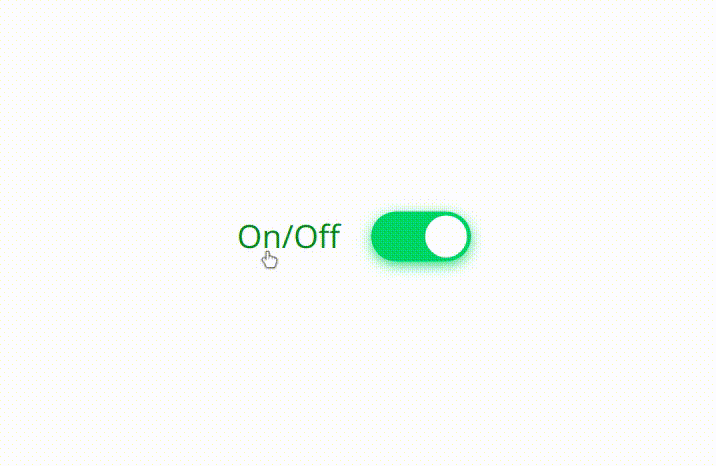
This micro web component(~1.7kB) can be used for any framework
Try Now
Install
1. via npm
npm i jelly-switch(or)
2.via script tag
<script src ="https://unpkg.com/jelly-switch@0.2.3/lib/index.min.js"></script>Usage
1.Import into module script(required only for npm install):
import { JellySwitch } from "jelly-switch"2.Use it in your web page like any other HTML element
<jelly-switch id="js1"></jelly-switch>3. Like any other input type, label can be used to bind with the jelly-switch element using 'slot' attribute as shown below. For more information on this, refer the Slots sub section in API section
<jelly-switch id="js1">
<p slot="content-left">On/Off</p>
</jelly-switch>API
Attributes
checkedAdd this attribute to set the switch to toggled / checked mode i.e., equivalent to 'checked' attribute of input type
<jelly-switch id="js1" checked></jellyswitch>(or)
js1.checked = true
- `disabled`
Add this attribute to disable the switch and the opacity will be decreased to half and user can not interact with the switch and cursor will be changed to 'not-allowed'
```html
<jelly-switch id ="js1" disabled></jellyswitch>(or)
js1.disabled = true;Slots
- For achieving the
labelbinding with theinputbyforattribute,slotfeature has been used in this custom element - For label to position to left of the
jelly-switch, slot attribute with the valuecontent-leftcan be used for any other native HTML Element as shown in the example below
<jelly-switch>
<p slot="content-left">On/Off</p>
</jelly-switch>- For label to position to right of the
jelly-switch, slot attribute with the valuecontent-rightcan be used for any other native HTML Element as shown below
<jelly-switch>
<p slot="content-right">On/Off</p>
</jelly-switch>| Slot name | Description | Image |
|---|---|---|
content-left | This would render the label to left of the switch |  |
content-right | This would render the label to right of the switch |  |
Styling
The switch component can be styled as a normal and regular HTML element in CSS. There are list of CSS properties below with the default values
| CSS variables | Default value | Description |
|---|---|---|
--off-color | #FF4651 | background color of switch when the switch is off or its value is set to false. Can assign any color to rgba, hex values |
--on-color | #11C75D | background color of switch when the switch is on or its value is set to true. Can assign any color to rgba, hex values |
--onHandle-color | #FFFFFF | color of switch Handle when the switch is on or its value is set to true. Can assign any color to rgba, hex values |
--offHandle-color | #FFFFFF | color of switch Handle when the switch is off or its value is set to false. Can assign any color to rgba, hex values |
The CSS variables can be set dynamically. For example, refer the following snippet
document.documentElement.style.setProperty('--off-color', 'rgba(25,89,79,0.7');Events
toggle- The toggle event is triggered when the user toggles the switches either by
- clicking on the switch (or)
- pressing
spaceon the keyboard when the switch is focused
- The present value can be accessed from
event.detail.valueas shown in the below example
- The toggle event is triggered when the user toggles the switches either by
document.documentElement.addEventListener('toggle',handleToggle(e));or
<jelly-switch onToggle="return handleToggle(e)"></jelly-switch>and value can be obtained as follows
function handleToggle(e)
{
//The value after the user toggles the switch can be accessed from the below code
console.log('The present value of switch is '+e.detail.value);
//here e is the event object
}Accessibility
- ARIA has been handled
ToDos
- Handle keyboard
spaceevent - Add box-shadow to focus
- Accessibility check
- Basic Unit testing
- Lazy property handling
- Documentation
- npm publish
- Add label 'for' support
- Minify js file
- Support safari browser
- Writing the release notes (changeLog.md file)
- Adding unit test cases
- Write contribute.md file
- handling drag event
License
MIT License (c) Akhil Sai
Made with ❤️ by Akhil




