jest-console-group-reporter v1.1.1
jest-console-group-reporter
A Jest reporter that groups console messages, allows filtering, and provides flexible display configuration options.
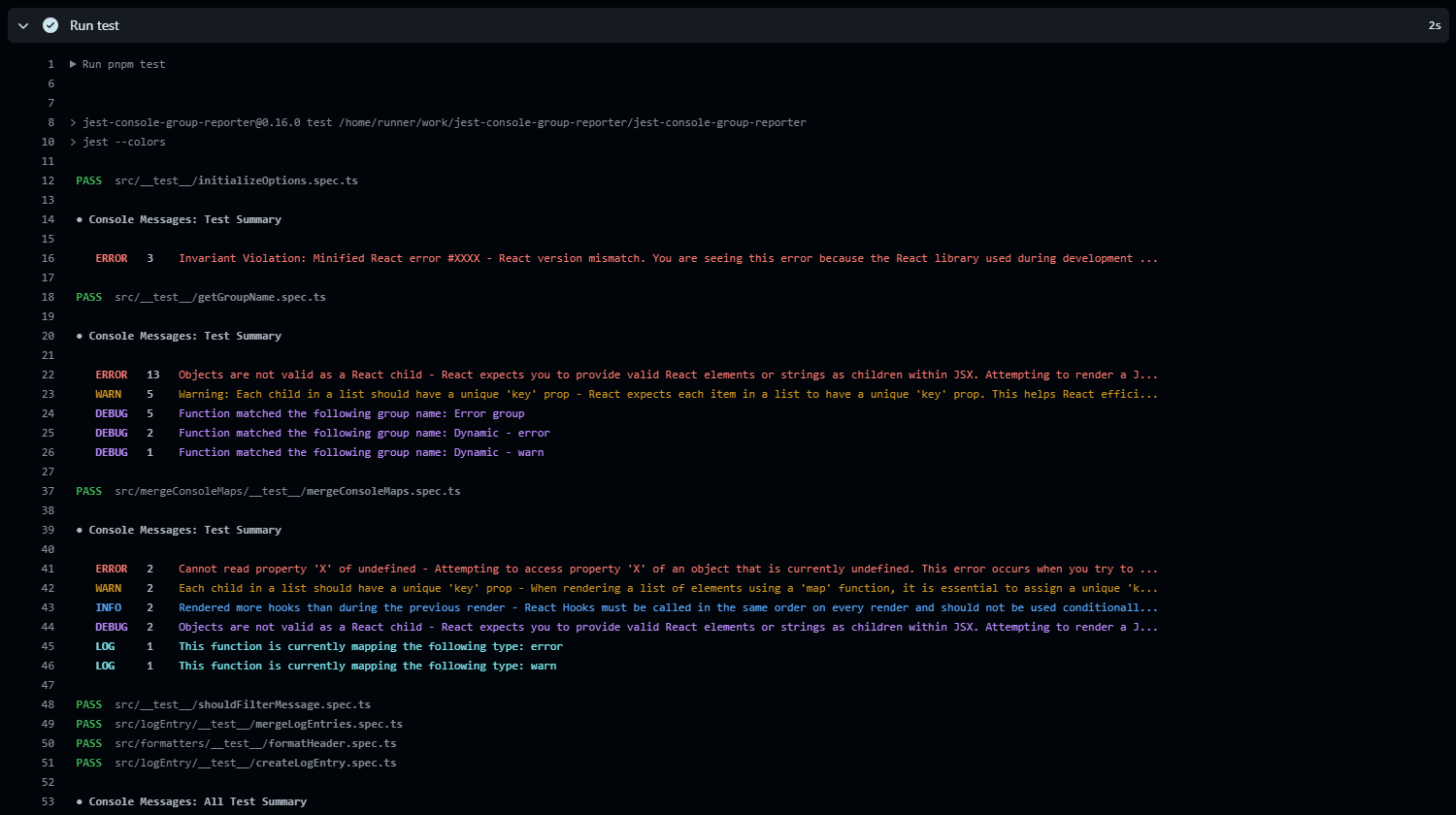
- Written in Typescript :zap:
- Supports displaying in GitHub Actions
- Provides configuration types for type safety
Table of Contents
Installation
Install jest-console-group-reporter using your favorite package manager:
# npm
npm install jest-console-group-reporter -D
# yarn
yarn add jest-console-group-reporter -D
# pnpm
pnpm add jest-console-group-reporter -DMinimum requirements
- Jest 25.1
- Node.js 16
Usage
Basic configuration
To use jest-console-group-reporter with the default configuration, simply add it to your Jest configuration:
// Add the reporter to your jest config
module.exports = {
// ...
reporters: ["jest-console-group-reporter"],
};If you would like to use GitHub Actions grouping, see the example here
Filtering console messages
You can filter specific console messages by providing a string, regular expression, or predicate function in the filters option:
// Add as many as you like!
const filters = ["error", /^react/];
module.exports = {
// ...
reporters: [["jest-console-group-reporter", { filters }]],
};Grouping console messages
You can create custom groups by specifying them in the groups option:
// Add as many as you like!
const groups = [
{
name: "React console messages",
match: /react/,
},
];
module.exports = {
// ...
reporters: [["jest-console-group-reporter", { groups }]],
};Dynamic group names
You can create dynamic group names by specifying them in the groups option:
const groups = [
{
name: ({ type }) => `React console.${type}`,
match: /react/,
},
];
module.exports = {
// ...
reporters: [["jest-console-group-reporter", { groups }]],
};Configuration
Default configuration:
const defaultOptions: Options = {
consoleLevels: ["error", "warn", "info", "debug", "log"],
filters: [],
groups: [],
onlyFailingTestSuites: false,
afterEachTest: {
enable: true,
reportType: "summary",
filePaths: false,
},
afterAllTests: {
reportType: "detailed",
enable: true,
filePaths: true,
},
useGitHubActions: false,
};Here are the available configuration options:
filters
An array of regular expressions, strings, or functions to filter out console messages.
interface ConsoleMessage {
type: string;
message: string;
origin: string | undefined;
}
type Filters = Array<string | RegExp | ((consoleMessage: ConsoleMessage) => boolean)>;Using a predicate function
When using a predicate function, the return type must be a boolean.
Note: The origin is not available for all types of console message. So you will need to test it before using it.
interface ConsoleMessage {
origin: string;
type: string | undefined;
message: string;
}
const filters = [
({ message }: ConsoleMessage) => message === "react",
({ origin }: ConsoleMessage) => origin && origin.match(/node_modules/),
({ type }: ConsoleMessage) => type === "error",
];
module.exports = {
// ...
reporters: [["jest-console-group-reporter", { filters }]],
};groups
An array of custom groups, where each group has a name and match property. Messages matching the match criteria will be grouped under the specified name.
Note: The origin is not available for all types of console message. So you will need to test it before using it.
interface ConsoleMessage {
type: string;
message: string;
origin: string;
}
type Matcher = string | RegExp | (({ type, message, origin }: ConsoleMessage) => boolean);
type Groups = Array<{
match: Matcher;
name: string | (({ type, message, origin }: ConsoleMessage) => string);
}>;Using a predicate function
interface ConsoleMessage {
origin: string;
type: string | undefined;
message: string;
}
const groups = [
{
name: "React warnings",
match: ({ message, type }: ConsoleMessage) => message.match(/react/) && type === "warn",
},
{
name: "Error from some module",
match: ({ origin }: ConsoleMessage) => origin && origin.match(/some_module/),
},
];
module.exports = {
// ...
reporters: [["jest-console-group-reporter", { groups }]],
};consoleLevels
An array of console message types to capture (e.g., 'log', 'warn', 'error').
type ConsoleLevels = string[];Example of only capturing error and warning messages
const consoleLevels = ["error", "warn"];
module.exports = {
// ...
reporters: [["jest-console-group-reporter", { consoleLevels }]],
};afterEachTest
Configuration for displaying console messages after each test.
interface DisplayOptions {
enable: boolean;
filePaths: boolean;
reportType: "summary" | "detailed";
}enable(boolean): Enable or disable displaying messages after each test.filePaths(boolean): Include file paths in the report.reportType("summary" | "detailed"): Choose between "summary" and "detailed" report types
Disable displaying summary report after each test
const afterEachTest = {
enable: false;
}
module.exports = {
// ...
reporters: [["jest-console-group-reporter", { afterEachTest }]],
};afterAllTests
Configuration for displaying console messages after all tests have run.
interface DisplayOptions {
enable: boolean;
filePaths: boolean;
reportType: "summary" | "detailed";
}enable(boolean): Enable or disable displaying messages after all tests.filePaths(boolean): Include file paths in the report.reportType("summary" | "detailed"): Choose between "summary" and "detailed" report types.
Disable displaying filePaths
const afterAllTest = {
filePaths: false;
}
module.exports = {
// ...
reporters: [["jest-console-group-reporter", { afterAllTest }]],
};useGitHubActions
Enable GitHub Actions specific behavior. This will wrap each console message in a dropdown. You will only want to enable this property when running in github actions.
type UseGithubActions = boolean;Using the is-ci package
/**
* @see https://www.npmjs.com/package/is-ci
*/
const isCI = require("is-ci");
module.exports = {
// ...
reporters: [["jest-console-group-reporter", { useGithubActions: isCI }]],
};Using a process.env variable
const useGithubActions = process.env.IS_CI;
module.exports = {
// ...
reporters: [["jest-console-group-reporter", { useGithubActions }]],
};onlyFailingTestSuites
This reporter shows console messages for all tests by default. Use the onlyFailingTestSuites option to see messages only for failing test suites. Due to Jest's limitations, messages can't be filtered for individual failing tests, only for the entire failing suites.
module.exports = {
// ...
reporters: [["jest-console-group-reporter", { onlyFailingTestSuites: true }]],
};Summary Reporter
The jest-console-group-reporter internally uses the summary reporter provided by Jest to display the overall test summary. You do not need to explicitly pass the summary reporter to the reporter options, as it is automatically integrated by default.
Known issues
When running Jest for a single test file (e.g. jest src/someTest.ts), the reporter is not activated. This seems to be a bug with Jest and not this reporter :)