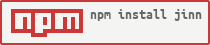jinn v1.0.1
jinn
A nodejs project scaffolding tool
Install
npm install -g jinnBasic usage
jinn new <projectname>
cd <projectname>This will create a project directory called and scaffold up the project files necessary to get going with a basic node project.
Commands
New
new <projectname>
Scaffold up a new project with given <projectname>
Options
ES6
-e, --esnext
Add esnext support via the traceur compilier
Help
-h, --help
Show help documentation
Conventions
Directory structure
- projectname
- test
- *.spec.js
- lib
- *.js
- index.jsMeta files
We include various metafiles with project scaffolds. Browse the assets folder in the repo for more information.
- package.json
- includes necessary dependencies for test setup and es6 transpiling
- .gitignore
- common node ignores plus we ignore .env file (but not .env-example)
- .jshintrc and .jshintignore
- jshint setup, suits our tastes, tweak to your own needs
- .editorconfig
- .env and .env-example
- we use .env files to manage project environment variables. We use the module envoodoo to include these in index.js
- .env files usually include sensitive information such as database connection details so it is ignored in .gitignore so you should commit the .env-example file to the repo with example values instead
Testing
We use testem and mocha to provide a kick ass test environment. From the root of the project just run:
npm testThen start adding tests to the test folder.
Tests must be named:
<somename>.spec.jsTestem will rerun tests whenever you add new test specs or save existing ones.
11 years ago
11 years ago
11 years ago
11 years ago
11 years ago
11 years ago
11 years ago
11 years ago
11 years ago
11 years ago
11 years ago
11 years ago
11 years ago
11 years ago
11 years ago
11 years ago
11 years ago
11 years ago