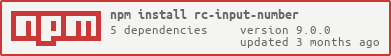4.4.27 • Published 6 years ago
jltd-rc-input-number v4.4.27
rc-input-number
input number ui component for react
Screenshots
install
Usage
var InputNumber = require('rc-input-number');
var React = require('react');
var ReactDOM = require('react-dom');
ReactDOM.render(<InputNumber defaultValue={19}/>, container);Development
npm install
npm startExample
http://127.0.0.1:8000/examples/
online example: http://react-component.github.io/input-number/examples/
API
props
Keyboard Navigation
- When you hit the ⬆ or ⬇ key, the input value will be increased or decreased by
step - With the Shift key (Shift+⬆, Shift+⬇), the input value will be changed by
10 * step - With the Ctrl or ⌘ key (Ctrl+⬆ or ⌘+⬆ or Ctrl+⬇ or ⌘+⬇ ), the input value will be changed by
0.1 * step
Test Case
npm test
npm run chrome-testCoverage
npm run coverageopen coverage/ dir
License
rc-input-number is released under the MIT license.
4.4.27
6 years ago
4.4.26
6 years ago
4.4.25
6 years ago
4.4.24
6 years ago
4.4.23
6 years ago
4.4.22
6 years ago
4.4.21
6 years ago
4.4.20
6 years ago
4.4.19
6 years ago
4.4.18
6 years ago
4.4.17
6 years ago
4.4.16
6 years ago
4.4.15
6 years ago
4.4.14
6 years ago
4.4.13
6 years ago
4.4.12
6 years ago
4.4.11
6 years ago
4.4.10
6 years ago
4.4.9
6 years ago
4.4.8
6 years ago
4.4.7
6 years ago
4.4.6
6 years ago
4.4.5
6 years ago